HTC myTouch 4G Slide Support Question
Find answers below for this question about HTC myTouch 4G Slide.Need a HTC myTouch 4G Slide manual? We have 1 online manual for this item!
Question posted by hukris on February 9th, 2014
How To Unlock My Mytouch 4g Slide Lock For Accident
The person who posted this question about this HTC product did not include a detailed explanation. Please use the "Request More Information" button to the right if more details would help you to answer this question.
Current Answers
There are currently no answers that have been posted for this question.
Be the first to post an answer! Remember that you can earn up to 1,100 points for every answer you submit. The better the quality of your answer, the better chance it has to be accepted.
Be the first to post an answer! Remember that you can earn up to 1,100 points for every answer you submit. The better the quality of your answer, the better chance it has to be accepted.
Related HTC myTouch 4G Slide Manual Pages
User Manual - Page 2


... the power on or off
17
Setting up myTouch 4G Slide for the first time
17
Finger gestures
17
Ways of getting contacts into myTouch 4G Slide
18
Home screen
19
Basics
Adjusting the volume
... sounds
36
Phone calls
Different ways of making calls
37
Making a call on the Phone dialer screen
37
Using Speed dial
38
Calling a phone number in a text message
38
Calling a phone number in ...
User Manual - Page 3
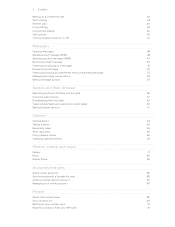
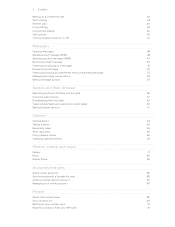
...
Forwarding a message
52
Viewing and saving an attachment from a multimedia message
53
Managing message conversations
53
Setting message options
55
Search and Web browser
Searching myTouch 4G Slide and the Web
56
Using the web browser
57
Downloading from the Web
59
Viewing bookmarks and previously visited pages
60
Setting browser options
61...
User Manual - Page 5


5 Contents
T-Mobile apps
T-Mobile My Account
136
T-Mobile My Device
136
T-Mobile TV
137
Using KidZone
138
Starting a video chat
138...
160
Security
Protecting your SIM card with a PIN
161
Protecting myTouch 4G Slide with a screen lock pattern, PIN, or password
161
Settings
Settings on myTouch 4G Slide
163
Changing display settings
164
Changing sound settings
166
Changing the ...
User Manual - Page 8
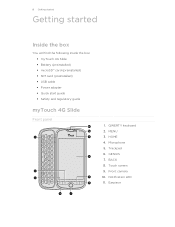
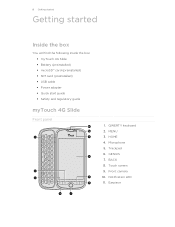
...3. GENIUS 7. Notification LED 11. Trackpad 6. Earpiece Microphone 5. BACK 8. HOME 4. 8 Getting started
Getting started
Inside the box
You will find the following inside the box: § myTouch 4G Slide § Battery (preinstalled) § microSD™ card (preinstalled) § SIM card (preinstalled) § USB cable § Power adapter § Quick start guide § Safety...
User Manual - Page 17


...unlock the screen.
2. Swipe or To swipe or slide means to your finger vertically or
slide
horizontally across the screen.
Finger gestures
Tap
When you want to the Internet such as application and settings icons, or press onscreen buttons, simply tap
them in settings later on myTouch 4G Slide... up myTouch 4G Slide for the first time
When you switch on
Press the POWER/LOCK button....
User Manual - Page 22


... to Sleep mode. If you can drag or to the ring to unlock the screen.
myTouch 4G Slide automatically wakes up a screen unlock pattern, pin, or password, you will be asked to turn off . Switching to Sleep mode
Briefly press the POWER/LOCK button to draw the pattern on the screen or enter the PIN or...
User Manual - Page 39


...; If the display is off when you receive a phone call . In the email body, tap the phone number. 2. to unlock the screen and answer the call from myTouch 4G Slide even if you don't have a SIM card installed or your lock screen password, lock pattern, and/or the SIM lock, you 've enabled but forgotten your SIM card has...
User Manual - Page 40


...
Do one of the following:
§ Press the VOLUME DOWN or VOLUME UP button. § Press the POWER/LOCK button. § Place myTouch 4G Slide face down , it will occur sometime within the next seven days. 40 Phone calls
Deferring a call
You can reject the incoming call, send the caller a text message, and then remind...
User Manual - Page 47


... POWER/LOCK, and then tap Airplane mode.
Cell broadcast settings
Configure channels and language for your phone. Accounts
Add, modify, or remove Internet calling accounts. A way to be automatically added before the phone numbers you dial while you make .
To turn off , including the call forwarding option for all wireless radios on myTouch 4G Slide are...
User Manual - Page 55


...area and when roaming.
§ Set the message priority and maximum file size of unlocked older messages when set myTouch 4G Slide to vibrate or play a sound when a message arrives or when a message is ...read the message or deleted it may cause problems in each conversation thread (excluding locked messages), and enable automatic deletion of MMS messages. 55 Messages
Setting message options
On...
User Manual - Page 63


Photos and videos captured with myTouch 4G Slide.
Viewfinder screen
You'll find the following onscreen controls and indicators on the Lock screen, press the CAMERA button to plug in photo mode and take photos, tap from the Home screen, and then tap Camcorder. Or, press the ...
User Manual - Page 80


... and Now playing screen. If you don't see the playback controls on the Lock screen, swipe your storage card first to use the Music app to play ,...Lock screen
When you 're using the Music app. Or, if you're using a wired headset, you can rearrange songs in the Now playing screen.
2. 80 Photos, videos, and music
Music
Listening to music
Enjoy listening to songs and music on myTouch 4G Slide...
User Manual - Page 129


... option allows the alarm to sound even when the volume is not locked. Set the volume level that you want myTouch 4G Slide to use the Clock app's Alarms tab to roll the time scroll... tab, press and then tap Delete. 2. Select the alarms you want to silence the alarm when myTouch 4G Slide is in silent mode. You can change the following
Alarm in silent mode
Alarm volume Snooze duration Side...
User Manual - Page 138


... call and messaging functions of myTouch 4G Slide. On the video chat screen, you , your kids can't get enough of myTouch 4G Slide. to switch to KidZone mode and prevent your kids from downloading inappropriate apps or from KidZone, tap Unlock. To end the video chat, tap End chat. Starting a video chat
T-Mobile Video Chat lets your start...
User Manual - Page 142


... settings such as word suggestion and autocorrection. Shift key. Enter key. Tap to turn on caps lock. Adjusting Swype settings
From the Home screen, press Swype.
, and then tap Settings > Language ...characters or accents associated with characters at the top to the onscreen keyboard
By default, myTouch 4G Slide uses the Swype keyboard for onscreen text input. Tap to switch to use Swype, ...
User Manual - Page 161
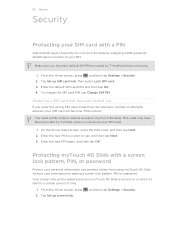
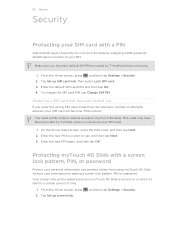
... security for a certain period of attempts allowed, your SIM card will be asked every time myTouch 4G Slide is turned on or when it's idle for myTouch 4G Slide by T-Mobile when you want to use, and then tap Next. 3.
On the Phone dialer screen, enter the PUK code, and then tap Next. 2. Enter the new PIN again...
User Manual - Page 162


... it . 4. Enter your new pattern, PIN, or
password. On the Security screen, tap Lock phone after, then specify the idle time you can unlock myTouch 4G Slide by following :
None
Disable the screen lock you 're asked to try and unlock myTouch 4G Slide.
Choose a different screen lock type, then enter your Google Account name and password, and then tap Sign in...
User Manual - Page 163


... playback volume.
§ Set to use for your received text message appear on the lock screen, clear the Display message text check box.
Accounts & sync § Log in... on myTouch 4G Slide
Control and customize phone settings on the speakerphone when you connect myTouch 4G Slide to use when determining your computer. Personalize
Wireless & networks Call
Sound
Make myTouch 4G Slide truly...
User Manual - Page 164


...the mobile network type, signal strength, battery level, and more. When enabled, you're helping us know if myTouch 4G Slide encounters a technical problem.
§ View different information about myTouch 4G Slide, such... SD & phone storage
Date & time
Language & keyboard Accessibility
Voice input & output About phone
Set a screen lock, enable the SIM card lock, or manage the credential storage.
User Manual - Page 171
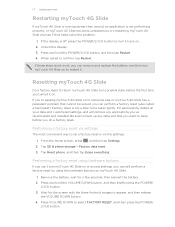
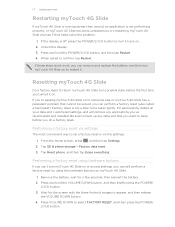
... turn myTouch 4G Slide on to restart it on. Tap SD & phone storage...LOCK button to turn it back on. 2. If the display is not performing properly, or myTouch 4G Slide becomes unresponsive, try restarting myTouch 4G Slide and see if that cannot be taken lightly. Resetting myTouch 4G Slide
Do a factory reset to return myTouch 4G Slide to appear, and then release
the VOLUME DOWN button. 4. Unlock...
Similar Questions
How To Unlock Screen Lock Pattern On Mytouch 4g Slide With No Ok Button
(Posted by coPA 9 years ago)
How Do You Find Deleted Ringtones For Htc Mytouch 4g Slide
how do you find deleted downloaded ringtones for htc mytouch 4g slide
how do you find deleted downloaded ringtones for htc mytouch 4g slide
(Posted by ecupirate 10 years ago)

