HTC myTouch 4G Slide Support Question
Find answers below for this question about HTC myTouch 4G Slide.Need a HTC myTouch 4G Slide manual? We have 1 online manual for this item!
Question posted by kimmitsue on August 1st, 2014
Password On Kid Zone
I don't know the password to my Kid Zone and I am now stuck in it. What is the factory preset code as it has not been set me.
Current Answers
There are currently no answers that have been posted for this question.
Be the first to post an answer! Remember that you can earn up to 1,100 points for every answer you submit. The better the quality of your answer, the better chance it has to be accepted.
Be the first to post an answer! Remember that you can earn up to 1,100 points for every answer you submit. The better the quality of your answer, the better chance it has to be accepted.
Related HTC myTouch 4G Slide Manual Pages
User Manual - Page 5


...myTouch 4G Slide with a screen lock pattern, PIN, or password
161
Settings
Settings on myTouch 4G Slide
163
Changing display settings
164
Changing sound settings
166
Changing the language
167
Optimizing battery life
167
Managing memory
168
Checking information about myTouch 4G Slide
169
Update and reset
Software updates
170
Restarting myTouch 4G Slide
171
Resetting myTouch 4G...
User Manual - Page 14


... the first time, you use myTouch 4G Slide.
Removing the battery
1. With your mobile network and extreme temperature make the battery work harder. Among these are the features and accessories you need to remove the thin film that's underneath the battery.
1. Pull the flap of battery power. Long phone calls and frequent web browsing uses...
User Manual - Page 18


..., you can add contacts to bring up a bigger keyboard.
You can turn myTouch 4G Slide sideways to myTouch 4G Slide.
Gmail
Google contacts are several ways you can also create more . Phone contacts
You can
Backup
import your old phone. T-Mobile Contacts If you previously used T-Mobile Contacts Backup, you need to swipe your SIM contacts to landscape by turning...
User Manual - Page 22


... the pattern on the screen or enter the PIN or password before it 's idle for a while. If you've set up manually, press the POWER/LOCK button.
Waking up from Sleep mode
To wake myTouch 4G Slide up a screen unlock pattern, pin, or password, you have set an event reminder or an alarm, you can drag or...
User Manual - Page 39


...emergency number for receiving calls. To find out how, see Changing sound settings on the screen.
39 Phone calls
Calling a phone number in an email? Edit the number if necessary. 3. Answering ... polite ringer and pocket mode features for your lock screen password, lock pattern, and/or the SIM lock, you receive a phone call from myTouch 4G Slide even if you get a call
Do one of the ...
User Manual - Page 43


...Fi Calling switch.
Changing Wi-Fi Calling settings
1. Wi-Fi Preferred
Cellular Preferred Wi-...Mobile
network and shows Active on the screen when connected.
Turning on Wi-Fi Calling.
1. You must stay in the Wi-Fi range when calling.
Turning off Wi-Fi Calling.
You can then go to the Phone dialer, Call log, or Contacts app to turn on Wi-Fi Calling
Make sure that myTouch 4G Slide...
User Manual - Page 44


...or Ask for details. Contact T-Mobile for each call settings, tap Accounts. 3. But first, set myTouch 4G Slide to receive Internet calls on page 37. From the Home screen, press , and then tap Settings > Call. 2. See Making ....
§ In Call log, tap an Internet call on the Phone dialer screen on your account details. 5. 44 Phone calls
Internet calls
When you're connected to a Wi-Fi network,...
User Manual - Page 45


... added to the mobile field in the blank contact record that you miss a call log. On the Home screen, tap .
2. Slide to an existing contact on myTouch 4G Slide.
3. On the... Call log
1. Then tap the caller's name or
number on myTouch 4G Slide, and then select the number type.
4.
Adding a new phone number to check missed calls, your contacts from call .
1. Choose...
User Manual - Page 46


....
1. Call services
myTouch 4G Slide can turn off Home dialing
If you want from the Home screen, and then tap Settings > Call. Fixed Dialing Numbers
Restrict outgoing calls to a fixed set of a new voicemail, you can clear the notification with that you wish to call while roaming, you can directly link to the mobile phone network, and...
User Manual - Page 47


... radios on myTouch 4G Slide are required by law to turn off , press and hold POWER/LOCK, and then tap Airplane mode.
When you enable Airplane mode, all incoming calls. A way to Airplane mode.
When you disable Airplane mode, the call function, data services, Bluetooth, and Wi-Fi. Home dialing
Set the country code to...
User Manual - Page 80


... app to the next or previous music album.
3. You can also choose from various preset equalizer settings. (SRS and equalizer are not available when you're using a Bluetooth stereo headset.) Cycle...playback, select a song to turn the screen back on and control the music playback directly on myTouch 4G Slide using a wired headset, you 're listening to music and the screen turns off when button ...
User Manual - Page 128


... and their position changes on the screen.
§ Tap to
show
matching cities and countries. 3.
Clear the Automatic check box, and then set the time zone, date, and time on myTouch 4G Slide manually, you enter letters, the list is filtered to dim the screen completely and go into screensaver mode.
To light up the...
User Manual - Page 138


..., or password before you can:
§ Tap § Tap
to Qik.
1. From the Home screen, tap > Video Chat > Video Chat. Tap an online contact to the main camera.
4. On the video chat screen, you can exit from KidZone. 138 T-Mobile apps
Using KidZone
Like you, your kids can't get enough of myTouch 4G Slide.
to switch...
User Manual - Page 143


... uppercase letter. Phone This layout resembles the traditional mobile phone keypad. Entering ...text
Use the following :
Standard This layout is the character that you want to suit your typing style.
1. Tap to turn on caps lock.
Backspace key. Tap to switch to create a new line. From the Home screen, press keyboard > Touch Input.
, and then tap Settings...
User Manual - Page 151
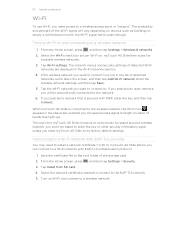
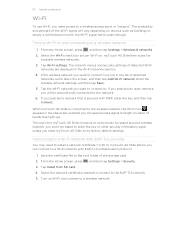
... or simply a wall between rooms, the Wi-Fi signal has to its factory default settings.
If the wireless network you want to connect to the wireless network, the Wi-Fi icon appears in the status bar and tells you reset myTouch 4G Slide to pass through. If you won't be automatically connected to a wireless network...
User Manual - Page 159


...mobile phone, it may be saved in a folder named "Images". With the track displayed on the receiving device. On the main Voice Recorder screen, tap , and then tap Bluetooth.
3. If prompted, accept the pairing request on myTouch 4G Slide...folders.
§ On Windows XP, the path may be: C:\Documents and Settings\[your username]\My Documents\Bluetooth Exchange
§ On Windows Vista, the path ...
User Manual - Page 161
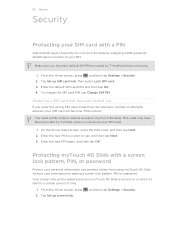
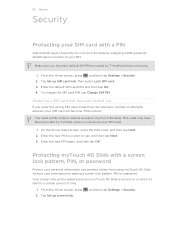
... lock pattern, PIN or password. Enter the default SIM card PIN, and then tap OK. 4. Protecting myTouch 4G Slide with a PIN
Add another layer of time.
1. Your screen lock will become "PUK-locked." Tap Set up screen lock.
, and then tap Settings > Security.
This code may have the default SIM PIN provided by T-Mobile before continuing.
1. From the...
User Manual - Page 164


... to or from myTouch 4G Slide.
§ You can also do a factory reset.
§ Set the date and time, time zone, and date or time format.
§ Choose the time and date formats that provides voice feedback. Clear the Automatic brightness check box. 4. You can also set . When enabled, you're helping us know if myTouch 4G Slide encounters a technical problem...
User Manual - Page 167


... connection to connect to speakerphone by simply flipping myTouch 4G Slide over.
1. Tap Wireless & networks > Mobile networks > Network Mode. 3. Tap About phone > Battery > Battery use , and then ...tap Settings. 2. 167 Settings
Switching to speakerphone automatically
When you're on at, and then select when to switch to use . Tap Power saver settings, and then set myTouch 4G Slide to...
User Manual - Page 171
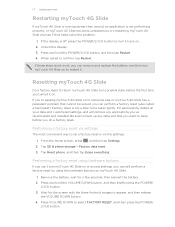
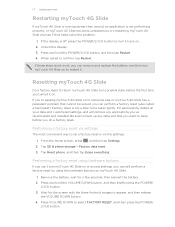
... button. 4. Wait for a few seconds, then reinsert the battery. 2. Resetting myTouch 4G Slide
Do a factory reset to return myTouch 4G Slide to its original state before you 're passing myTouch 4G Slide on to someone else or myTouch 4G Slide has a persistent problem that helps solve the problem.
1. Tap SD & phone storage > Factory data reset. 3. Press and hold the POWER/LOCK button, and...
Similar Questions
Android, Can't Add Cities To World Clock T Mobile Htc Mytouch 4g Slide
(Posted by Codjp 9 years ago)
My Mytouch T Mobile Phone Wont Ring But Volume Is All The Way Up Help
(Posted by jmtALPIN 9 years ago)
Unlock T Mobile Mytouch 4g Slide When You Forget Your Password
(Posted by STYVA200 10 years ago)
Htc T-mobile My Touch 4g Slide
For some reason my phone keeps switiching to the Dektop Clock either when the charger wiggles and bl...
For some reason my phone keeps switiching to the Dektop Clock either when the charger wiggles and bl...
(Posted by ladiekerrie 11 years ago)

