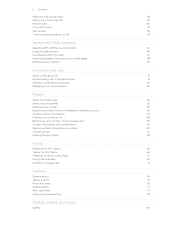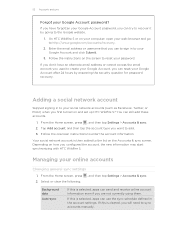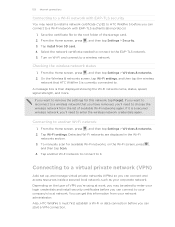HTC Wildfire S metroPCS Support Question
Find answers below for this question about HTC Wildfire S metroPCS.Need a HTC Wildfire S metroPCS manual? We have 2 online manuals for this item!
Question posted by cocIca on May 11th, 2014
How I Use Internet On My Htc Wildfire S Mobile To Laptop Through Data Cable
The person who posted this question about this HTC product did not include a detailed explanation. Please use the "Request More Information" button to the right if more details would help you to answer this question.
Current Answers
Related HTC Wildfire S metroPCS Manual Pages
Similar Questions
How To Use Metropcs Wildfire Internet Connection On A Laptop.
(Posted by andka 10 years ago)
How Can I Connect My Wildfire To The Internet Using My Phones Connection?
(Posted by lsshre 10 years ago)
I Want To Connect My Pc With The Htc Inspire 4g Phone To Use Internet In My Pc.
when i connect to pc and its showing that contact at&t.com/wireless or dial 611. i want to use ...
when i connect to pc and its showing that contact at&t.com/wireless or dial 611. i want to use ...
(Posted by btvenu 11 years ago)
How Do I Connect My Laptop To The Internet Through My Wildfire
(Posted by Jvinasjr 11 years ago)