HTC Wildfire S metroPCS Support Question
Find answers below for this question about HTC Wildfire S metroPCS.Need a HTC Wildfire S metroPCS manual? We have 2 online manuals for this item!
Question posted by mixwa on May 12th, 2014
How To Hard Reaset Htc Wildfire From Metro Pcs Forgot Pasword
The person who posted this question about this HTC product did not include a detailed explanation. Please use the "Request More Information" button to the right if more details would help you to answer this question.
Current Answers
There are currently no answers that have been posted for this question.
Be the first to post an answer! Remember that you can earn up to 1,100 points for every answer you submit. The better the quality of your answer, the better chance it has to be accepted.
Be the first to post an answer! Remember that you can earn up to 1,100 points for every answer you submit. The better the quality of your answer, the better chance it has to be accepted.
Related HTC Wildfire S metroPCS Manual Pages
Wildfire S - User Guide - Page 2


... card
23
Copying text, looking up information, and sharing
24
Personalizing
Making HTC Wildfire S truly yours
26
Personalizing HTC Wildfire S with scenes
26
Changing your wallpaper
27
Applying a new skin
28...
Phone calls
Different ways of making calls
35
Making a call on the Phone dialer screen
35
Using Speed dial
36
Calling a phone number in a text message
36
Calling a phone ...
Wildfire S - User Guide - Page 3
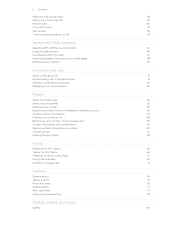
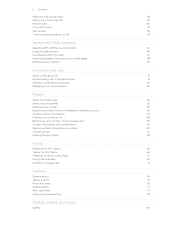
...history
41
Call services
42
Turning Airplane mode on or off
43
Search and Web browser
Searching HTC Wildfire S and the Web
44
Using the web browser
46
Downloading from the Web
47
Viewing ... as a vCard
60
Contact groups
61
Adding People widgets
63
Social
Facebook for HTC Sense
65
Twitter for HTC Sense
66
Tweeting on the go using Peep
67
Using Friend Stream
69
Chatting ...
Wildfire S - User Guide - Page 4


... reminders
126
Displaying and synchronizing reminders
126
Changing Calendar settings
128
About the Calendar widget
128
Maps and location
Location settings
129
Google Maps
129
HTC Sync
About HTC Sync
134
Installing HTC Sync
134
Setting up HTC Sync to recognize HTC Wildfire S
135
Getting to know the workspace
135
Setting up synchronization
136
Synchronizing...
Wildfire S - User Guide - Page 5


... or unpairing from a Bluetooth device
157
Sending information using Bluetooth
158
Receiving information using Bluetooth
160
Security
Protecting HTC Wildfire S with a screen lock pattern, PIN, or password
161
Settings
Settings on your phone
163
Changing display settings
165
Changing sound settings
166
Changing the language
167
Optimizing battery life
167
Managing memory...
Wildfire S - User Guide - Page 8


...
Getting started
Inside the box
You will find the following inside the box: § HTC Wildfire S § Battery (preinstalled) § microSD™ card (preinstalled) § USB cable § 3 .5mm stereo headset § Power adapter § Quick start guide § Safety and regulatory guide
HTC Wildfire S
Front panel
1. Earpiece 4. Menu 7. Touch screen 5. Proximity sensor 3.
Wildfire S - User Guide - Page 10
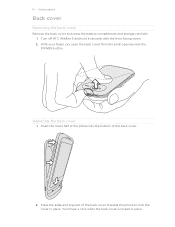
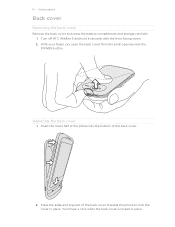
... the bottom of the back cover towards the phone to access the battery compartment and storage card slot. 1. You'll hear a click when the back cover is locked in place. Replacing the back cover
... to lock the cover in place. With your finger, pry open the back cover from the small opening near the POWER button. Turn off HTC Wildfire S and hold it securely with the front facing down. 2.
Wildfire S - User Guide - Page 11
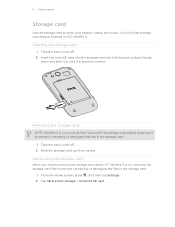
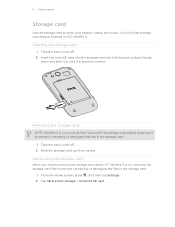
Removing the storage card
If HTC Wildfire S is on , unmount the storage card first to prevent corrupting or damaging the files in the storage card.
1. From the Home screen, press , and then tap Settings. 2.
Take the back cover off . 2. Tap SD & phone storage > Unmount SD card. Take the back cover off . 2. Insert the microSD...
Wildfire S - User Guide - Page 12


...recharging depends on uses more power.
Long phone calls and frequent web browsing use HTC Wildfire S.The features and accessories you take HTC Wildfire S out from the box for the...replacements that 's inside HTC Wildfire S.
1.
Take the back cover off . 2. 12 Getting started
Battery
HTC Wildfire S uses a rechargeable battery. For example, leaving your mobile network and extreme ...
Wildfire S - User Guide - Page 13


... Insert the other end of the USB cable into the power adapter. 3. When you charge the battery and HTC Wildfire S is on, the charging battery icon is recommended that you charge the battery.
§ Only the power ...button. Plug in the power adapter to an electrical outlet to start using HTC Wildfire S, it is displayed in the box must be used to charge the battery.
§ Do not ...
Wildfire S - User Guide - Page 14


.... If the display is similar to be up your old phone, you still have reached the target position.
This finger gesture is always in a vertical direction, such as application and settings icons, or press onscreen buttons, simply tap
them to bring up HTC Wildfire S for the first time, you can use Google apps...
Wildfire S - User Guide - Page 52
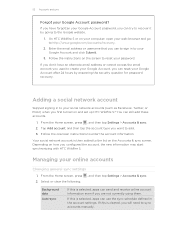
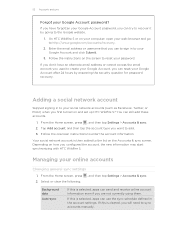
...online account information even if you are not currently using them. 52 Accounts and sync
Forgot your online accounts
Changing general sync settings
1. If you have an alternate email address...If this is cleared, you configured the account, the new information may start synchronizing with HTC Wildfire S. Enter the email address or username that you want to your social network accounts (such...
Wildfire S - User Guide - Page 53
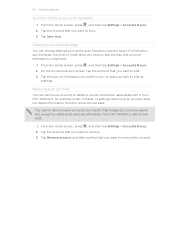
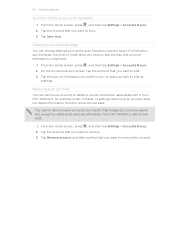
... change settings such as the first Google account you want to sync. 3. Removing an account does not delete information from HTC Wildfire S, for example email, contacts, or settings. From the Home screen, press , and then tap Settings > Accounts &... you signed into, except by deleting all information associated with a hard reset.
1. Tap the type of notification you want to edit. 3.
Wildfire S - User Guide - Page 122


....
1. If you have more than one in which to add your event.
§ Select PC Sync to stay in Calendar. If you have a Microsoft Exchange ActiveSync account and you have several Google calendars on HTC Wildfire S.
You can add multiple Google Accounts.
§ If you're using Microsoft Outlook on your computer, you...
Wildfire S - User Guide - Page 136


... want this category included every time you can sync photos and videos in these too and enjoy them on your computer and HTC Wildfire S.
2.
To automatically import your camera shots to PC.
Choose a folder that contains your audio files, and then click OK. 4. If you have playlists created in iTunes® or Windows...
Wildfire S - User Guide - Page 138


... can sync files and documents from , and then click Add. 4. When conflicting information is found on both HTC Wildfire S and computer, HTC Sync keeps the information from the Mail app on HTC Wildfire S, you want to PC.
3. Select Sync PC documents from your computer. Choose the web browser that contains the documents you want this folder to...
Wildfire S - User Guide - Page 142


.... 2.
142 HTCSense.com
Using HTCSense.com
Forgot HTC Wildfire S at home or you can forward calls and messages to a different number, make HTC Wildfire S ring, lock it, and even erase its approximate location. Or worse, it 's just buried under some clothes in your errands? Tap Location. 3. Select the Phone finder check box. Before turning on a computer...
Wildfire S - User Guide - Page 155


... PC screen, select Internet pass-through will only support TCP protocol.
2.
Two, if your computer is connected to the Internet.
Dial UP, xDSL, or VPN), Internet Pass-through , and then tap Done. Make sure your computer connects to the Internet via PPP (e.g. One, you can use your computer's Internet connection. Connect HTC Wildfire...
Wildfire S - User Guide - Page 162


....
1. If you've forgotten your screen lock pattern? After the fifth attempt, when you're asked to create a new screen lock pattern.
162 Security
Forgot your screen lock pattern, you have up to five attempts to try and unlock HTC Wildfire S. Enter your Google Account name and password, and then tap Sign in.
Wildfire S - User Guide - Page 164


...to PC
&#...phone
Set the operating system language and region. You can also do a factory reset. Set up some settings (e.g.
Manage running applications, move applications to or from HTC Wildfire S.
§ You can also set HTC Wildfire...ve downloaded and installed an accessibility tool, such as the mobile network type, signal strength, battery level, and more.
164 Settings
Privacy
§...
Wildfire S - User Guide - Page 171


... Restart. Tap SD & phone storage > Factory data reset. 3. Performing a factory reset using the hardware buttons on . 2. If you can still perform a factory reset by using hardware buttons
If you can perform a factory reset (also called a hard reset).
If these steps don't work, you 're passing HTC Wildfire S on to someone else or HTC Wildfire S has a persistent...

