HTC Wildfire S metroPCS Support Question
Find answers below for this question about HTC Wildfire S metroPCS.Need a HTC Wildfire S metroPCS manual? We have 2 online manuals for this item!
Question posted by babytmatr on April 17th, 2014
How To Get To Call Forwarding Screen On Htc Wildfire S Metro Pcs
The person who posted this question about this HTC product did not include a detailed explanation. Please use the "Request More Information" button to the right if more details would help you to answer this question.
Current Answers
There are currently no answers that have been posted for this question.
Be the first to post an answer! Remember that you can earn up to 1,100 points for every answer you submit. The better the quality of your answer, the better chance it has to be accepted.
Be the first to post an answer! Remember that you can earn up to 1,100 points for every answer you submit. The better the quality of your answer, the better chance it has to be accepted.
Related HTC Wildfire S metroPCS Manual Pages
Wildfire S - User Guide - Page 18


... Sleep mode when it unlocks. Switching to Sleep mode
Briefly press the POWER button to turn off . HTC Wildfire S automatically wakes up manually, press the POWER button. Unlocking the screen
Press the bar on the lock screen and then slide your bag.
Status and notifications
Status icons
Here's what each icon means: It also...
Wildfire S - User Guide - Page 20


...Radio app in use
Voice recording is on
Notification LED
Call in progress
Missed call
Message forwarding on HTC Wildfire S is connected to a computer via USB cable Wi-Fi® is on and ...Internal storage space is low
The notification LED shows a:
§ Solid green light when HTC Wildfire S is connected to the power adapter or a computer and the battery is fully charged.
§...
Wildfire S - User Guide - Page 26


... the Home screen, HTC Wildfire S automatically saves your changes to this scene. Using a preset scene
HTC Wildfire S features preset scenes, each preconfigured with an empty Home screen when you want it with scenes
HTC Wildfire S becomes multiple phones in your life.
Press , and then tap New. 3. 26 Personalizing
Personalizing
Making HTC Wildfire S truly yours
Make HTC Wildfire S look...
Wildfire S - User Guide - Page 29
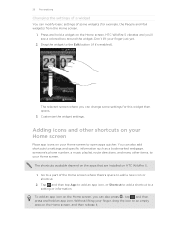
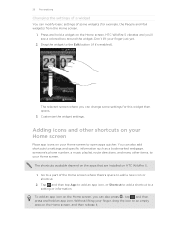
... on HTC Wildfire S. 1. You can modify basic settings of some settings for example, the People and Mail widgets) from the Home screen.
1. Drag the widget to the Edit button (if it . 29 Personalizing
Changing the settings of a widget
You can also add shortcuts to settings and specific information such as a bookmarked webpage, someone's phone...
Wildfire S - User Guide - Page 40


... calling for each call log. But first, set HTC Wildfire S to phone numbers may incur additional fees or may not be supported by your added account, tap the
Receive incoming calls check box. Internet calls to receive Internet calls on page 35. From the Home screen, press , and then tap Settings > Call. Adding an...
Wildfire S - User Guide - Page 41


...caller's name or
number on HTC Wildfire S.
3.
On the Call History screen, you miss a call icon in the Call History
From the Home screen, tap > Call History. 41 Phone calls
Using Call history
Use Call... the mobile field in the list to display the options menu. § Tap to check only the call notification. Checking calls in the status bar when you can also tap on HTC Wildfire S, and...
Wildfire S - User Guide - Page 42


... when a call you make. Call services may include call forwarding, call history. Clear voicemail notification
If you make or for your phone settings such as automatic saving of a new voicemail, you prefer for all . Accounts
Add, modify, or remove Internet calling accounts.
Call services
HTC Wildfire S can also choose whether to hearing aids. To...
Wildfire S - User Guide - Page 99


...watch it .
Enter a search keyword, and then tap . 3.
You can :
§ Turn HTC Wildfire S sideways or double-tap the screen to learn more items available.
§ Tap the thumbs-up or thumbs-down icon to a ... what 's being used in full screen.
§ Tap the video screen to pause, resume playback, or drag the slider to jump to add your mobile operator.
Set color for price raise...
Wildfire S - User Guide - Page 108


...HTC Wildfire S, you can also do
with the message (such as forward, share, and more). 108 Messages
Viewing and replying to do the following while reading the message:
§ Call the phone... example, M stands for Mobile). While reading the message, you 'll see the particular phone number used within the message. Tap the box that your notification settings, HTC Wildfire S plays a sound, ...
Wildfire S - User Guide - Page 114


... Exchange ActiveSync email on the Home screen. If you selected Reply or Reply all or
3.
To reply to interleave your POP3/IMAP or Exchange ActiveSync emails on HTC Wildfire S.
Tap Respond inline if you to or forwarding an email message
1.
Or press
to discard
Replying to the Google Mobile Help site. Getting help
To find...
Wildfire S - User Guide - Page 122


... are in Calendar. Creating an event
You can also tap event. From the Home screen, tap 2. If you can set up HTC Wildfire S to stay in sync with the following types of friends will appear in the ... you have more than one calendar, select a calendar in which to add your event.
§ Select PC Sync to create calendar events on the Web, select one in to your Google Account so you'll be...
Wildfire S - User Guide - Page 129


...:
Use wireless networks
Use GPS satellites
Uses Wi-Fi or your mobile data connection to find your location on HTC Wildfire S, you need to enable location sources. 1. Google Maps
About ... situations, and receive detailed directions to your destination. Finds your exact GPS location. From the Home screen, press and then tap Settings > Location. 2. This requires a clear view of interest or an...
Wildfire S - User Guide - Page 134


... photos, videos, documents, songs, and playlists to HTC Wildfire S and enjoy them on both your computer and HTC Wildfire S web browsers.
§ Install third-party mobile phone apps (not downloaded from Android Market) from your computer. 134 HTC Sync
HTC Sync
About HTC Sync
You have your new vacation photos on HTC Wildfire S while your business calendar is added to connect...
Wildfire S - User Guide - Page 142


On HTC Wildfire S, from the Home screen, press , and then tap Settings. 2. You can use these features, you'll need to customize settings first such as specifying an alternate phone number or email address.
§ To forward calls, click the Forward calls On/Off switch. (Be sure that Enable call forwarding is somewhere in your home but you...
Wildfire S - User Guide - Page 155


....
1. Two things to turn off your local network's firewall. 155 Internet connections
Connecting HTC Wildfire S to the Internet through a computer (Internet Pass-through)
If you don't have ... to the Internet. Connect HTC Wildfire S to the Internet via PPP (e.g.
Two, if your computer connects to the computer using your computer is connected to PC screen, select Internet pass-through will...
Wildfire S - User Guide - Page 159


... the Music app's Now playing screen, press , and then tap Share > Bluetooth. Tap the name of information and the receiving device. If prompted, accept the pairing request on HTC Wildfire S and on both devices.
...a contact to share, and then tap Send.
If you send a calendar event to another mobile phone, it 's saved depends on the file type. Also enter the same passcode or confirm the ...
Wildfire S - User Guide - Page 164


... us know if HTC Wildfire S encounters a technical problem.
§ View different information about HTC Wildfire S, such as a screen reader that suit you 've downloaded and installed an accessibility tool, such as the mobile network type, signal strength, battery level, and more.
Turn on the lock screen, clear the Display message text check box.
Connect to PC
§ Set...
Wildfire S - User Guide - Page 169


... by HTC Wildfire S. Check the version and other information about your mobile network and its current battery level, status, and what programs are using the battery. 169 Settings
Moving an app to or from HTC and Google, and licenses used by HTC Wildfire S. From the Home screen, press , and then tap Settings. 2. Check information about your phone number...
Wildfire S - User Guide - Page 170


... and files you 're not using the Wi-Fi or data connection. Checking and downloading phone software updates may erase all your mobile operator. When the update is on screen. Tap About phone > Software updates > Check now. Depending on HTC Wildfire S. HTC Wildfire S can then download and install the software update using any of update, the update may...
Wildfire S - Quick Start Guide - Page 2


... into place. While your phone is already inserted into the openings located at the bottom part of the back of action is locked in to your mobile operator's data service. And... Surfing the web made easy
HTC Wildfire S makes it fun and easy to know your phone
3.5mm headset jack
Volume control
Earpiece
Power Notification LED
Proximity sensor
Touch screen
USB connector
HOME
MENU BACK
...
Similar Questions
How Do I Get The Android Market On My Home Screen Metro Pcs
(Posted by Ankl 9 years ago)
How Can I Connect My Android Wildfire S Metro Pcs Phone To My Gmail
(Posted by pbmato 10 years ago)
Wildfire S Metro Pcs Mobile Network What's That For?
(Posted by mclfarm 10 years ago)
Would You Recommend The Metro Pcs Htc Wildfire S?
(Posted by erangog 10 years ago)
Htc Wildfire From Metro Pcs How To Charge Battery
(Posted by Lamoho 10 years ago)

