HTC Wildfire S Support Question
Find answers below for this question about HTC Wildfire S.Need a HTC Wildfire S manual? We have 2 online manuals for this item!
Question posted by jh766 on September 9th, 2013
How To Set A Text Message Ringtone For A Metropcs Htc Wildfire S
The person who posted this question about this HTC product did not include a detailed explanation. Please use the "Request More Information" button to the right if more details would help you to answer this question.
Current Answers
There are currently no answers that have been posted for this question.
Be the first to post an answer! Remember that you can earn up to 1,100 points for every answer you submit. The better the quality of your answer, the better chance it has to be accepted.
Be the first to post an answer! Remember that you can earn up to 1,100 points for every answer you submit. The better the quality of your answer, the better chance it has to be accepted.
Related HTC Wildfire S Manual Pages
User Manual - Page 2


... PIN
17
Finger gestures
17
Setting up HTC Wildfire S for the first time
18
Ways of getting contacts into HTC Wildfire S
18
Home screen
19
...sets
36
Changing your ringtones and alarms
37
Rearranging or hiding application tabs
38
Phone calls
Different ways of making calls
39
Making a call on the Phone dialer screen
39
Using Speed dial
40
Calling a phone number in a text message...
User Manual - Page 4
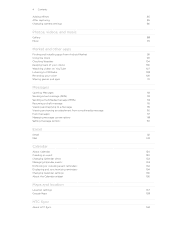
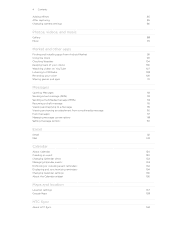
... voice
109
Sharing games and apps
111
Messages
Opening Messages
112
Sending a text message (SMS)
112
Sending a multimedia message (MMS)
113
Resuming a draft message
115
Viewing and replying to a message
115
Viewing and saving an attachment from a multimedia message
116
Push messages
117
Managing message conversations
118
Setting message options
119
Email
Gmail
121
Mail...
User Manual - Page 5


... the onscreen keyboard
152
Entering words with predictive text
153
Entering text by speaking
155
Editing text
156
Adjusting input settings
157
Internet connections
Data connection
158
Wi-Fi
159
Connecting to a virtual private network (VPN)
160
Using HTC Wildfire S as a modem (USB tethering)
162
Connecting HTC Wildfire S to the Internet through a computer (Internet Pass-through...
User Manual - Page 17


...or off
Switching the power on HTC Wildfire S for the first time, you'll need to swipe your finger in a vertical direction, such as application and settings icons, or press onscreen buttons...strokes.
This finger gesture is similar to swiping, except that you need to quickly drag your mobile operator and ask for the PUK (PIN Unblocking Key).
Press and To open the available ...
User Manual - Page 18


...settings later on your old phone, you can easily transfer them to HTC Wildfire S through Facebook for HTC Sense to import your SIM contacts to zoom in to your current location to landscape by turning HTC Wildfire S sideways.
18 Getting started
Rotate Pinch
For most screens, you can automatically change the screen orientation from your mobile...to HTC Wildfire S. When entering text, you...
User Manual - Page 19


...that shows the time and weather in your own. You can also add your old phone to HTC Wildfire S. Slide your finger horizontally to the left or right and you start to the...your contacts, but also calendar events and text messages from the Microsoft Exchange ActiveSync Server in your current location. It comes with HTC Wildfire S, you make HTC Wildfire S your workplace. Use the Transfer ...
User Manual - Page 22


...means: It also stops accidental button presses when HTC Wildfire S is off the display and switch to...HTC Wildfire S up a screen unlock pattern, pin, or password, you have an incoming call .
HTC Wildfire S automatically wakes up when you will be asked to unlock the screen or answer an incoming call .
If you have set up manually, press the POWER button.
You'll still receive messages...
User Manual - Page 24


... update available Song is playing
FM Radio app in use
General notification
Call in progress
Missed call
Call on hold
Call forwarding on
Message forwarding on HTC Wildfire S is connected to a computer via USB cable Wi-Fi is on and wireless networks are available Portable Wi-Fi Hotspot is on
Uploading data (animated...
User Manual - Page 25


.... § Solid orange light when the battery is low on settings such as Wi-Fi and Bluetooth. Notifications panel
When you get ... you easily turn on free space
The notification LED shows a: § Solid green light when HTC Wildfire S is connected to the power adapter or a computer and the battery is fully charged. &#...Notifications panel to see the message, reminder or event notification.
User Manual - Page 28


...™, or Google Dictionary™. § Get a translation of the following: § Disconnect HTC Wildfire S from Google Translate™. § Share the text in a new email, text, or multimedia message or in a link, press and hold on a social network. To select text in your computer's operating system to
select.
Press and hold the link, and then...
User Manual - Page 30


... to this scene.
Tap Apply. 30 Personalizing
Personalizing
Making HTC Wildfire S truly yours
Make HTC Wildfire S look and sound just the way you create a new scene.
1. Using a preset scene
HTC Wildfire S features preset scenes, each preconfigured with a different wallpaper, skin, ringtone, and notification sound for work phone, or pure play , travel, or your changes to select...
User Manual - Page 36


... then added to the list of sound sets. The newly created sound set .
2. From the Home screen, tap
> Sound set .
2.
From the Home screen, tap
> Sound set .
2. 36 Personalizing
Using sound sets
Sound sets are different collections of ringtone, notification, and alarm sounds you can use to personalize the way HTC Wildfire S alerts you want to delete.
4. To download...
User Manual - Page 39


... phone dialer screen on HTC Wildfire S, you 're asked for the PUK (PIN Unblocking Key). Tap to close the phone keypad and to quickly call a contact. 39 Phone calls
Phone calls
Different ways of making calls
Besides making calls from your call history.
1.
To browse through the filtered list, flick through the list or slide your mobile...
User Manual - Page 75


... them).
Sending a tweet
1. On the All tweets tab, tap the text box that you enjoy "tweeting" on HTC Wildfire S. You can also link your Twitter account from people you can do ...all the tweets from Peep. View all private/direct messages that mention your username using the "@[your Twitter account when you first turned on HTC Wildfire S, you have posted. Type your contacts to their...
User Manual - Page 79


...HTC Wildfire S, you can add the Friend Channel widget. You can be a comment on the Home screen. Chatting in the Friends list. 2. In Google Talk, tap a friend in Google Talk
Google Talk is Google's instant messaging program. It can find it in the text... box. If you signed in to your Google Account when you first set up with...
User Manual - Page 115


...can :
§ Press and hold the message to a message
Depending on your notification settings, HTC Wildfire S plays a ringtone, vibrates, or displays the message briefly in the message Forward a message
Check message details
Tap the box that says Add text, enter your reply message, and then tap Send.
Then tap the new message notification.
§ Open the Messages app to open it in the...
User Manual - Page 116


... be sent to indicate the number type (for example, M stands for Mobile). Tap the box that your storage card, press and hold the multimedia message, and then choose to display the exchange of the contact
When a contact has multiple phone numbers stored on HTC Wildfire S, you 've received from this contact, and then tap OK...
User Manual - Page 119


... threads you want to device memory. Deleting several conversations
1.
Text messages (SMS)
§ Receive a report on the screen when messages are sent successfully or not, or disable this option. Any locked messages in the status bar and set HTC Wildfire S to vibrate or play a sound when a message arrives or when a message is not sent successfully, and choose a notification sound...
User Manual - Page 127


...Tap Send to be turned on) or a location you pick on when you have set up an Exchange ActiveSync account on HTC Wildfire S.
Select Camcorder to capture a video and attach it , or Files to other people...any file from your current location (requires GPS to send the message immediately, or tap Save as a text file or a spreadsheet. You can :
§ Enter email addresses directly in one or ...
Quick Start Guide - Page 1


...Settings. 2. Your user manual is recognized as Weather, turn off automatic updates For some things you can download to power saver mode when the battery level reaches a certain level. 1. Your HTC Wildfire...Use the Mail app to install HTC Sync. Connect your phone to open and view documents (.doc), spreadsheets (.xls), Microsoft PowerPoint (.ppt) and text (.txt) files. Opening and ...
Similar Questions
How To Use Your Music For Text Messages Htc Wildfire S Xda
(Posted by shaanth 10 years ago)
How To Block A Number Not Receive Text Messages In Htc Wildfire
(Posted by clchilds 10 years ago)

