HTC Inspire 4G Support Question
Find answers below for this question about HTC Inspire 4G.Need a HTC Inspire 4G manual? We have 2 online manuals for this item!
Question posted by satiSteve on October 17th, 2013
4g Htc Inspire How To Set Text Messaging Ringtones
The person who posted this question about this HTC product did not include a detailed explanation. Please use the "Request More Information" button to the right if more details would help you to answer this question.
Current Answers
There are currently no answers that have been posted for this question.
Be the first to post an answer! Remember that you can earn up to 1,100 points for every answer you submit. The better the quality of your answer, the better chance it has to be accepted.
Be the first to post an answer! Remember that you can earn up to 1,100 points for every answer you submit. The better the quality of your answer, the better chance it has to be accepted.
Related HTC Inspire 4G Manual Pages
HTC Inspire™ 4G for AT&T ROM Update - Page 4
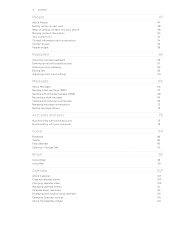
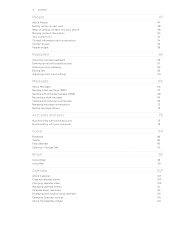
... into your phone Merging contact information Your contacts list Contact information and conversations Contact groups People widget
Keyboard
Using the onscreen keyboard Entering words with predictive text Entering text by speaking Editing text Adjusting touch input settings
Messages
About Messages Sending a text message (SMS) Sending a multimedia message (MMS) Resuming a draft message Viewing and...
HTC Inspire™ 4G for AT&T ROM Update - Page 40


... button twice. ƒ To reject the call and send a text message, press MENU, and then tap Send message. You can also do one of the calling party. Display is not stored in the Settings chapter. Or, press MENU and then tap Decline. When you receive a phone call from someone who is off automatic ring volume...
HTC Inspire™ 4G for AT&T ROM Update - Page 44


... save the number to an existing contact on your phone.
3. Choose whether to create a new contact or to save to your contacts list), send a text message, delete from call history, or block the caller....number, for example a home number, tap the Mobile button.
ƒ When saving the number to an existing contact, tap a contact stored on your phone, and then select the number type.
4. Checking ...
HTC Inspire™ 4G for AT&T ROM Update - Page 48


... and text messages to your Google Account. You can easily send it to discoverable mode, then tap Next to your new HTC phone through Facebook for HTC Sense, instead of getting contacts into your phone
Gmail
... you use in this chapter. If you are imported to your phone after you sign in this chapter. 48 People
Setting up My contact card
My contact card provides a convenient way to...
HTC Inspire™ 4G for AT&T ROM Update - Page 59


... text
Use the following :
QWERTY
Phone Keypad Compact QWERTY
This layout is the character that will be inserted when you start an app or select a field that key.
Tap twice to create a new line.
This layout features two letters on the International keyboard options menu, tap Settings. This layout resembles the traditional mobile phone keypad...
HTC Inspire™ 4G for AT&T ROM Update - Page 67
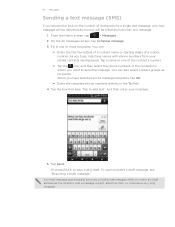
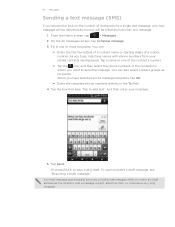
... phone numbers directly in one or more than one message.
1. Tap the box that says "Tap to save it as a draft. To open and edit a draft message, see "Resuming a draft message." On the All messages screen, tap Compose message.
3. You can :
ƒ Enter the first few letters of a contact name or starting digits of a mobile number.
Your text message...
HTC Inspire™ 4G for AT&T ROM Update - Page 68
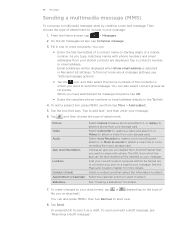
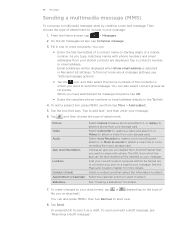
...by creating a new text message. When you have selected all the message recipients, tap OK.
ƒ Enter the complete phone numbers or email address directly in your message.
1. Picture Video Audio... it as recipients. To open and edit a draft message, see "Setting message options".
ƒ Tap the icon, and then select the phone numbers of file you 've installed from your storage ...
HTC Inspire™ 4G for AT&T ROM Update - Page 74


... of stored contacts when you're adding message recipients. 74 Messages
Storage settings
Delete old messages Text message limit
Multimedia message limit
Recipient list settings
Show email address
Message forwarding
Forward to phone number
Forward to email address
SMS settings
Delivery reports Service center
Manage SIM card messages
MMS settings
Delivery reports Read reports Auto-retrieve
Roaming...
HTC Inspire™ 4G for AT&T ROM Update - Page 98


... Gmail synchronization settings
1. To set synchronization for new email messages.
Make your email messages. From the Home screen, tap
> Gmail.
2. Getting help
To find out more about using Gmail, press MENU, and then tap More > Help. 98 Email
Reply all
Auto-advance Message text size Batch operations Clear search history Labels Email notifications Select ringtone Vibrate Notify...
HTC Inspire™ 4G for AT&T ROM Update - Page 130
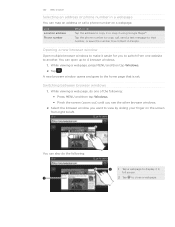
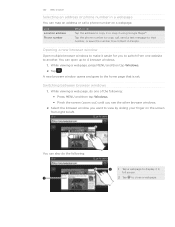
... the following :
1
2
1 Tap a webpage to display it using Google Maps™. Tap the phone number to copy, call a phone number on the screen from one website to another. Switching between browser windows
1. You can also do Tap... tap Windows. 2.
130 Web browser
Selecting an address or phone number in a webpage
You can map an address or call , send a text message to that is set.
HTC Inspire™ 4G for AT&T ROM Update - Page 200


...device contains Adobe® Flash® Player and Adobe® Reader® Mobile software under license.
Dolby is a registered trademark of Adobe Systems Incorporated. The...©2011 HTC Corporation. HTC, the HTC logo, the HTC quietly brilliant logo, HTC Inspire 4G, Footprints, HTC Hub, HTC Sense, and HTC Sync are trademarks, registered trademarks or service marks of HTC Corporation.
©...
HTC Inspire™ 4G for AT&T ROM Update - Page 203
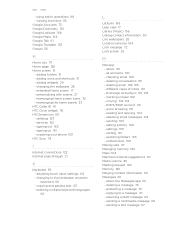
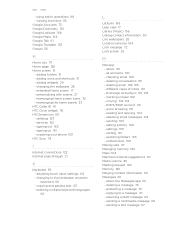
...32 - unpairing your phone 163 HTC Sync 78
I
Internet connections 122 Internet pass-through 21
K
Keyboard 59 - adjusting touch input settings 64 - about the Messages app 66 - deleting ... screen 17 - signing out 163 - changing to a message 70 - settings 105 - resuming a draft message 69 - sending a text message 67 personalizing with scenes 27 - deleting conversation 95 - ...
Quick Start Guide - Page 2
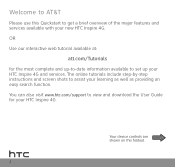
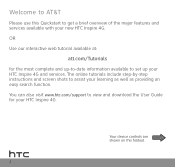
... Use our interactive web tutorial available at:
att.com/Tutorials for your new HTC Inspire 4G. You can also visit www.htc.com/support to view and download the User Guide for the most complete and up-to-date information available to set up your learning as well as providing an easy search function. Welcome...
Quick Start Guide - Page 6


HTC Inspire 4G basics
Turn on your HTC Inspire 4G
Press the power button on the top panel to turn on HTC Inspire 4G, you see the lock screen. Power button
Set up your HTC Inspire 4G
The first time you turn your HTC Inspire 4G on the lock screen and then slide your finger down to unlock.
Unlock the screen
When your email and social network...
Quick Start Guide - Page 10


Choose a ringtone
1. Set the ringer and ringtone
Set the ringer to the Ringtones list.
3. From the Home screen, tap
>
Ringtone.
2.
To make your HTC Inspire 4G vibrate instead of ring when you receive a call, press the Volume down button again until you want to use. Scroll through the preset ringtones and tap the one you see the silent icon ( ). Or tap...
Quick Start Guide - Page 13


... available wireless network within range.
13 Tap Wi-Fi settings.
3. To turn on HTC Inspire 4G, you take advantage of the speed and flexibility of hotspots. If Network notification in Wi-Fi settings is enabled, this icon appears in thousands of Wi-Fi, HTC Inspire 4G arrives with Wi-Fi on , select the Mobile network check box. Connect to .
Quick Start Guide - Page 17


...65533;t�h�e� passcode supplied in your message.
6. �T�o��a�d�d&#...headset documentation. Set up Internetbased (like Yahoo!, AOL, or Hotmail) and corporate email accounts (Microsoft Exchange ActiveSync Server) on your HTC Inspire 4G. Your device... receive phone calls.
17 Refer to the headset documentation to learn how to connect...
Quick Start Guide - Page 18


...;�o�t�s�p�o�t�.
Tap the box below Max. Your Mobile Hotspot is ready when you never miss a thing. Tether your HTC Inspire 4G or create a mobile hotspot and share your DataPro 4 GB Plan. Mobile Hotspots
You can use your Mobile Hotspot connection. If you 'll see on their device.
4. The first time you...
Quick Start Guide - Page 19


... notifications whenever there are available for this service, visit att.com/familymap. YPmobile: Use text or voice search to your installed apps. AT&T FamilyMap: Use this application to your ...you 've ever dreamed of movies to easily locate a family member's wireless phone on your device. To sign up for your AT&T account from thousands of...&T myWireless: Manage your HTC Inspire 4G.
Quick Start Guide - Page 21


... plan or network, visit att.com/Wireless. • To view the User Guide for assistance with your device, visit www.htc.com/support.
Select Manufacturer: HTC and
Model: Inspire 4G from any AT&T mobile phone for your service or device. Find more information
On the Web • Interactive web tutorials are available at att.com/Tutorials...
Similar Questions
How Do You Take Incoming Text Message Off Top Of Your Phone On Htc Inspire 4g
(Posted by junapet 9 years ago)
How To Set Music As Text Message Ringtone On Htc Rhyme
(Posted by SayaneP 9 years ago)
How To Set Phone To Make Sound When Typing A Text Message On The Htc Inspire 4g
(Posted by chellrich 10 years ago)
My Htc One X Won't Load My Text Messages Anymore
My phone quit letting me load my text message. it just says loading and never loads the messages
My phone quit letting me load my text message. it just says loading and never loads the messages
(Posted by ekloehn01 11 years ago)

