HTC Inspire 4G Support Question
Find answers below for this question about HTC Inspire 4G.Need a HTC Inspire 4G manual? We have 2 online manuals for this item!
Question posted by ekloehn01 on December 27th, 2012
My Htc One X Won't Load My Text Messages Anymore
My phone quit letting me load my text message. it just says loading and never loads the messages
Current Answers
There are currently no answers that have been posted for this question.
Be the first to post an answer! Remember that you can earn up to 1,100 points for every answer you submit. The better the quality of your answer, the better chance it has to be accepted.
Be the first to post an answer! Remember that you can earn up to 1,100 points for every answer you submit. The better the quality of your answer, the better chance it has to be accepted.
Related HTC Inspire 4G Manual Pages
HTC Inspire™ 4G for AT&T ROM Update - Page 4
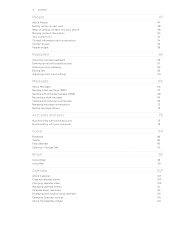
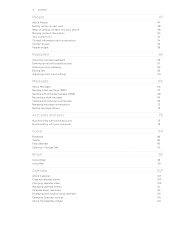
... into your phone Merging contact information Your contacts list Contact information and conversations Contact groups People widget
Keyboard
Using the onscreen keyboard Entering words with predictive text Entering text by speaking Editing text Adjusting touch input settings
Messages
About Messages Sending a text message (SMS) Sending a multimedia message (MMS) Resuming a draft message Viewing and...
HTC Inspire™ 4G for AT&T ROM Update - Page 38


... the list, tap the name. 4. Tap the number or name of the contact you the text message.
3. Tap the phone number within the message.
4. To call a phone number with the contact you want to assign. 5. To find out more about text messaging, see the Messages chapter. The phone dialer's Smart Dial feature makes it quick and easy for your...
HTC Inspire™ 4G for AT&T ROM Update - Page 40


... reject an incoming call: ƒ Press the POWER button twice. ƒ To reject the call and send a text message, press MENU, and then tap Send message.
Tap Settings > Edit default message. 3. 40 Phone calls
Receiving calls
When you receive a phone call from a contact, the Incoming call screen appears and displays the caller ID icon, name, and...
HTC Inspire™ 4G for AT&T ROM Update - Page 44


... that appears. Adding a new phone number to your contacts list), send a text message, delete from call history, or block the caller.
ƒ Tap to check only the call
You will see the People chapter. Do any of number, for example a home number, tap the Mobile button.
ƒ When saving the number to an existing...
HTC Inspire™ 4G for AT&T ROM Update - Page 45
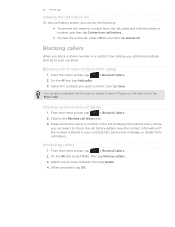
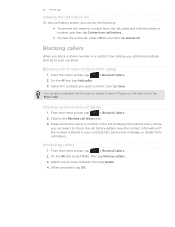
... view the contact information (if the number is stored in your contacts list), send a text message, or delete from call history. Unblocking callers
1.
From the Home screen, tap
> Blocked...Select one or more contacts, then tap Delete.
4. Blocking callers
When you block a phone number or a contact from calling
1.
Checking your voicemail.
When prompted, tap OK. Blocking...
HTC Inspire™ 4G for AT&T ROM Update - Page 48


... Account. Ways of data such as calendar events and text messages to your old phone and then tap Next. Facebook
See "Adding a social network account" in the Email chapter. SIM card
See "Importing contacts from your old phone to your old phone's Bluetooth on your old phone's model, you may also transfer other types of getting...
HTC Inspire™ 4G for AT&T ROM Update - Page 52


...Online status of the People screen shows all your contacts, including Google contacts, Exchange ActiveSync contacts, Phone contacts, contacts stored on the contact information stored, you can call . ƒ Has updated ...when the contact:
ƒ Has sent you a new text or email message, or tried to call you but you missed the call , send a message or email, see "Chatting in Google Talk" in the ...
HTC Inspire™ 4G for AT&T ROM Update - Page 59


...a desktop computer keyboard. Choose one from three different keyboard layouts to suit your text, you 're currently using the onscreen keyboard:
Press and hold that key. ...MENU, and tap Settings > Language & keyboard > Touch Input.
2. This layout resembles the traditional mobile phone keypad.
Tap twice to enter numbers, symbols, or accented letters. Enter key. or press BACK ...
HTC Inspire™ 4G for AT&T ROM Update - Page 67
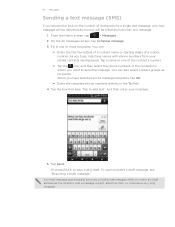
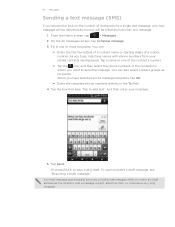
... icon, and then select the phone numbers of characters for a single text message, your text message will be delivered as one but will be billed as recipients. You can :
ƒ Enter the first few letters of a contact name or starting digits of a mobile number. Tap the box that says "Tap to add text", and then enter your stored...
HTC Inspire™ 4G for AT&T ROM Update - Page 68
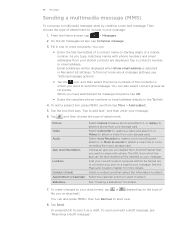
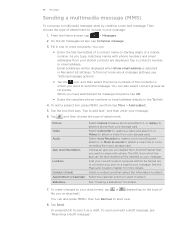
... from Android Market that says "Tap to whom you type, matching names with others. To open and edit a draft message, see "Setting message options".
ƒ Tap the icon, and then select the phone numbers of the contacts to add text", and then enter your storage card. Then choose the type of a mobile number. You can also...
HTC Inspire™ 4G for AT&T ROM Update - Page 74


... here for locked messages, when the set here. View text messages stored on the All messages screen. When selected, the MMS message header plus the message body and attachments will automatically download to your SIM card.
Forward the text and multimedia messages you'll receive to another phone number (this may incur extra fees from your mobile operator). It is...
HTC Inspire™ 4G for AT&T ROM Update - Page 130
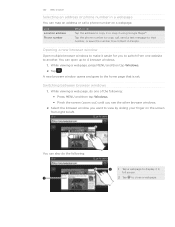
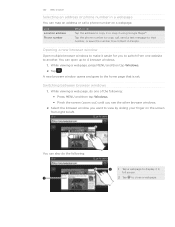
... You can map an address or call , send a text message to that is set. Switching between browser windows
1. 130 Web browser
Selecting an address or phone number in a webpage
You can open up to 4 browser...left. Select the browser window you see the other browser windows.
2.
Tap .
Link Location address Phone number
What to do the following : ƒ Press MENU and then tap Windows. ƒ...
HTC Inspire™ 4G for AT&T ROM Update - Page 188


...Tap an app, and then choose how to the app via Bluetooth, send it in your text message or email, or post it .
Share it from Android Market.
3. From the Home screen...You'll then see the link in your sent message, email, or status update, they must be using an Android phone.
1. to choose from
ƒ If you've already created a new text or email message, press MENU and then tap Attach > App ...
HTC Inspire™ 4G for AT&T ROM Update - Page 194


...phone has a quiet ring feature that automatically lowers the ring volume when you move your phone to play whenever there are a number of notifications, set different sounds for your phone...
Choosing the notification sound
You can choose a default sound for received and sent text messages, open the Messages application, then press MENU and tap Settings. Select your Home screen to play ...
HTC Inspire™ 4G for AT&T ROM Update - Page 202
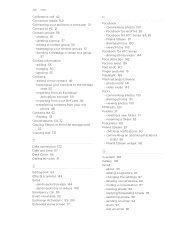
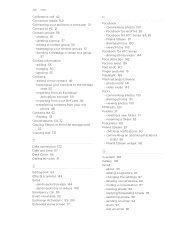
...Date and time 117 Desk Clock 116 Dialing by voice 41
E
Editing text 63 Effects (camera) 143 Email
- commenting photos 153 - Facebook for HTC Sense 84, 85 - sharing photos 150 - photo mode 141 - ...or from your phone to a computer 21 Connect to a group
57 Contact information
- view photos 153
Facebook for HTC Sense - reading emails 94 - star an email 96 Sending a message or email to...
HTC Inspire™ 4G for AT&T ROM Update - Page 203
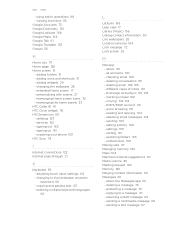
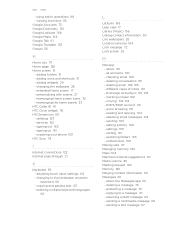
... a text message 67 viewing the Inbox 93 Google Accounts 75 Google Dictionary 132 Google Latitude 168 Google Maps 164 Google Talk 91 Google Translate 132 Groups 56
H
Home city 117 Home page 128 Home screen 16
- changing the wallpaper 28 - all accounts 100 - deleting a message 72 - using batch operations 98 - unpairing your phone 163 HTC...
HTC Inspire™ 4G for AT&T ROM Update - Page 205


... the screen 26 Updating the phone software 198 USB tethering 21 Using your screen lock 190 - video 144 - composing and sending 67 - customizing 34 - copying files to 72 - entering text by speaking 62 - Friend Stream 89 - renaming 28
Screen lock - lock pattern 190 - camera 144 - copying a message to or from 22 - removing...
Quick Start Guide - Page 8
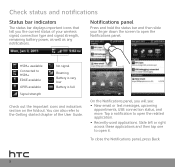
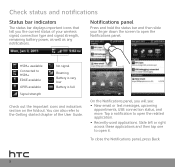
... the User Guide. Check status and notifications
Status bar indicators
The status bar displays important icons that tell you will see: • New email or text messages, upcoming
appointments, USB connection status, and more.
To close the Notifications panel, press Back.
HSPA+ available Connected to open it. Notifications panel
Press and hold...
Quick Start Guide - Page 12
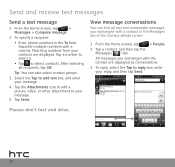
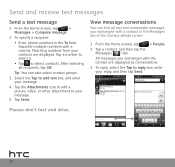
..., and enter your reply, and then tap Send. From the Home screen, tap
> People.
2.
To specify a recipient:
• Enter phone numbers in the Messages tab of the Contact details screen.
1. Please don't text and drive.
12
Tap the Attachments icon to add a picture, video, or other attachment to select contacts.
Matching numbers from...
Quick Start Guide - Page 21


... account, service plan or network, visit att.com/Wireless. • To view the User Guide for your device, visit www.htc.com/support. Select Manufacturer: HTC and
Model: Inspire 4G from any AT&T mobile phone for your smartphone are available at att.com/Tutorials. Find more information
On the Web • Interactive web tutorials are available...
Similar Questions
Why Does My Htc Inspire Says Loading When I Try To Text Messaging And Wont Let
me tex
me tex
(Posted by MONERgr 9 years ago)
Htc Wildfire S Mobile Phone Has Stopped Receiving Text Messages
Phone has been working up until yesterday and can still send texts but isn't able to receive any mes...
Phone has been working up until yesterday and can still send texts but isn't able to receive any mes...
(Posted by lindawren1 10 years ago)
I Cannot Open Text Messages,i Click On Someone To Open It Just Say Loading?!?
i have turned off my phone, took the battery out for more than half an hour and yet still cannot ope...
i have turned off my phone, took the battery out for more than half an hour and yet still cannot ope...
(Posted by Anonymous-71821 11 years ago)

