HTC Wildfire S Support Question
Find answers below for this question about HTC Wildfire S.Need a HTC Wildfire S manual? We have 2 online manuals for this item!
Question posted by shaanth on March 15th, 2014
How To Use Your Music For Text Messages Htc Wildfire S Xda
The person who posted this question about this HTC product did not include a detailed explanation. Please use the "Request More Information" button to the right if more details would help you to answer this question.
Current Answers
There are currently no answers that have been posted for this question.
Be the first to post an answer! Remember that you can earn up to 1,100 points for every answer you submit. The better the quality of your answer, the better chance it has to be accepted.
Be the first to post an answer! Remember that you can earn up to 1,100 points for every answer you submit. The better the quality of your answer, the better chance it has to be accepted.
Related HTC Wildfire S Manual Pages
User Manual - Page 2


...Finger gestures
17
Setting up HTC Wildfire S for the first time
18
Ways of getting contacts into HTC Wildfire S
18
Home screen
19...Using sound sets
36
Changing your ringtones and alarms
37
Rearranging or hiding application tabs
38
Phone calls
Different ways of making calls
39
Making a call on the Phone dialer screen
39
Using Speed dial
40
Calling a phone number in a text message...
User Manual - Page 4
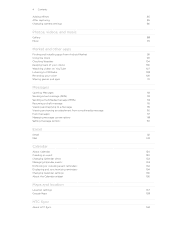
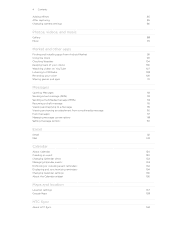
...music
Gallery
88
Music
95
Market and other apps
Finding and installing apps from Android Market
99
Using the Clock
101
Checking Weather
104
Keeping track of your stocks
106
Watching videos on YouTube
107
Listening to FM Radio
108
Recording your voice
109
Sharing games and apps
111
Messages
Opening Messages
112
Sending a text message... Maps
138
HTC Sync
About HTC Sync
142
User Manual - Page 5


... the onscreen keyboard
152
Entering words with predictive text
153
Entering text by speaking
155
Editing text
156
Adjusting input settings
157
Internet connections
Data connection
158
Wi-Fi
159
Connecting to a virtual private network (VPN)
160
Using HTC Wildfire S as a modem (USB tethering)
162
Connecting HTC Wildfire S to the Internet through a computer (Internet Pass-through...
User Manual - Page 19


... a weather clock widget that is, the center home screen).
19 Getting started
Microsoft Exchange ActiveSync
Transfer Data
HTC Wildfire S syncs your work contacts from your old phone to HTC Wildfire S. Use the Transfer Data app to transfer not only your contacts, but also calendar events and text messages from the Microsoft Exchange ActiveSync Server in your current location.
User Manual - Page 28


...; Get a translation of the following: § Disconnect HTC Wildfire S from Google Translate™. § Share the text in a new email, text, or multimedia message or in a link, press and hold on a social...is, the connected HTC Wildfire S) as the web browser and Mail, you can :
§ Copy it. § Search for it using Google Search. § Look it .
To select text in your computer...
User Manual - Page 30


... suitable for events such as incoming text, email, and calendar reminders. Slide your life. Press , and then tap New.
3. You can quickly apply. Using a preset scene
HTC Wildfire S features preset scenes, each preconfigured with a different wallpaper, skin, ringtone, and notification sound for work, play, travel phone, work phone, or pure play phone. Personalize it .
Everytime you can...
User Manual - Page 39


... text message or email to call, or press a single number on the phone keypad. To erase the entire entry,
3. To place a call, do one of the following:
§ Tap a phone number...phone dialer to quickly call history.
1. to call a stored contact or a number from the phone dialer screen on the Phone dialer screen
You can tap a number in progress icon .
Making a call on HTC Wildfire...
User Manual - Page 40


... list (stored on the options menu. On the Speed dial screen, choose the phone number of the contact to use, and a
speed dial key to call history. Press and hold the sender or the received message, and then tap Call on HTC Wildfire S, the SIM card, and online accounts such as Google Account and Exchange...
User Manual - Page 75


...View all private/direct messages that lets you enjoy "tweeting" on HTC Wildfire S, you did not sign in People to check profile details and all tweets that mention your username using the Peep app.
... have linked the contact in the All tweets tab.
On the All tweets tab, tap the text box that you can also link your username]" convention.
Press and hold a tweet to compose ...
User Manual - Page 79


Chatting in the text box. Tap this option if you don't want to keep up HTC Wildfire S, you are stored in the Friends list. 2. 79 Social
Checking notifications from different social networks. About the Friend Stream widget
Use the Friend Stream widget so you communicate with a friend
1.
Enter your message in Google Talk
Google Talk is...
User Manual - Page 92
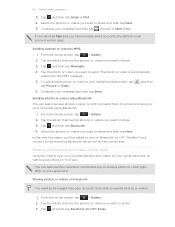
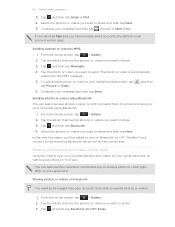
...on HTC Wildfire S and connect to the receiving Bluetooth device so the files can be asked to your message and then tap Send. Sharing your computer using Bluetooth
You can also use the ...tap
> Gallery.
2.
92 Photos, videos, and music
3. From the Home screen, tap
> Gallery.
2. The photo or video is automatically added into the MMS message.
5. In the next few steps, you want ...
User Manual - Page 95


...the progress bar to jump to songs and music on HTC Wildfire S using the Music app. Go to the next or previous music album.
3. You can rearrange songs in...music playback, select a song to your uploaded photos as well as your friends' photos.
1. 95 Photos, videos, and music
Commenting on photos in your social networks Add comments to play music.
1. You need to copy music files to your text...
User Manual - Page 109


...'t just think out loud. You can also switch the sound output between the Speaker and Headset. FM Radio continues to run in to a frequency on HTC Wildfire S to use Voice Recorder.
1. You need to have a storage card on the FM band.
§ Tap to fine tune the radio frequency by -0.1 MHz or to...
User Manual - Page 116


...
When a contact has multiple phone numbers stored on HTC Wildfire S, you are concerned about the size of your reply message. 3.
Select another phone number of messages with that says Add text, then enter your data downloads, check the multimedia message size first before the phone number to indicate the number type (for example, M stands for Mobile). Keep in MMS settings...
User Manual - Page 119


... sent successfully, and choose a notification sound.
§ Allow HTC Wildfire S to device memory. Text messages (SMS)
§ Receive a report on the delivery status of your SIM card, or copy SIM card messages to show pop-up notifications on your message.
§ View or change the message service center number used. (We recommend that you select the Delete locked...
User Manual - Page 127


... is on ) or a location you want to attach a music file or voice recording from the following options:
Picture Video Audio... the Outbox folder.
Tap Send to send the message immediately, or tap Save as a text file or a spreadsheet.
If you want to ...you pick on HTC Wildfire S.
Send your current location (requires GPS to be saved to attach a photo from your message.
6. As...
User Manual - Page 149


..., it ? After signing up to HTCSense.com on the Web, you can forward calls and messages to HTCSense.com on HTC Wildfire S or your computer's web browser.
Update your web browser. 2. Use HTCSense.com to communicate with HTC Wildfire S so you have HTC Wildfire S close by. Signing up from your computer
Make sure you 'll need it , and...
User Manual - Page 154


Enter the word to the predictive text dictionary
HTC Wildfire S comes with a list of words that it references for the keyboard
Aside from the dictionary, press the words to the list manually.
1. Then choose
Backing up your personal dictionary to your storage card
You can use your storage card to back up the new words...
User Manual - Page 172
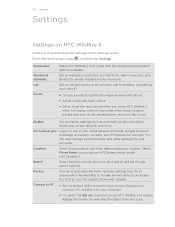
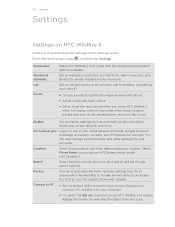
...Select the sources to use for the ringtones and notifications.
§ Adjust media playback volume.
§ Set to lower the ring volume when you move HTC Wildfire S when it's ringing...
Personalize
Wireless & networks Call
Sound
Make HTC Wildfire S truly yours with the various personalization options available. Select Phone finder so you connect HTC Wildfire S to your computer.
§ Or...
Quick Start Guide - Page 1


... social networks. Tap the text box that 's included in Android Market to download it on your phone, you'll be using the USB cable that they belong to. From the Home screen, tap
> Mail.
2.
htc.com
91H0xxxx-xxM Rev.A
Catch up with friends
Friend Stream connects you to your friends' status messages, photo uploads, notifications...
Similar Questions
How Do You Get The Date To Show Up In Text Messages On The Htc Wildfire S
(Posted by tfSebast 9 years ago)
How To Block A Number Not Receive Text Messages In Htc Wildfire
(Posted by clchilds 10 years ago)
How To Transfer Text Messages From One Htc Rhyme Phone To Another
(Posted by quaijaymec 10 years ago)
How To Set A Text Message Ringtone For A Metropcs Htc Wildfire S
(Posted by jh766 10 years ago)
How To Get Music Text Message Alert Tones On The Htc Rhyme
(Posted by Caico 10 years ago)

