HTC Wildfire S Support Question
Find answers below for this question about HTC Wildfire S.Need a HTC Wildfire S manual? We have 2 online manuals for this item!
Question posted by kimbephas on June 7th, 2014
How To Remove Emergency Mode On Htc Wildfire
The person who posted this question about this HTC product did not include a detailed explanation. Please use the "Request More Information" button to the right if more details would help you to answer this question.
Current Answers
There are currently no answers that have been posted for this question.
Be the first to post an answer! Remember that you can earn up to 1,100 points for every answer you submit. The better the quality of your answer, the better chance it has to be accepted.
Be the first to post an answer! Remember that you can earn up to 1,100 points for every answer you submit. The better the quality of your answer, the better chance it has to be accepted.
Related HTC Wildfire S Manual Pages
User Manual - Page 2


... off
17
Entering your PIN
17
Finger gestures
17
Setting up HTC Wildfire S for the first time
18
Ways of getting contacts into HTC Wildfire S
18
Home screen
19
Basics
Adjusting the volume
21
Sleep mode
22
Status and notifications
22
Notifications panel
25
Connecting HTC Wildfire S to a computer
27
Copying files to or from the storage...
User Manual - Page 3


...phone number in an email
41
Making an emergency call
41
Receiving calls
42
What can I do during a call?
43
Setting up a conference call
45
Internet calls
45
Using Call history
46
Using Home dialing
47
Call services
48
Turning Airplane mode on or off
49
Search and Web browser
Searching HTC Wildfire...
People
Transferring contacts from your old phone
60
About the People app
61...
User Manual - Page 10


.... There may not function with HTC Wildfire S. Take the back cover off HTC Wildfire S and hold it securely with your mobile operator for this service. You ...Removing the back cover
Remove the back cover to lock the cover into the openings located at the bottom part of the back of HTC Wildfire S.
2. Both 1.8V and 3V SIM cards can be fees for a replacement SIM card.
With your phone...
User Manual - Page 13
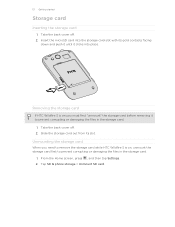
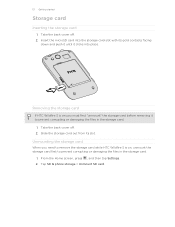
... card
If HTC Wildfire S is on you need to remove the storage card while HTC Wildfire S is on , unmount the storage card first ...removing it clicks into place. Slide the storage card out from its gold contacts facing
down and push it until it to prevent corrupting or damaging the files in the storage card.
1.
13 Getting started
Storage card
Inserting the storage card
1. Tap SD & phone...
User Manual - Page 14


....
How long the battery can last before it . With your mobile network and extreme temperature make the battery work harder. Long phone calls and frequent web browsing uses up on the thin film to remove the thin film wrapped around the battery that's inside HTC Wildfire S.
1. Take the back cover off . 2. Take the back cover...
User Manual - Page 18


... first time, you'll be asked to import your Facebook friends' contact information. HTC Sync
Gmail
Facebook Phone contacts SIM card
Sync the contacts from your old phone.
Some features that need to connect to sync HTC Wildfire S with contacts from HTC Wildfire S. Ways of your online accounts may incur extra data fees from portrait to your...
User Manual - Page 22


... the bar on the screen or enter the PIN or password before it 's idle for a while. Switching to Sleep mode
Briefly press the POWER button to Sleep mode. Waking up from Sleep mode
To wake HTC Wildfire S up a screen unlock pattern, pin, or password, you have an incoming call . If you will be asked to...
User Manual - Page 27


...on your computer, you can select this mode when you only want to share your computer's Internet
connection with your HTC Wildfire S mobile data connection with HTC Wildfire S.
Navigate to PC screen, tap Disk ... storage card and your computer and HTC Wildfire S. Select this mode to copy files between your computer. On the Connect to the removable disk and open it. 4. 27...
User Manual - Page 39


...mobile operator. On the Home screen, tap Phone.
2. To place a call, do one of the following:
§ Tap a phone number or contact from the list. § After entering a complete number, tap Call. § To call a different phone...and then tap OK. 39 Phone calls
Phone calls
Different ways of making calls
Besides making calls from the phone dialer screen on HTC Wildfire S, you can tap a number...
User Manual - Page 41


... with any of the following are recognized as phone numbers:
§ Numbers starting with a plus sign (+).
Edit the phone number if needed, and then tap Call. Making an emergency call
In some regions, you can make emergency calls by dashes.
If you can still make emergency calls from HTC Wildfire S even if you don't have a SIM card...
User Manual - Page 45


... calling service. Press to the conference call.
5. 45 Phone calls
Setting up a conference call
Conference calling with your mobile operator for details.
1. Under Internet call .
Contact your...first participant is easy.
When finished, tap End call settings, tap Accounts. 3. To set HTC Wildfire S to a person in the conference call in private, tap Private call to add it to...
User Manual - Page 46


... screen. But first, set HTC Wildfire S to phone numbers may incur additional fees or may not be supported by your contact's Internet calling account or phone number. Checking a missed call... the Home screen, tap
> Call History.
Tap Use Internet calling, and then select either your mobile operator. On the Call History screen, you miss a call to display just a particular type of...
User Manual - Page 47


... want to save the number to an existing contact on HTC Wildfire S, and then select the number type.
4.
Enter the phone number from the country selection box. 4. The Home Dialing screen opens and shows the country code to be removed. On the Home screen, tap Phone. 2. If you want to change the country code, choose...
User Manual - Page 49
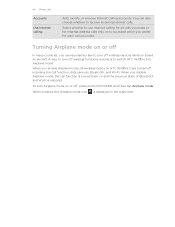
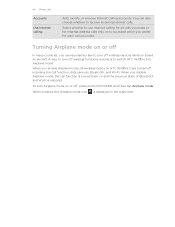
49 Phone calls
Accounts
Use Internet calling
Add, modify, or remove Internet calling accounts. A way to turn off wireless functions quickly is displayed in the status bar. When enabled, the Airplane mode icon is to switch HTC Wildfire S to use Internet calling for all wireless radios on or off , including the call function, data services, Bluetooth...
User Manual - Page 170


...code may have been provided by your mobile operator when you have the default SIM PIN provided by your SIM card.
1. Protecting HTC Wildfire S with a PIN
Add another layer ... your SIM. Emergency calls can be asked every time HTC Wildfire S is turned on or when it's idle for HTC Wildfire S by assigning a PIN (personal identification number) to HTC Wildfire S. On the Phone dialer screen, enter...
User Manual - Page 173


... mobile ...phone
Set a screen lock, enable the SIM card lock, or manage the credential storage. Set the operating system language and region. Use these settings when you 're helping us know if HTC Wildfire S encounters a technical problem.
§ View different information about HTC Wildfire S, such as a screen reader that you remove...HTC on power saver to automatically switch to power saving mode...
User Manual - Page 177


... application. 4. Tap Applications > Manage applications. 3. Connecting to your mobile operator's GSM network consumes less battery power.
1. From the Home screen, press , and then tap Settings. 2. Checking the power usage of applications
1. Uninstalling third-party applications
You cannot uninstall applications that are preinstalled on HTC Wildfire S. 1. On the screen, tap Clear data and/or...
User Manual - Page 179


... notify you want to keep. Checking and downloading phone software updates may incur additional data transfer fees from your personal data and customized settings, and also remove any application, the Install system software update dialog box appears on the type of the following after HTC Wildfire S receives a software update: § If the display is...
Quick Start Guide - Page 1


... the All accounts inbox. Copy HTCSync.exe to power saver mode when the battery level reaches a certain level. 1.
In ...HTC Wildfire S Quick guide
For the complete user guide and other email accounts such as a removable disk.
4. to PC screen appears, tap Disk drive, and then tap Done.
3. Tap Upload. 8. You'll see .
1.
Follow the onscreen instructions to finish setting up your phone...
Quick Start Guide - Page 2


...phone. And in one for your phone. Slide the SIM card completely into the battery compartment. Press the bottom part of the back cover first by aligning into your mobile operator's data service.
Set up a lot of mobile operators to change. Using Wi-Fi 1. Surfing the web made easy
HTC Wildfire...OPEN" (etched on your phone, choose the account where to remove the microSD card, just...
Similar Questions
What Metro Pcs Apps Are Safe To Remove From Htc Wildfire S
(Posted by qwdwma 10 years ago)
How Do U Remove Safe Mode On Htc Mytouch 4g
(Posted by davidfara 10 years ago)
How To Make The Phone Ring Longer On Htc Wildfire S Mobile Phone
(Posted by pekj 10 years ago)
Emergency Mode
how do you unlock the emergency mode after dialing 911
how do you unlock the emergency mode after dialing 911
(Posted by bradbarker76 12 years ago)

