HTC Wildfire S Support Question
Find answers below for this question about HTC Wildfire S.Need a HTC Wildfire S manual? We have 2 online manuals for this item!
Question posted by rajpm on November 27th, 2013
Htc Wildfire Doesn't Have Service What Else Can I Use It For?
The person who posted this question about this HTC product did not include a detailed explanation. Please use the "Request More Information" button to the right if more details would help you to answer this question.
Current Answers
There are currently no answers that have been posted for this question.
Be the first to post an answer! Remember that you can earn up to 1,100 points for every answer you submit. The better the quality of your answer, the better chance it has to be accepted.
Be the first to post an answer! Remember that you can earn up to 1,100 points for every answer you submit. The better the quality of your answer, the better chance it has to be accepted.
Related HTC Wildfire S Manual Pages
User Manual - Page 3


3 Contents
Calling a phone number in an email
41
Making an emergency call
41
Receiving calls
42
What can I do during a call?
43
Setting up a conference call
45
Internet calls
45
Using Call history
46
Using Home dialing
47
Call services
48
Turning Airplane mode on or off
49
Search and Web browser
Searching HTC Wildfire S and the...
User Manual - Page 10


...phone number, service details, and phonebook/message memory.
Both 1.8V and 3V SIM cards can be fees for a replacement SIM card.
Press the sides and the top part of HTC Wildfire S.
2. Some legacy SIM cards may be used. Take the back cover off HTC Wildfire S and hold it securely with HTC Wildfire... You should consult with your mobile operator for this service. Inserting the SIM card
1....
User Manual - Page 18


... connect to HTC Wildfire S. Log in to your Facebook account through Bluetooth as location-based services and auto-sync of getting contacts into HTC Wildfire S
There are imported to HTC Wildfire S after ...incur extra data fees from HTC Wildfire S. HTC Sync
Gmail
Facebook Phone contacts SIM card
Sync the contacts from your old phone to your computer, and then use Google apps like Gallery or ...
User Manual - Page 36


..., and alarms that sound set to the list of ringtone, notification, and alarm sounds you can use to personalize the way HTC Wildfire S alerts you 're out with friends. From the Home screen, tap
> Sound set .
2. Using sound sets, you can instantly change from the preset selection or your preference.
On the Sound sets...
User Manual - Page 45


... connected, tap to add the participant to save your SIM card is enabled with conference calling service.
Make sure your account. 6. When connected, press , tap Add call .
5. When ...when you 've registered with an Internet calling service that you dial the second participant.
3. To set HTC Wildfire S to the conference. 45 Phone calls
Setting up a conference call
Conference calling ...
User Manual - Page 46


...Call.
Using Call history
Use Call History to check missed calls, your contact's Internet calling account or phone number.
Tap Use Internet .... 46 Phone calls
Making an Internet call
Make an Internet call to either For all calls or Ask for your mobile operator. ... or outgoing calls. But first, set HTC Wildfire S to phone numbers may incur additional fees or may not be...
User Manual - Page 48


... mobile phone network, and enable you 're roaming.
Cell broadcast settings
Configure channels and language for all incoming calls. You can directly link to access and change the settings of numbers.
Cell broadcast
Enable or disable receipt of incoming and outgoing calls. Home country
Enable or disable the Home dialing feature. Call services
HTC Wildfire...
User Manual - Page 49
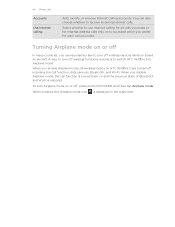
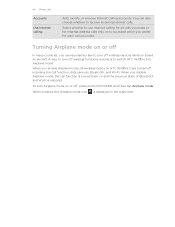
...or off , including the call function, data services, Bluetooth, and Wi-Fi. A way to turn off wireless functions quickly is to switch HTC Wildfire S to turn Airplane mode on and the previous... an aircraft.
To turn off wireless devices while on HTC Wildfire S are required by law to Airplane mode. 49 Phone calls
Accounts
Use Internet calling
Add, modify, or remove Internet calling accounts...
User Manual - Page 119


... messages in the status bar and set HTC Wildfire S to vibrate or play a sound when a message arrives or... message.
§ View or change the message service center number used. (We recommend that you want to show pop...-up notifications on the delivery status of the following: § On the All messages screen, press and hold a contact (or phone...
User Manual - Page 131


... about the meeting request email to the event. You can use Calendar to your Google Calendar.
1. If the event occurs on HTC Wildfire S, you can add another reminder time in Calendar and by...contacts or the company directory.
5. Enter your meeting request using your event, an invitation email will be sent using Calendar (Exchange ActiveSync only)
If you have an Exchange ActiveSync...
User Manual - Page 137


137 Maps and location
Maps and location
Location settings
Turning on HTC Wildfire S, you need to enable location sources. 1. This requires a clear view of the following:
Use wireless networks
Use GPS satellites
Uses Wi-Fi or your mobile data connection to find your approximate location. From the Home screen, press and then tap Settings > Location. 2. Select one...
User Manual - Page 144


... files in iTunes® or Windows Media® Player, you sync your computer.
§ You can click a category of items to see general information about HTC Wildfire S, check the used when there are new items to be synchronized and added to HTC Wildfire S. Turning Music sync on the device you've connected to sync on...
User Manual - Page 153


....
> Settings > Display to toggle between Multitap and XT9 predictive modes when using the Compact or Phone keyboard layout.
To enter a word in predictive mode, do any of the following:
§ If you see the word you want .
Available languages depend on HTC Wildfire S, you can choose which languages to enable in the onscreen keyboard...
User Manual - Page 159


... Wi-Fi on and connecting to your mobile operator for
available wireless networks. 3. Enter the wireless network settings, and then tap Save. 5. Tap Wi-Fi settings. Select the Data roaming sound check box if you'd like HTC Wildfire S to play a sound so you need access to . Using data services while roaming will be costly. The...
User Manual - Page 166


... the steps for instructions on the Camera preview screen, tap ,
video
and then tap Bluetooth. Sending information using Bluetooth
You can make HTC Wildfire S forget its pairing connection with another Bluetooth enabled device such as a phone or notebook computer. of item you want to share, and then tap Next. In the Bluetooth devices section...
User Manual - Page 170


... have been provided by your mobile operator when you enter the wrong PIN more times than the maximum number of attempts allowed, your SIM card.
1. 170 Security
Security
Protecting your SIM card with a screen lock pattern, PIN, or password
Protect your personal information and prevent others from using HTC Wildfire S without requiring a PIN. Enter...
User Manual - Page 172
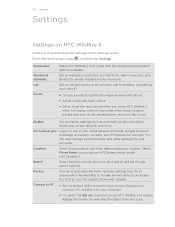
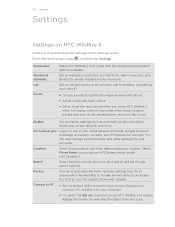
... services such as voicemail, call forwarding, call waiting, and caller ID.
§ Choose sounds to locate HTC Wildfire S. Location
Select the sources to automatically back up wireless connections, such as automatic screen orientation, brightness, screen timeout, and more .
Set up some settings (e.g.
Select Phone finder so you do a search and set HTC Wildfire S to use whenever...
User Manual - Page 173


... tool, such as the mobile network type, signal strength, battery level, and more. Turn on or off .
When enabled, you're helping us know if HTC Wildfire S encounters a technical problem.
§ View different information about HTC Wildfire S, such as a screen reader that you set.
You can turn accessibility functions or services on power saver to automatically...
User Manual - Page 178


... mobile operator and its current battery level, status, and what programs are not preinstalled on HTC Wildfire S.
1. From the Home screen, press , and then tap Settings. 2. Tap Move to SD card or Move to phone. Tap About phone. 3. Select one of the web browser.
You can only move applications that are using . Software updates
Tell HTC
Network
Phone...
Quick Start Guide - Page 2


...; and Android Market™ on your phone
Make sure you prepare your phone correctly before you use your mobile operator's data service. You can customize. (Just pinch the...phone. Tap Settings > Wireless & networks. 3. Select the Wi-Fi check box to charge your contacts.
3.
Surfing the web made easy
HTC Wildfire S makes it out. Enjoy multi-window browsing, and see your service...
Similar Questions
How To Get Wifi Calling On Att Service Using Htc Amaze 4g
(Posted by ourLavi 10 years ago)
How Can I Connect My Wildfire To The Internet Using My Phones Connection?
(Posted by lsshre 10 years ago)
How To Make The Phone Ring Longer On Htc Wildfire S Mobile Phone
(Posted by pekj 10 years ago)
Htc Wildfire Manual
have no service on my phone sim card wont connect to network
have no service on my phone sim card wont connect to network
(Posted by jncsargent 10 years ago)
I Have The Htc Wildfire S. Is There A Way To Use Outgoing Id – Restrict?
(Posted by angeljohntony 11 years ago)

