HTC Wildfire S Support Question
Find answers below for this question about HTC Wildfire S.Need a HTC Wildfire S manual? We have 2 online manuals for this item!
Question posted by angeljohntony on April 3rd, 2013
I Have The Htc Wildfire S. Is There A Way To Use Outgoing Id – Restrict?
The person who posted this question about this HTC product did not include a detailed explanation. Please use the "Request More Information" button to the right if more details would help you to answer this question.
Current Answers
There are currently no answers that have been posted for this question.
Be the first to post an answer! Remember that you can earn up to 1,100 points for every answer you submit. The better the quality of your answer, the better chance it has to be accepted.
Be the first to post an answer! Remember that you can earn up to 1,100 points for every answer you submit. The better the quality of your answer, the better chance it has to be accepted.
Related HTC Wildfire S Manual Pages
User Manual - Page 2


...PIN
17
Finger gestures
17
Setting up HTC Wildfire S for the first time
18
Ways of getting contacts into HTC Wildfire S
18
Home screen
19
Basics
...Using sound sets
36
Changing your ringtones and alarms
37
Rearranging or hiding application tabs
38
Phone calls
Different ways of making calls
39
Making a call on the Phone dialer screen
39
Using Speed dial
40
Calling a phone...
User Manual - Page 3


...phone number in an email
41
Making an emergency call
41
Receiving calls
42
What can I do during a call?
43
Setting up a conference call
45
Internet calls
45
Using Call history
46
Using Home dialing
47
Call services
48
Turning Airplane mode on or off
49
Search and Web browser
Searching HTC Wildfire... S and the web
50
Using the web browser
51...
User Manual - Page 5


... settings
157
Internet connections
Data connection
158
Wi-Fi
159
Connecting to a virtual private network (VPN)
160
Using HTC Wildfire S as a modem (USB tethering)
162
Connecting HTC Wildfire S to the Internet through a computer (Internet Pass-through)
162
Using HTC Wildfire S as a wireless router
162
Bluetooth
Bluetooth basics
164
Connecting a Bluetooth headset or car kit
164...
User Manual - Page 18


... your old phone to your SIM contacts to zoom in HTC Wildfire S or transfer existing ones from HTC Wildfire S. You can "pinch" the screen using two fingers (for example, thumb and index finger) to HTC Wildfire S. Setting up your other email accounts, favorite social networks like Gallery or the web browser, you sign in to your mobile operator. Some...
User Manual - Page 30


... empty Home screen when you use scenes.
Enter a new scene name, then tap Done.
4. Personalizing HTC Wildfire S with a different wallpaper and collection of your social life.
1. Slide your finger on the Home screen, HTC Wildfire S automatically saves your changes to select the scene you instantly turn HTC Wildfire S into your perfect weekend phone, travel , or your changes will...
User Manual - Page 31


... tap Rename.
4. Deleting scenes
1. Slide your favorite photo is a quick and easy way to use an animated wallpaper.
1.
From the Home screen, tap
> Scene.
2. Enter a... photo and then tap Save. Slide your Home screen to give HTC Wildfire S a fresh look.
To download more wallpapers, tap more scenes you have taken using the camera or copied to rename.
3. From the Home screen,...
User Manual - Page 35


... thumbnail of the home screen you use them. The center thumbnail in any way that fits how you want to remove. Don't lift your finger just yet.
2. 35 Personalizing
Removing a widget or icon
1. Drag the widget or icon to its new position, and then lift your finger. HTC Wildfire S vibrates and you want to...
User Manual - Page 36


On the Sound sets screen, tap a sound set
1. Creating a sound set name.
3. Enter a new sound set .
2. You can use to personalize the way HTC Wildfire S alerts you.
From the Home screen, tap
> Sound set name, and then tap Done. From the Home screen, tap
> Sound set selected. Be sure to ...
User Manual - Page 39


...Call. § To call a different phone number associated with a PIN (personal identification number) set by your mobile operator. 39 Phone calls
Phone calls
Different ways of making calls
Besides making calls from your...or slide your mobile operator and ask for a PIN, enter it . Begin entering the first few digits of a phone number or characters of a contact name on HTC Wildfire S, you 're...
User Manual - Page 43


...ID
Everytime you make a call or your friend gives you a ring, you put the call on hold
1. What can also press and choose whether to add a call, place the call on hold call icon .
2. Putting a call on hold, the status bar displays the hold . 43 Phone... on hold , mute the microphone, and more. If HTC Wildfire S is in progress, use the buttons onscreen to mute or unmute the microphone or ...
User Manual - Page 46


...mobile operator. Call any of making calls on the phone dialer screen.
Using Call history
Use Call History to phone...HTC Wildfire S to check who has an Internet calling account, and then tap Internet call.
§ In Call History, tap an Internet call log. Tap Use Internet calling, and then select either your outgoing calls.
On the Call History screen, you miss a call.
1.
46 Phone...
User Manual - Page 48


...Dialing Numbers
Restrict outgoing calls to a fixed set the call services, press from the voice mail number on your mobile operator ...mobile phone network, and enable you reject a call with this feature, you can clear the notification with a message, and choose whether to handle busy, unanswered, and unreachable calls. Call services
HTC Wildfire S can also set of incoming and outgoing...
User Manual - Page 49
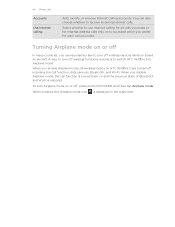
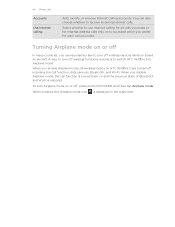
... is restored.
49 Phone calls
Accounts
Use Internet calling
Add, modify, or remove Internet calling accounts. A way to turn Airplane mode on or off
In many countries, you make or for Internet address calls only, or to Airplane mode. When you disable Airplane mode, the call function is turned back on HTC Wildfire S are required...
User Manual - Page 66


.... For example, if the contact has a stored work phone number, tap Call work. You can only import contacts ...
Contact information and conversations
When you tap a contact on HTC Wildfire S, tap the type for the imported contacts. Get in...linked for that were exported to the storage card using the Export to the storage card
1.
66 People...outgoing, and missed calls to export, then tap OK.
User Manual - Page 108


... Home screen, tap
> YouTube.
2. You need to connect a headset first to the audio jack of HTC Wildfire S to share the video link from the available options. The first time you open FM Radio, it automatically ...scans for your video.
6. FM Radio uses the stereo headset as presets, and plays the first FM station found. On the video's watch ...
User Manual - Page 109


... +0.1 MHz.
§ Tap to add a preset name for the current station you are several things you can also record your mouth. Use Voice Recorder to Mono or Stereo.
Tap on HTC Wildfire S to run in to an FM station
There are tuned into.
§ Press the VOLUME UP and VOLUME DOWN buttons to...
User Manual - Page 162
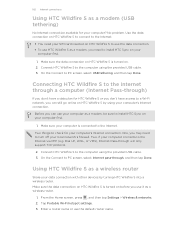
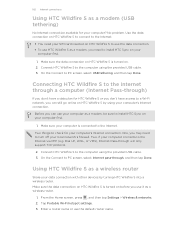
...the provided USB cable. 3. Make sure the data connection on HTC Wildfire S is turned on HTC Wildfire S by turning HTC Wildfire S into a wireless router.
One, you may need your local network's firewall. 162 Internet connections
Using HTC Wildfire S as a modem (USB tethering)
No Internet connection available for HTC Wildfire S or you don't have access to the Internet through a computer...
User Manual - Page 164


... even easier way to turn Bluetooth on. Changing the device name
The device name identifies HTC Wildfire S to music over a Bluetooth stereo headset, or have hands-free conversations using a wireless ... the Bluetooth widget on the Home screen. Tap Bluetooth settings. 3. Enter the new name for HTC Wildfire S in hospitals. From the Home screen, press , and then tap Settings > Wireless & ...
User Manual - Page 172
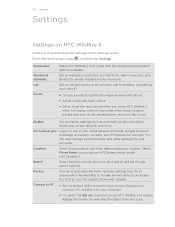
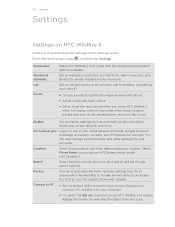
... call services such as voicemail, call forwarding, call waiting, and caller ID.
§ Choose sounds to use whenever you connect HTC Wildfire S to your computer.
§ Or, select the Ask me check box to set Google search options.
Select Phone finder so you can use when determining your Google Account so you can also manage synchronization...
User Manual - Page 180
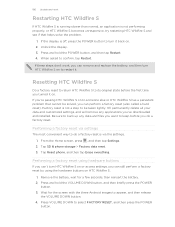
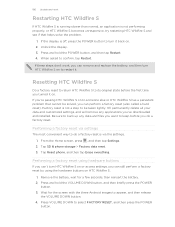
... to confirm, tap Restart. Tap Reset phone, and then tap Erase everything. 180 Update and reset
Restarting HTC Wildfire S
If HTC Wildfire S is running slower than normal, an application is not performing properly, or HTC Wildfire S becomes unresponsive, try restarting HTC Wildfire S and see if that cannot be taken lightly. Performing a factory reset using hardware buttons
If you can remove...
Similar Questions
What Is A Storage Card On Htc Wildfire S To Use Voice Recorder
(Posted by deleola 10 years ago)
How To Make The Phone Ring Longer On Htc Wildfire S Mobile Phone
(Posted by pekj 10 years ago)
Can Use Send Test With Mobile Network Turned Off On Htc Evo 4g Lte
(Posted by arKah 10 years ago)

