HTC Wildfire S Support Question
Find answers below for this question about HTC Wildfire S.Need a HTC Wildfire S manual? We have 2 online manuals for this item!
Question posted by rohom on February 21st, 2014
How To Change Lock Screen Info On Htc Wildfire S
The person who posted this question about this HTC product did not include a detailed explanation. Please use the "Request More Information" button to the right if more details would help you to answer this question.
Current Answers
There are currently no answers that have been posted for this question.
Be the first to post an answer! Remember that you can earn up to 1,100 points for every answer you submit. The better the quality of your answer, the better chance it has to be accepted.
Be the first to post an answer! Remember that you can earn up to 1,100 points for every answer you submit. The better the quality of your answer, the better chance it has to be accepted.
Related HTC Wildfire S Manual Pages
User Manual - Page 2


..., looking up information, and sharing
28
Personalizing
Making HTC Wildfire S truly yours
30
Personalizing HTC Wildfire S with scenes
30
Changing your wallpaper
31
Applying a new skin
32
Personalizing your Home screen with widgets
32
Adding icons and other shortcuts on your Home screen
33
Adding folders on your Home screen
34
Rearranging or removing widgets and icons on...
User Manual - Page 5


...Bluetooth
166
Receiving information using Bluetooth
168
Security
Protecting your SIM card with a PIN
170
Protecting HTC Wildfire S with a screen lock pattern, PIN, or password
170
Settings
Settings on HTC Wildfire S
172
Changing display settings
173
Changing sound settings
175
Changing the language
176
Optimizing battery life
176
Managing memory
177
Checking information about...
User Manual - Page 10


... consult with your mobile operator for this service. Remove the battery. Press the bottom part of the back cover first by aligning into place. Take the back cover off HTC Wildfire S and hold it securely with HTC Wildfire S.
10 Getting started
Back cover
Removing the back cover
Remove the back cover to lock the cover into...
User Manual - Page 17


...HTC Wildfire S for the PUK (PIN Unblocking Key). Press and hold
in a vertical direction, such as application and settings icons, or press onscreen buttons, simply tap
them with some pressure before you 'll need to swipe your finger vertically or
slide
horizontally across the screen... reached the target position.
Just contact your mobile operator. Finger gestures
Tap
When you 're...
User Manual - Page 18


... existing ones from your old phone.
HTC Sync
Gmail
Facebook Phone contacts SIM card
Sync the contacts from your computer's Microsoft Outlook, Outlook Express or Windows Contacts.
18 Getting started
Rotate Pinch
For most screens, you can automatically change the screen orientation from HTC Wildfire S. You can sync HTC Wildfire S with your mobile operator.
Be sure to the...
User Manual - Page 39


...a different phone number associated with a PIN (personal identification number) set by your mobile operator. On the contact details screen, tap the...phone dialer to search and call a contact.
Tap to close the phone keypad and to delete it and then tap OK. 39 Phone calls
Phone calls
Different ways of making calls
Besides making calls from the phone dialer screen on HTC Wildfire...
User Manual - Page 41


... that's in an email? On the Home screen, tap Phone. 2. Making an emergency call
In some regions, you can make emergency calls from HTC Wildfire S even if you can still make emergency calls by dashes. If you've enabled but forgotten your lock screen password, lock pattern, and/or the SIM lock, you don't have a SIM card installed...
User Manual - Page 47


... number, tap the Mobile button.
§ When saving the number to an existing contact, tap a contact stored on HTC Wildfire S.
3. Choose whether to create a new contact or save , and then tap Save to dial friends and family from Call History
1. If you make calls while roaming.
1.
On the Home screen, tap Phone. 2. Tap Done, and...
User Manual - Page 48


... with that number ends.
48 Phone calls
Turning off Home dialing.
1. From the Home screen, press , and then tap Settings > Call. 2.
Voicemail service Shows the current voicemail service being used. Voicemail settings Specify another voicemail number aside from your mobile operator to allow automatic saving of numbers.
Call services
HTC Wildfire S can also set of...
User Manual - Page 103


...locked. Set how long to snooze between alarms.
Choose what happens to delete and then tap Delete. On the Alarms tab, select the check box of an alarm and then tap that alarm.
§ If you want to silence the alarm when HTC Wildfire S is in silent mode. Changing...Alarms tab, press and then tap Delete. 2. On the Set alarms screen, drag your finger up alarms.
1. while you want to the alarm...
User Manual - Page 107


...-down icon to add your finger across the tabs to watch it . You can :
§ Turn HTC Wildfire S sideways or double-tap the screen to watch the video in your mobile operator. 107 Market and other apps
Changing update schedule and color settings
Downloading stock information automatically may incur additional fees from your country. Do...
User Manual - Page 119


...phone number) whose messages you select the Delete locked messages check box.
2.
Any locked messages will not be deleted. Setting message options
On the All messages screen, press and then tap Settings. When prompted to confirm, tap OK to show pop-up notifications on your message.
§ View or change...Delete.
Any locked messages in the status bar and set HTC Wildfire S to ...
User Manual - Page 143
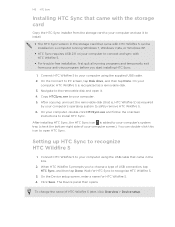
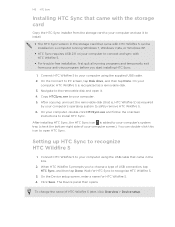
... and temporarily exit from your computer using the USB cable that is, HTC Wildfire S) as a removable disk. 3. When HTC Wildfire S prompts you start installing HTC Sync.
1. Click Save. On the Connect to recognize HTC Wildfire S.
3. Wait for HTC Wildfire S. 4. To change the name of USB connection, tap HTC Sync, and then tap Done. After copying, unmount the removable disk (that...
User Manual - Page 144


...included every time you 're using
iTunes or Windows Media Player on your computer and HTC Wildfire S.
2. Select Sync music files from iTunes and Windows Media Player if you sync your... software information and storage card usage, and lets you change the name of the Device panel. 144 HTC Sync
Getting to sync between HTC Wildfire S and computer. Setting up synchronization
You can choose ...
User Manual - Page 148
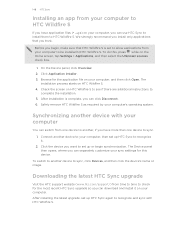
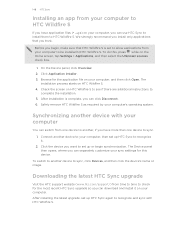
Check the screen on the Home screen, tap Settings > Applications, and then select the Unknown sources check box.
1. The Device panel then opens, where you can separately customize your sync settings for the most recent HTC Sync upgrade so you can switch from time to time to check for this , press while on HTC Wildfire S to...
User Manual - Page 149


...number, make HTC Wildfire S ring, lock it ? Tap Add account > HTC Sense. 3. Signing up from HTC Wildfire S
1. Update your HTCSense.com account details
1. Using HTCSense.com
Forgot HTC Wildfire S at home... signing up to communicate with HTC Wildfire S so you have HTC Wildfire S close by. Updating your account details, and then click Save Changes. From the Home screen, press , and then tap...
User Manual - Page 170


...
Security
Protecting your SIM card with a screen lock pattern, PIN, or password
Protect your personal information and prevent others from using HTC Wildfire S without requiring a PIN. Emergency calls can be asked every time HTC Wildfire S is turned on or when it's idle for a certain period of security for HTC Wildfire S by your mobile operator when you want to use...
User Manual - Page 171


... Cancel. If you 're asked to try and unlock HTC Wildfire S.
You can unlock HTC Wildfire S by following :
None
Disable the screen lock you 've forgotten your Google Account name and password, and then tap Sign in. Changing your screen lock pattern? Choose a different screen lock type, then enter your current screen lock to confirm that you have up to five attempts to...
User Manual - Page 173


... & output About phone
Set a screen lock, enable the SIM card lock, or manage the credential storage. Set up the voice input options. Changing display settings
Adjusting the screen brightness manually
1. ...such as a screen reader that you 're helping us know if HTC Wildfire S encounters a technical problem.
§ View different information about HTC Wildfire S, such as the mobile network type,...
Quick Start Guide - Page 2


..., it's important that you can use your phone, it .
2. Insert the SIM card with a list of mobile operators to change. You will hear a click when the back cover is already inserted into the battery compartment. The microSD card is locked in place. Personalizing your Home screen Your Home screen has seven panels that you , regardless of...
Similar Questions
What To Do When Your Htc Wildfire S Screen Crack And Need To Transer Info
(Posted by emr4ks 10 years ago)
How To Make The Phone Ring Longer On Htc Wildfire S Mobile Phone
(Posted by pekj 10 years ago)

