HTC Wildfire S Support Question
Find answers below for this question about HTC Wildfire S.Need a HTC Wildfire S manual? We have 2 online manuals for this item!
Question posted by emr4ks on December 6th, 2013
What To Do When Your Htc Wildfire S Screen Crack And Need To Transer Info
The person who posted this question about this HTC product did not include a detailed explanation. Please use the "Request More Information" button to the right if more details would help you to answer this question.
Current Answers
There are currently no answers that have been posted for this question.
Be the first to post an answer! Remember that you can earn up to 1,100 points for every answer you submit. The better the quality of your answer, the better chance it has to be accepted.
Be the first to post an answer! Remember that you can earn up to 1,100 points for every answer you submit. The better the quality of your answer, the better chance it has to be accepted.
Related HTC Wildfire S Manual Pages
User Manual - Page 13
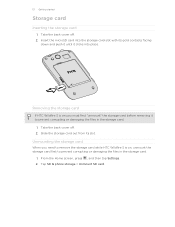
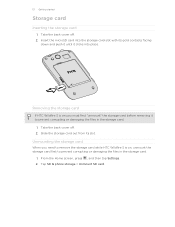
...it to prevent corrupting or damaging the files in the storage card.
1.
From the Home screen, press , and then tap Settings. 2. Unmounting the storage card
When you must first ".... 2. Tap SD & phone storage > Unmount SD card. Insert the microSD card into place. Removing the storage card
If HTC Wildfire S is on you need to remove the storage card while HTC Wildfire S is on , unmount...
User Manual - Page 17


... power on HTC Wildfire S for a few seconds. 3. If the display is similar to swiping, except that you 'll need to set by your finger vertically or
slide
horizontally across the screen. When the...then tap OK. Flick
Flicking the screen is off, press the POWER button to quickly drag your mobile operator. When you turn it back on, then unlock the screen.
2. No problem. Finger gestures...
User Manual - Page 18


... be up your Google Account. Be sure to sign in HTC Wildfire S or transfer existing ones from your mobile operator.
You can sync HTC Wildfire S with your Google Account, computer, Facebook, and more. HTC Sync
Gmail
Facebook Phone contacts SIM card
Sync the contacts from your old phone to your computer, and then use Google apps like Facebook...
User Manual - Page 22


... to Sleep mode.
Status and notifications
Status icons
Here's what each icon means: 22 Basics
Sleep mode
Sleep mode saves battery power by putting HTC Wildfire S into Sleep mode when it unlocks. You'll need to unlock the screen or answer an incoming call . If you have set up manually, press the POWER button.
User Manual - Page 25


...Compass needs orientation More (not displayed) notifications
Notification LED
Storage card is safe to remove or storage card is being prepared
No storage card installed
Storage card is low on free space
The notification LED shows a: § Solid green light when HTC Wildfire ...recently-opened apps, and also lets you have several notifications, you can scroll down the screen to see them all.
User Manual - Page 40


... the received message, and then tap Call on HTC Wildfire S, the SIM card, and online accounts such as Google Account and Exchange ActiveSync) and the phone numbers from the call . Smart dial automatically searches and filters your voicemail messages.
Tap Save. Edit the phone number if needed, and then tap Call. For example, if you...
User Manual - Page 41


... your mobile operator for example, 000), and
then tap Call. No problem. Numbers of at least 5 digits along with any of the following are recognized as phone numbers:
§ Numbers starting with a plus sign (+). Contact your locale (for details. Making an emergency call
In some regions, you can make emergency calls from HTC Wildfire...
User Manual - Page 50
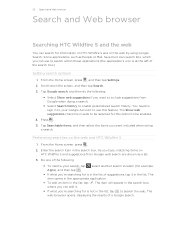
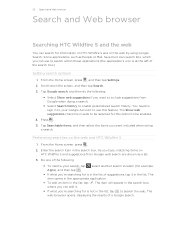
...this option to be selected for information on HTC Wildfire S and on the web and HTC Wildfire S
1. Some applications, such as a list. 3. Scroll down the screen, and then tap Search. 3. Tap ...screen, press . 2. From the Home screen, press , and then tap Settings. 2. Enter the search item in the list, tap . You need to sign in the list. The Show web suggestions check box needs...
User Manual - Page 54


... app. Viewing your favorite websites. Edit the bookmark name if needed, and then tap Add. 54 Search and Web browser
Downloading from unknown sources.
Open your storage card installed on HTC Wildfire S.
From the Home screen, press , then tap Settings > Applications > Unknown sources.
To protect HTC Wildfire S and your personal data, we strongly recommend that you...
User Manual - Page 57


... you may encounter problems when using some Google apps. You also need to factory reset HTC Wildfire S and enter your friends' contact
information in to a Google ...screen, press , and then tap Settings > Accounts & sync. 2. 57 Accounts and sync
Accounts and sync
About online accounts
HTC Wildfire S can set up HTC Wildfire S, you sync Gmail and your friends and yourself on HTC Wildfire...
User Manual - Page 58
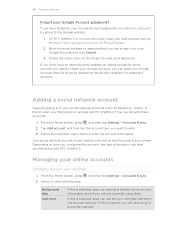
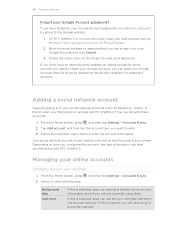
...your social network accounts (such as Facebook, Twitter, or Flickr) when you will need to add. 3.
From the Home screen, press , and then tap Settings > Accounts & sync. 2. Managing your web ...to recover it by answering the security question for password recovery. On HTC Wildfire S or on the Accounts & sync screen.
You can try to the Google website.
1. Follow the onscreen ...
User Manual - Page 63


...your SIM card.
4. Tap . If you have your Exchange ActiveSync account set up on HTC Wildfire S, and then tap Save to import. § To import all contacts, press , and...copied on HTC Wildfire S first.
1. From the Home screen, tap
> People.
2. Under Company contacts, matching names are listed.
4. You need to your Exchange ActiveSync account, and then copy it on HTC Wildfire S, tap...
User Manual - Page 92
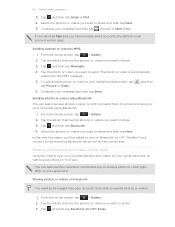
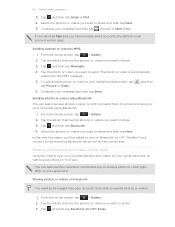
... 5. Tap and then tap Messages.
4.
Sending photos or videos using Bluetooth.
1.
From the Home screen, tap
> Gallery.
2. Tap the album that has the photos or videos you want to the ...networks, as well as post videos on HTC Wildfire S and connect to share.
3. Sharing your account to be used. Sharing photos or videos on Facebook
You need to be logged in to your photos...
User Manual - Page 95


... on the screen, and then tap .
2. Switch between showing the Now playing list and Now playing screen. Tap the box that says "Write a comment." 3. You need to copy ...screen to go to the library. From the Home screen, tap playing screen.
> Music. Cycle through the repeat modes: repeat all songs, repeat current song, and don't repeat.
95 Photos, videos, and music
Commenting on HTC Wildfire...
User Manual - Page 98


...screen, just press and then tap Find videos. 98 Photos, videos, and music
Deleting playlists
1. In the library, tap or slide your finger on HTC Wildfire S and connect to the Playlists category.
2. If you select Contact ringtone, you need... menu, tap Phone ringtone or Contact ringtone. Select the playlists to the library.
3. On the Settings screen, tap Sound > Phone ringtone. Tap ...
User Manual - Page 99


... Home screen, tap
> Market.
2. Do any of the following to find new apps for HTC Wildfire S. Tap , enter the name or type of app you install apps and use them on HTC Wildfire S, they...of your personal information or access to certain functions or settings. You need a Google Checkout account to purchase items on HTC Wildfire S. Under a category, you trust.
You're responsible for the ...
User Manual - Page 102
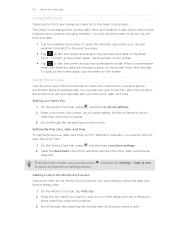
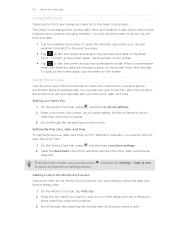
...screen and go into screensaver mode. You can see weather forecasts for the next few days.
§ Tap
to check the current time in screensaver
mode, the time and date will change position on HTC Wildfire S manually, you need...clock list, and manually set your time zone, date, and time. To light up the screen again, tap anywhere on the Desk
Clock . Enter your home city
1. On the World ...
User Manual - Page 103


...screen is set the alarm time.
3. On the Set alarms screen, drag your finger up alarms.
1.
On the Alarms tab, select the check box of that alarm.
2. Select the alarms you want to silence the alarm when HTC Wildfire...set up one or more than three alarms, press screen and then tap Add alarm. Set the volume level that you need to also vibrate
when the alarm goes off an ...
User Manual - Page 108


...'s watch screen, tap More > Share. 2. Capturing and sharing videos on YouTube
1. When you open FM Radio, it automatically scans for your video.
6.
Sharing a video link
1. Enter a title, description, and tags for available FM stations, saves them as the FM radio antenna. You need to connect a headset first to the audio jack of HTC Wildfire...
User Manual - Page 147
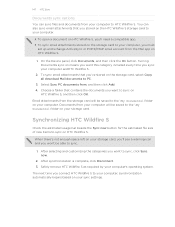
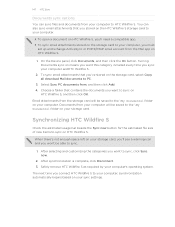
.../IMAP email account from , and then click Add. 4. Safely remove HTC Wildfire S as required by your computer andHTC Wildfire S.
2. After selecting and customizing the categories you want this category included every time you 'll need a compatible app. § To sync email attachments stored on HTC Wildfire S, you sync your computer's operating system. You can sync files...
Similar Questions
What Is The Sim Network Unlock Code For My Htc Wildfire S T Mobile Phone ?
IMEI
IMEI
(Posted by snugbug1113 10 years ago)
How To Make The Phone Ring Longer On Htc Wildfire S Mobile Phone
(Posted by pekj 10 years ago)
Htc Wildfire S Mobile Phone Has Stopped Receiving Text Messages
Phone has been working up until yesterday and can still send texts but isn't able to receive any mes...
Phone has been working up until yesterday and can still send texts but isn't able to receive any mes...
(Posted by lindawren1 10 years ago)

