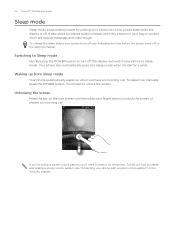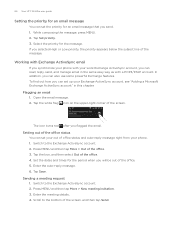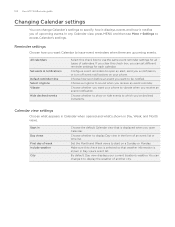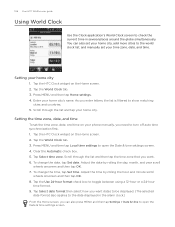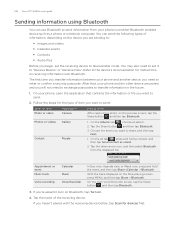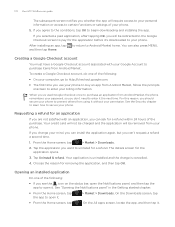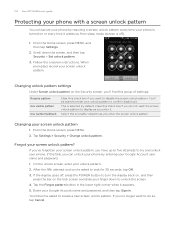HTC Wildfire Support Question
Find answers below for this question about HTC Wildfire.Need a HTC Wildfire manual? We have 2 online manuals for this item!
Question posted by fabmeaki on April 15th, 2011
Time Settings For Htc Wildfire
we dont have daylight savings here in my country but the timezone has automatically changed,it has gained one hour and i dont know how to change the settings,can't find any option to turn off the daylight savings.need your help
Current Answers
Related HTC Wildfire Manual Pages
Similar Questions
User Manual
How can I access a user manual for an HTC A3335 mobile phone?
How can I access a user manual for an HTC A3335 mobile phone?
(Posted by westhomas 9 years ago)
Htc Wildfire S Mobile Phone Has Stopped Receiving Text Messages
Phone has been working up until yesterday and can still send texts but isn't able to receive any mes...
Phone has been working up until yesterday and can still send texts but isn't able to receive any mes...
(Posted by lindawren1 10 years ago)
I Keep Getting Alert Connection Time Out On My Phone When I Try And Get My Mail
(Posted by petermandeville 12 years ago)
I Can't Use The Automatic Time Set On My Htc Freestyle, Even With My City Listed
The phone will always be 2 hours behind, it doesn't allow you to change the time zone only the city.
The phone will always be 2 hours behind, it doesn't allow you to change the time zone only the city.
(Posted by Anonymous-35014 12 years ago)
Forgot Unlock Screen Pattern
ihave htc wildfire and forgot the screen unlock patern. now m unable to unlock it what to do with th...
ihave htc wildfire and forgot the screen unlock patern. now m unable to unlock it what to do with th...
(Posted by erranjanahvpnl 12 years ago)