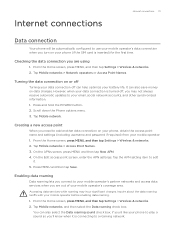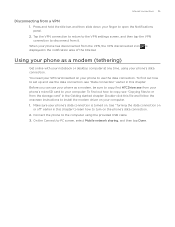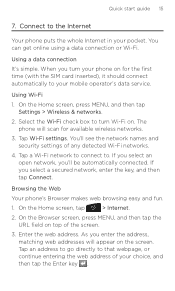HTC Wildfire Support Question
Find answers below for this question about HTC Wildfire.Need a HTC Wildfire manual? We have 2 online manuals for this item!
Question posted by petermandeville on October 10th, 2011
I Keep Getting Alert Connection Time Out On My Phone When I Try And Get My Mail
The person who posted this question about this HTC product did not include a detailed explanation. Please use the "Request More Information" button to the right if more details would help you to answer this question.
Current Answers
Related HTC Wildfire Manual Pages
Similar Questions
What Wifi Hotspot App Is Compatible With Virgin Mobile Htc Wildfire S
(Posted by tacoccmjt 10 years ago)
How To Get Back Into Your Phone If You Have Left It For A While
how do i get back into my phone because i left it for a while and then came back to it changed my si...
how do i get back into my phone because i left it for a while and then came back to it changed my si...
(Posted by CatrinHarvey 10 years ago)
I Am Having A Hard Time Getting A Connection I Have Rebooted The Phone 3 Times
(Posted by peachesdg 11 years ago)
My Bluetuh Head Set To Connect My Mobile But I Am Listing Phone Calls Only Not M
(Posted by firdousgeigh 12 years ago)
How Do I Retrieve A Voice Mail On My Wildfire S Phone?
(Posted by londoncoffee 12 years ago)