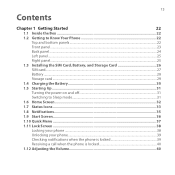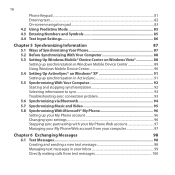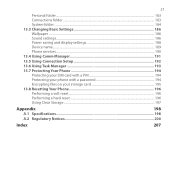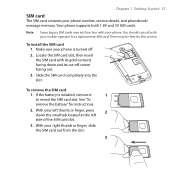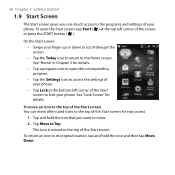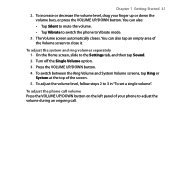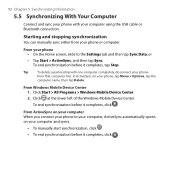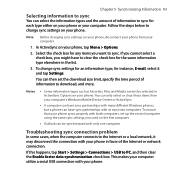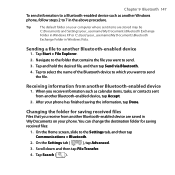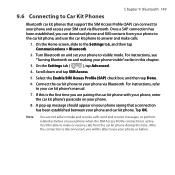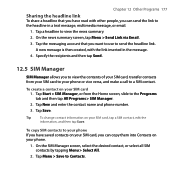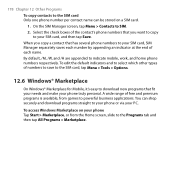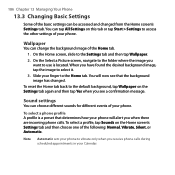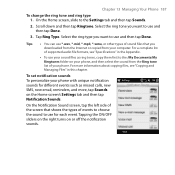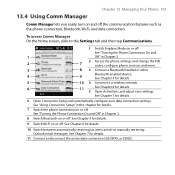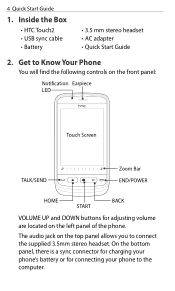HTC Touch2 Support Question
Find answers below for this question about HTC Touch2.Need a HTC Touch2 manual? We have 2 online manuals for this item!
Question posted by CatrinHarvey on November 25th, 2013
How To Get Back Into Your Phone If You Have Left It For A While
Current Answers
Answer #1: Posted by helpowlsupport on November 25th, 2013 12:37 PM
you would require the old sim inorder to unlock it and then from the phone settings you can change the settings to default and then enter a new sim into the mobile device.
"@ your service, [email protected] "
Answer #2: Posted by helpowlsupport on November 25th, 2013 12:38 PM
you would require your old sim in order to get the acces of you phone. enter the old sim go to settings and change it to default and then place the new sim inside. this should help you avoid the problem of logging in .
thankyou for asking
"@ your service, [email protected] "
Related HTC Touch2 Manual Pages
Similar Questions
hi friends i need the details about how to reset the htc touch2 t3333 windows mobile phone with out ...
htc touch2 t3320