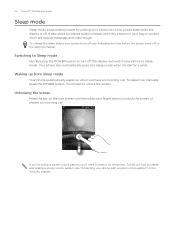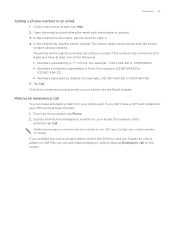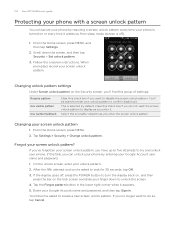HTC Wildfire Support Question
Find answers below for this question about HTC Wildfire.Need a HTC Wildfire manual? We have 2 online manuals for this item!
Question posted by erranjanahvpnl on May 21st, 2011
Forgot Unlock Screen Pattern
ihave htc wildfire and forgot the screen unlock patern. now m unable to unlock it what to do with that problem. please help me to resolve this problem
Current Answers
Related HTC Wildfire Manual Pages
Similar Questions
User Manual
How can I access a user manual for an HTC A3335 mobile phone?
How can I access a user manual for an HTC A3335 mobile phone?
(Posted by westhomas 9 years ago)
What Wifi Hotspot App Is Compatible With Virgin Mobile Htc Wildfire S
(Posted by tacoccmjt 10 years ago)
What Is The Sim Network Unlock Code For My Htc Wildfire S T Mobile Phone ?
IMEI
IMEI
(Posted by snugbug1113 10 years ago)
Htc Wildfire S Mobile Phone Has Stopped Receiving Text Messages
Phone has been working up until yesterday and can still send texts but isn't able to receive any mes...
Phone has been working up until yesterday and can still send texts but isn't able to receive any mes...
(Posted by lindawren1 10 years ago)
Date And Time
I removed the battery and reinserted it. The date and time have changed to 1980. How do I get it cha...
I removed the battery and reinserted it. The date and time have changed to 1980. How do I get it cha...
(Posted by emmawheelans 12 years ago)