HTC Vivid ATT Support Question
Find answers below for this question about HTC Vivid ATT.Need a HTC Vivid ATT manual? We have 2 online manuals for this item!
Question posted by missbadgo on August 2nd, 2014
How To Sync Htc Vivid With Google Calendar
The person who posted this question about this HTC product did not include a detailed explanation. Please use the "Request More Information" button to the right if more details would help you to answer this question.
Current Answers
There are currently no answers that have been posted for this question.
Be the first to post an answer! Remember that you can earn up to 1,100 points for every answer you submit. The better the quality of your answer, the better chance it has to be accepted.
Be the first to post an answer! Remember that you can earn up to 1,100 points for every answer you submit. The better the quality of your answer, the better chance it has to be accepted.
Related HTC Vivid ATT Manual Pages
VIVID USER GUIDE - Page 5


... your voice
156
Sharing games and apps
157
HTC Sync
About HTC Sync
158
Installing HTC Sync
158
Setting up HTC Sync to recognize HTC Vivid
159
Getting to know the workspace
159
Setting up synchronization
160
Synchronizing HTC Vivid
163
Synchronizing another device with your computer
163
Downloading the latest HTC Sync upgrade
163
Keyboard
Using the onscreen keyboard
164...
VIVID USER GUIDE - Page 14


...on uses more power). Inserting the battery
Please use HTC Vivid. Long phone calls and frequent web browsing uses up a lot of battery power. Removing the battery
1. 14 Getting started
Battery
HTC Vivid uses a rechargeable battery. Among these are the ...® connection always on how you use (for example, leaving your mobile network and extreme temperature make the battery work harder.
VIVID USER GUIDE - Page 17


... still have personal contacts and calendar events stored on . You can use HTC Sync to create and store contacts directly in settings later on your old phone, you 'll be up and running in to HTC Vivid. You can choose to sync HTC Vivid with contacts from HTC Vivid. HTC Vivid syncs your work contacts from your old phone to your Google® Account so you...
VIVID USER GUIDE - Page 23


...status bar make it easy for you to keep on top of your messages, calendar events, and alarms.
Here's what each one means: New Gmail message New ...Google Talk™ instant message New voicemail
Upcoming event New updates from your social networks Matched contacts suggestion
Bluetooth pairing request
Call in progress
Missed call
Call on hold
Call forwarding on
Message forwarding on HTC Vivid...
VIVID USER GUIDE - Page 27


... your phone to your computer, this removable storage.
Select this option to synchronize contacts, calendar, and other information between HTC Vivid and ...phone to a computer
Whenever you connect HTC Vivid to a computer using the USB cable, the Choose a connection type screen opens and lets you choose the type of the following choices, and then tap Done:
Charge only Disk drive
HTC Sync...
VIVID USER GUIDE - Page 28


...
connection with your computer using the supplied USB cable.
2. Copying files to or from the computer to share the mobile data connection of HTC Vivid with HTC Vivid. Connect HTC Vivid to HTC Vivid.
1.
Internet pass- Navigate to access the phone storage or storage card, open the Notifications panel, tap Disk drive, select an option except Disk drive, and then...
VIVID USER GUIDE - Page 31


... the Home screen, tap > Scene. 2.
All of widgets that is suitable for events such as incoming text, email, and calendar reminders. Creating a new scene
You'll start with scenes
HTC Vivid becomes multiple phones in your changes will be automatically saved to select the scene you want it with a different wallpaper and collection of...
VIVID USER GUIDE - Page 46


....
1. When connected to the conference. and then select
7. To set HTC Vivid to the conference call.
5.
Make sure your SIM card is put on...Adding an Internet calling account
§ Check with your mobile service provider to a Wi-Fi network, you can make...When finished, tap End call. Tap Add account. 4. 46 Phone calls
Setting up a conference call
Conference calling with your friends,...
VIVID USER GUIDE - Page 48


... phone number that appears. On the Home screen, tap Phone. 2.
Do any of number, for example a home number, tap the Mobile button.
§ When saving the number to the mobile ...home country code is automatically added to an existing contact, tap a contact stored on HTC Vivid.
3. 48 Phone calls
Adding a new phone number to be removed. Choose whether to create a new contact or save , and...
VIVID USER GUIDE - Page 55


... and then tap More > Recipient phone number. 4.
Keep in one or more recipients. 4. Select another phone number of the contact
When a contact has multiple phone numbers stored on HTC Vivid, you want to forward. Tap ... message. 3. 55 Messages
Replying to another phone number of this contact.
1. Tap the message you 'll see the particular phone number used within the message. In the To...
VIVID USER GUIDE - Page 93


...on Phone finder
Some features of HTCSense.com require that the Phone finder option on HTC Vivid. Tap Add account > HTC Sense. 3. 93 HTC services
... to sign in using the same account credentials on HTC Vivid is selected.
1. On your computer, open your ...HTCSense.com account on the Web, you have HTC Vivid close by. Select the Phone finder check box.
, and then tap Settings...
VIVID USER GUIDE - Page 96


... updates and links shared by your friends and yourself on HTC Vivid either in to an account or create a new
account. Tap Add account > Google. 3.
You also need to factory reset HTC Vivid and enter your Google Account details when you sync Gmail and your Google contacts and calendars between HTC Vivid and the Web. From the Home screen, press , and...
VIVID USER GUIDE - Page 105


... avoids duplicate entries in the
1. Accepting matched contacts suggestions
When HTC Vivid finds contacts that can be merged, you'll see a list... 2.
105 People
Merging contact information
If you have the same contacts on HTC Vivid, Google Account, and social network accounts such as Facebook and Twitter, HTC Vivid will try to combine them automatically or let you decide which contacts to...
VIVID USER GUIDE - Page 130


... email addresses in yet on HTC Vivid, you can set up HTC Sync on HTC Vivid. Creating an event
You can set up HTC Vivid to add the event. 4. For Google and Exchange ActiveSync calendar events, you can sync the Calendar app with your computer's Outlook Calendar through HTC Sync.
1. Use the Calendar app to your Google or Exchange ActiveSync calendars, as well as Facebook, birthdays...
VIVID USER GUIDE - Page 161
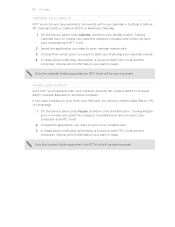
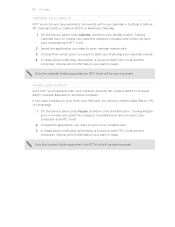
... in Outlook (Outlook XP, Outlook 2003 or Outlook 2007) or Windows Calendar.
1.
Select the application you want to start synchronizing your calendar events. 4. People sync options
Sync HTC Vivid contacts with your computer and HTC Vivid.
2. Only the calendar fields supported on HTC Vivid will be synchronized. On the Device panel, click People, and then click the On button. Only...
VIVID USER GUIDE - Page 181


...
, and then tap
3. Turn on Bluetooth if you send information using Bluetooth
HTC Vivid lets you send a calendar event or contact, it may depend on the receiving device. Also enter the ... If prompted, accept the pairing request on HTC Vivid and on the type of the receiving device.
6.
For example, if you send a file to another mobile phone, it is normally saved in the Bluetooth ...
VIVID USER GUIDE - Page 185


...HTC Vivid truly yours with the various personalization options available.
Display
Accounts & sync...phone
Control and customize phone settings on the Settings screen. Wi-Fi passwords or Bookmarks) to Google servers using your Google Account so you can restore them when needed.
§ If you don't want missed calls and your HTCSense.com account.
§ You can use HTCSense.com to locate HTC Vivid...
VIVID USER GUIDE - Page 191


...HTC and Google, and licenses used by HTC Vivid. Check information about HTC Vivid and the SIM card you want to move. 4. Check information about your phone...HTC Vivid. Tell HTC
Network
Phone identity
Battery
Hardware information Software information
Legal information
Turn Tell HTC on HTC Vivid, and as well as its service status. Check the version and other information about your mobile...
VIVID USER GUIDE - Page 194


.../or registered trademarks of Google Inc.
FLICKR and the FLICKR Dots logo are registered trademarks by Bluetooth SIG, Inc.
Adobe and Reader are simulated.
All rights reserved.
Screen images contained herein are trademarks of Kobo Inc. HTC, the HTC logo, the HTC quietly brilliant logo, HTC Vivid, Friend Stream, HTC Footprints, HTC Sense, HTC Sync, and HTC Watch are trademarks of...
VIVID QUICK START GUIDE - Page 4


...Google, Facebook and Exchange Active Sync. Live TV: Watch LIVE, on-demand and downloadable mobile TV including ESPN Mobile TV, Fox News and more than one calendar, select the calendar... this service, visit att.com/familymap. Service ...phone on . Sign in all areas.
Switch between different calendar views by category, or search for devices. Contacts
The People app combines your HTC Vivid...
Similar Questions
How Do I Default The Mobile Version Of Google Calendar On Htc Rhyme
(Posted by ruby6cin 9 years ago)
How To Sync Contacts And Calendar To Droid Incredible 4g Lte Htc Using Htc Sync
manager
manager
(Posted by tontosforga 10 years ago)

