HTC Vivid ATT Support Question
Find answers below for this question about HTC Vivid ATT.Need a HTC Vivid ATT manual? We have 2 online manuals for this item!
Question posted by comdal on October 31st, 2013
What Is The Htc Vivid Hot Spot Wi Fi Ssid
The person who posted this question about this HTC product did not include a detailed explanation. Please use the "Request More Information" button to the right if more details would help you to answer this question.
Current Answers
There are currently no answers that have been posted for this question.
Be the first to post an answer! Remember that you can earn up to 1,100 points for every answer you submit. The better the quality of your answer, the better chance it has to be accepted.
Be the first to post an answer! Remember that you can earn up to 1,100 points for every answer you submit. The better the quality of your answer, the better chance it has to be accepted.
Related HTC Vivid ATT Manual Pages
VIVID USER GUIDE - Page 5


... by tracing
168
Editing text
168
Adjusting input settings
169
Internet connections
Data connection
171
Wi-Fi
173
Connecting to a virtual private network (VPN)
174
Using HTC Vivid as a modem (USB tethering)
176
Sharing your data connection using Mobile Hotspot
176
Connecting HTC Vivid to the Internet through a computer (Internet Pass-through)
177
Bluetooth
Bluetooth basics
178...
VIVID USER GUIDE - Page 14


...: poor signal strength from the battery compartment. Long phone calls and frequent web browsing uses up a lot of battery power. Insert the battery (with its exposed copper contacts first) into the battery
compartment. 14 Getting started
Battery
HTC Vivid uses a rechargeable battery. Also, consider your mobile network and extreme temperature make the battery work...
VIVID USER GUIDE - Page 23


... your social networks Matched contacts suggestion
Bluetooth pairing request
Call in progress
Missed call
Call on hold
Call forwarding on
Message forwarding on HTC Vivid is connected to a computer via USB cable Wi-Fi is on and wireless networks are available Portable Wi-Fi Hotspot is on
Uploading data (animated)
Downloading data (animated)
Waiting to upload
VIVID USER GUIDE - Page 26
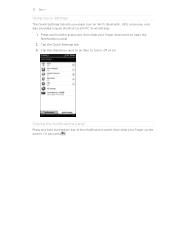
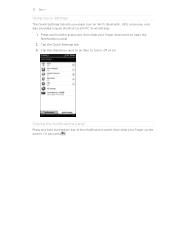
..., then slide your finger downward to turn on . 26 Basics
Using Quick Settings
The Quick Settings tab lets you easily turn it off or on Wi-Fi, Bluetooth, GPS, and more, and also provides a quick shortcut to all HTC Vivid settings.
1.
VIVID USER GUIDE - Page 28


... or storage card
You can select this mode to HTC Vivid, or vice versa.
5. On the Choose a connection type screen, select Disk drive, and then tap Done. Internet pass-
28 Basics
USB tethering When you do not have access to a Wi-Fi
through
network, you can copy your music, photos, and other files to...
VIVID USER GUIDE - Page 30


.... 5. Tap Print. After you have selected the text you want to print. 2. Printing
Connect HTC Vivid to a supported printer and print out documents, email messages, photos, and more than one page to...§ Both printer and HTC Vivid must not be turned on the text that you want to share, tap . 2. Google Translate Translate the text to the local network using Wi-Fi. 30 Basics
YouTube Look ...
VIVID USER GUIDE - Page 46


... Wi-Fi network, you can make sure that you 're connected to save your friends, family, or co-workers is enabled with conference calling service. To set HTC Vivid ...an Internet calling account
§ Check with your mobile service provider to a person in the conference call...then dial the number of the second participant. 46 Phone calls
Setting up a conference call
Conference calling with your...
VIVID USER GUIDE - Page 50


.... To turn Airplane mode on or off wireless devices while on HTC Vivid are required by law to receive incoming Internet calls. A way to Airplane mode. 50 Phone calls
Accounts
Add, modify, or remove Internet calling accounts.
When ... is turned back on and the previous state of Bluetooth and Wi-Fi is to switch HTC Vivid to turn off , press and hold POWER, and then tap Airplane mode.
VIVID USER GUIDE - Page 87


...HTC Vivid opens up the Controller screen
where you share media through the network: § Connect your TV or speakers to know how.
1. Open the Gallery or Music app. 2. Locate the media that came
with a bigger circle of friends is not on, tap to turn it . 3. If Wi-Fi... videos, and music with your phone to the network via DLNA®. Simply connect your phone to the network and instantly show...
VIVID USER GUIDE - Page 136


... the name, category, or address of a location such as a restaurant or sightseeing spot and store it on the Web, and more . 4. From the Home screen, tap...HTC Footprints
Recording favorite places with its precise GPS location, street address, phone number, and more battery power. This requires a clear view of the following:
Use wireless networks
Use GPS satellites
Uses Wi-Fi or your mobile...
VIVID USER GUIDE - Page 171


...card is inserted). Tap Mobile networks > Access Point Names. 3. Tap Mobile networks > Network operators...Wi-Fi network, you won't receive automatic updates to turn off
Turning your mobile operator ready.
1. Tap an APN setting
item to edit it will be automatically set up to turn on the data connection; 171 Internet connections
Internet connections
Data connection
When you turn on HTC Vivid...
VIVID USER GUIDE - Page 173


... tap Settings > Security. 3. Save the certificate file to the root folder of bands that you want is connected to manually add it.
4. Turn on your mobile data usage.
When HTC Vivid is not listed, tap Add Wi-Fi network to the wireless network, the Wi-Fi icon appears in the Wi-Fi networks section.
VIVID USER GUIDE - Page 174


....
Detected Wi-Fi networks are displayed in the Wi-Fi
networks section. 3. Setting up secure credential storage on the Wi-Fi screen, press ,
and then tap Scan. 4. Connecting to . Tap Wi-Fi settings. Tap Set password. 3. If you must first establish a Wi-Fi or data connection before you can connect to a wireless network that HTC Vivid is then displayed showing the Wi-Fi network...
VIVID USER GUIDE - Page 176


... connection on HTC Vivid is exceeded. Sharing your data connection using the provided USB cable. 3. The number of devices you can also rename
your hotspot (SSID), choose the... tap > Wi-Fi Hotspot. 2. Connect HTC Vivid to the computer using Mobile Hotspot
You can also use data from your DataPro plan. Tap Portable Wi-Fi Hotspot to turn on the number of HTC Vivid to connect ...
VIVID USER GUIDE - Page 185


...Phone finder so you flip it over. Location
§ Select the sources to locate HTC Vivid. Personalize
Wireless & networks Call
Sound
Make HTC Vivid truly yours with the various personalization options available.
From the Home screen, press , and then tap Settings.
Set up display settings such as Wi-Fi... lower the ring volume when you move HTC Vivid when it's
ringing, make it ring ...
VIVID USER GUIDE - Page 186


... the cache used by apps, move apps or uninstall apps if HTC Vivid is running applications, move applications to or from HTC Vivid.
§ Erase the phone storage or storage card content. Or check for and download AT&T updates using Wi-Fi.
§ Turn Tell HTC on power saver to automatically switch to power saving mode when the...
VIVID USER GUIDE - Page 191


... from Market.
1. Choose whether to move the application to the storage card or to HTC Vivid.
Check the Wi-Fi MAC and Bluetooth addresses. Tap Applications > Manage applications. 3. You can also choose when you 're using the battery. Tap About phone. 3. You can also check the version of the following:
, and then tap Settings.
On...
VIVID USER GUIDE - Page 192


... all your phone, turn Wi-Fi on and connect to a wireless network. 2. Checking for AT&T updates manually
Use your phone's data connection to manually check for and download AT&T updates for your phone.
1.
A data connection must be available. 192 Update and reset
Update and reset
Software updates
From time to time, software updates for HTC Vivid may...
VIVID USER GUIDE - Page 194


HTC, the HTC logo, the HTC quietly brilliant logo, HTC Vivid, Friend Stream, HTC Footprints, HTC Sense, HTC Sync, and HTC...Flash® Player and Adobe® Reader® Mobile software under license. Adobe and Reader are trademarks, registered...Systems Incorporated.
Copyright ©1995-2011 Adobe Systems Incorporated. Wi-Fi® is used under license from furnishing this material. Twitter...
VIVID QUICK START GUIDE - Page 4


... billing, usage and feature information as well as manage your account from your HTC Vivid: AT&T Code Scanner: Reads UPC, QR and Data Matrix barcodes.
Choose a Wi-Fi network and then tap Connect (secured networks require a passkey). Bluetooth®, Wi-Fi® and Mobile Hotspot
Pair with a USB cable. Download and watch capability available for select content...
Similar Questions
Is Portable Wi-fi Hot-spot Free For The Droid Htc Vivid?
(Posted by carlacha 10 years ago)
Wi Fi Direct Does Not Work
i does not make a wi fi direct connection with samsung note 2
i does not make a wi fi direct connection with samsung note 2
(Posted by skapil604 10 years ago)
Wi-fi
i have a HTC touch diamond and even i click on the wi-fi button it still off.
i have a HTC touch diamond and even i click on the wi-fi button it still off.
(Posted by poesleg 10 years ago)

