HTC Vivid ATT Support Question
Find answers below for this question about HTC Vivid ATT.Need a HTC Vivid ATT manual? We have 2 online manuals for this item!
Question posted by tsaotr on April 7th, 2012
Dialing A Contact From The List On Phone Pad
The list of contact on phone pad is too sensitive. We made many call iadverdently when scrolling the name list. Can one changes the tap and call function.
When we transferred the contact list from our nokia phone to HTC vivid, the family name was moved to the end of name. Iis there an easy way to change the last name to the first of the name without reenter the name list?
Current Answers
There are currently no answers that have been posted for this question.
Be the first to post an answer! Remember that you can earn up to 1,100 points for every answer you submit. The better the quality of your answer, the better chance it has to be accepted.
Be the first to post an answer! Remember that you can earn up to 1,100 points for every answer you submit. The better the quality of your answer, the better chance it has to be accepted.
Related HTC Vivid ATT Manual Pages
VIVID USER GUIDE - Page 17


... for the first time, you'll be automatically detected.
Use the Transfer app to transfer not only your contacts, but also calendar events and text messages from HTC Vivid. If you still have personal contacts and calendar events stored on your old phone, you can add contacts to set up your computer's Microsoft® Outlook®, Outlook Express...
VIVID USER GUIDE - Page 35


...HTC Vivid then vibrates. Renaming a folder
1. Press and hold an app icon. You can also add information folders that show up-to-date information such as a bookmarked webpage, someone's phone number, a music playlist, route directions, and many other items, to your Home screen. Tap and then tap...new icon or shortcut.
2.
Enter a new folder name and then tap OK.
To add an app icon on the Home...
VIVID USER GUIDE - Page 38


.... You can tap 4. From the Home screen, tap > Sound set . 3. Change the ringtone, ...name, and then tap Done. Enter a new sound set . 2. The newly created sound set . Go to the Messages, Mail, and Calendar apps to the sound set . HTC Vivid automatically saves your choices to the current sound set is then added to suit your ringtone, notification sounds, and alarms to the list...
VIVID USER GUIDE - Page 41


..., or use the Smart dial feature to search and call a stored contact or a number from the phone dialer screen on HTC Vivid, you can tap a number in progress icon . To place a call, do one of the following:
§ Tap a phone number or contact from the list. § After entering a complete number, tap Call. § To call a different phone number associated with a PIN...
VIVID USER GUIDE - Page 42


... retrieve your voicemail.
On the Home screen, tap Phone. 2.
Tap the phone number within the message.
2. The number 1 key is Smart dial? On the Speed dial screen, choose the phone number of the contact you can also set a speed dial key in
the list, tap the name. 4. Tap Save.
Enter the name of the contact to use, and a
speed dial key to assign. 5. You can just...
VIVID USER GUIDE - Page 48


... entire list
Press and hold the phone number that appears. Using Home dialing
When you enter a leading zero, it as another type of number, for example a home number, tap the Mobile button.
§ When saving the number to an existing contact, tap a contact stored on HTC Vivid.
3. Enter the phone number from the country selection box. 4. If you want to change the...
VIVID USER GUIDE - Page 83
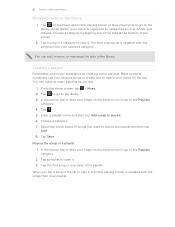
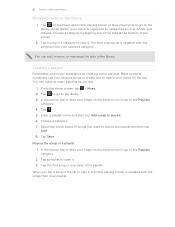
... playing screen is updated with the song list from your finger on the bottom row to go to match your music experience by tapping one to the library. 3. Tap the first song or any song in ...favorite songs or create one of the tabs at the bottom of songs you tap a song in the library. Enter a playlist name, and then tap Add songs to open it . Select the check boxes of the screen.
2....
VIVID USER GUIDE - Page 90


... If you see the movies and TV shows you downloaded from the HTC Watch video store. Tap it .
§ Tap Recommended to watch the trailer. You'll need to use a supported MHL-HDMI adapter and HDMI cable (sold separately) to connect HTC Vivid to view its synopsis. Browse the recommended and featured selections, or browse...
VIVID USER GUIDE - Page 95


... so be absolutely sure before you .
1. 95 HTC services
Locking HTC Vivid Lost HTC Vivid? Enter a PIN, an alternate phone number to call that person can simply tap it , they can contact you proceed.
1. Erasing the contents of HTC Vivid If there's no chance of getting HTC Vivid back, you can erase the contents of HTC Vivid and the installed storage card so no...
VIVID USER GUIDE - Page 96


... add more Google Accounts
You can only sync contacts, emails, and calendar events. Tap Add account > Google. 3. Follow the onscreen instructions to sign in to your Google Account lets you sync Gmail and your Google contacts and calendars between HTC Vivid and the Web. You can set up HTC Vivid again.
Adding more than one Google Account...
VIVID USER GUIDE - Page 109


... select a photo for the group, and then tap . 4. You can also sync groups on HTC Vivid with the groups in your Google account, accessible via your contacts list is long, you can :
§ Tap the group name to change or remove the group photo.
§ To add contacts to add, and then tap Save.
§ To remove a contact from the most.
VIVID USER GUIDE - Page 119
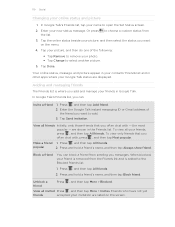
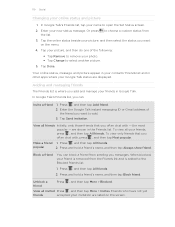
... 1. Press and hold a friend's name, and then tap Always show friend. Unblock a friend
Press , and then tap More > Blocked. View all your friends in Google Talk. popular
2.
Or press the list.
To view all invited Press , and then tap More > Invites. Press , and then tap All friends. When blocked, your photo. § Tap Change to add. 3. Enter the...
VIVID USER GUIDE - Page 123


... email address and password for details.
4. Enter the account name and your email account and then tap Next.
4. 123 Email
Adding a POP3/IMAP email account
1. Do one of the following :
§ If this is your first time to 15 Exchange ActiveSync accounts on HTC Vivid. You can sync with Microsoft Exchange Server 2003 Service...
VIVID USER GUIDE - Page 143


... access to certain functions or settings. Do any of free and paid apps ranging from Android Market
Android Market is required to purchase a paid app. When you like, tap it and read ... , enter the name or type of payment when you 're looking for HTC Vivid.
From the Home screen, tap > Market. 2.
Browse apps and games by categories
Tap Apps or Games, and then scroll left or right ...
VIVID USER GUIDE - Page 159


....
§ The estimated storage usage bar beside the Sync now button shows you the estimated storage space that came in the box. 2. Connect HTC Vivid to choose a type of HTC Vivid later, click Overview > Device setup. When HTC Vivid prompts you change the name of USB connection, tap HTC
Sync, and then tap Done. 159 HTC Sync
Setting up HTC Sync to recognize HTC Vivid
1.
VIVID USER GUIDE - Page 160


... computer.
3. Gallery sync options
You can sync audio files in iTunes® or Windows Media® Player, you sync your computer and HTC Vivid.
2. Select Sync music files from HTC Vivid will be saved to the \My Photos\Device Camera Shots folder on your computer to PC. Photos and videos from iTunes and Windows...
VIVID USER GUIDE - Page 161
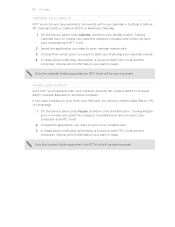
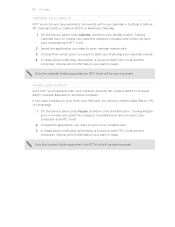
... to start synchronizing your calendar events. 4.
On the Device panel, click People, and then click the On button. Turning Calendar sync on HTC Vivid will be synchronized. People sync options
Sync HTC Vivid contacts with your calendar in Outlook (Outlook XP, Outlook 2003 or Outlook 2007) or Windows Calendar.
1. Only the calendar fields supported on...
VIVID USER GUIDE - Page 178


... box is not selected, select it to other devices. 1. Changing the device name
The device name identifies HTC Vivid to turn Bluetooth on the Home screen. From the Home screen, press , and then tap Settings > Wireless & networks. 2. Enter the new name for HTC Vivid in the dialog box, and then tap OK. It's the same procedure to set up stereo...
VIVID USER GUIDE - Page 187


... to decrease or to the right to the way you hold HTC Vivid.
1. From the Home screen, press , and then tap Settings. 2.
From the Home screen, press , and then tap Settings. 2. Place HTC Vivid on how you hold HTC Vivid. Tap the time before the screen turns off . Tap Display > Brightness 3.
Automatic rotation is not supported in all application screens...
VIVID QUICK START GUIDE - Page 2


... the voice prompts. Tap Picture or Video. Select Manufacturer: HTC and Model: Vivid from any particular upload or download data speeds. Enter a number or tap to browse your local AT&T store. Learn more at att.com/DeviceSupport. ƨ For information about your preference. Deployment ongoing.
Learn more at 1-800-331-0500 or dial 611 from the...
Similar Questions
Htc Wildfire S Phone Turns Off When Call Ended
(Posted by elpoverma 10 years ago)

