HTC Vivid Support Question
Find answers below for this question about HTC Vivid.Need a HTC Vivid manual? We have 2 online manuals for this item!
Question posted by maqmaxalai on March 25th, 2014
How Do You Unlock The Htc Vivid If You Forgot The Draw Pattern
The person who posted this question about this HTC product did not include a detailed explanation. Please use the "Request More Information" button to the right if more details would help you to answer this question.
Current Answers
There are currently no answers that have been posted for this question.
Be the first to post an answer! Remember that you can earn up to 1,100 points for every answer you submit. The better the quality of your answer, the better chance it has to be accepted.
Be the first to post an answer! Remember that you can earn up to 1,100 points for every answer you submit. The better the quality of your answer, the better chance it has to be accepted.
Related HTC Vivid Manual Pages
User Manual - Page 2


..., data, and files are stored
25
Connecting your phone to a computer
26
Copying files to or from the phone storage or storage card
26
Transferring contacts from your old phone
27
Copying and sharing text
28
Printing
29
Personalizing
Making HTC Vivid truly yours
31
Personalizing HTC Vivid with scenes
31
Changing your wallpaper
32
Applying a new...
User Manual - Page 3


... screen style
40
Phone calls
Making a call with Smart dial
41
Using Speed dial
41
Calling a phone number in a text message
42
Calling a phone number in an email
42
Calling a phone number in a Calendar...Backing up your text messages
53
Setting message options
54
Search and Web browser
Searching HTC Vivid and the Web
55
Browsing the Web
55
Downloading files and apps
57
Viewing ...
User Manual - Page 6


6 Contents
Connecting to a virtual private network (VPN)
139
Using HTC Vivid as a modem (USB tethering)
141
Sharing your data connection using Mobile Hotspot
141
Connecting to the Internet through a computer
142
Bluetooth
Bluetooth basics
143
Connecting a Bluetooth headset or car kit
143
Disconnecting or unpairing from a Bluetooth ...
User Manual - Page 10
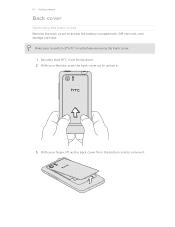
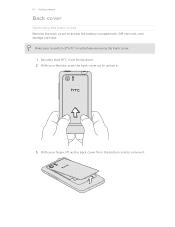
... Getting started
Back cover
Removing the back cover
Remove the back cover to switch off HTC Vivid before removing the back cover. 1. With your thumbs, push the back cover up the back cover from the bottom side to unlock it . Make sure to access the battery compartment, SIM card slot, and storage card...
User Manual - Page 12
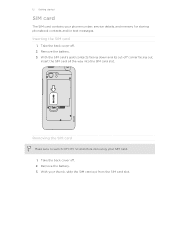
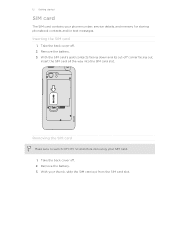
Remove the battery. 3.
With the SIM card's gold contacts facing down and its cut-off HTC Vivid before removing your SIM card. 1. With your phone number, service details, and memory for storing phonebook contacts and/or text messages. 12 Getting started
SIM card
The SIM card contains your thumb, slide ...
User Manual - Page 14


...phone calls and frequent web browsing use HTC Vivid. Removing the battery
1. The features and accessories you need to remove the thin film that's underneath the battery.
1. Removing the battery film
Before using HTC Vivid.... 2. 14 Getting started
Battery
HTC Vivid uses a rechargeable battery. Take the back cover off . 2. For example, leaving your mobile network and extreme temperature make the ...
User Manual - Page 16
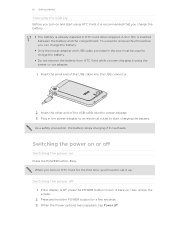
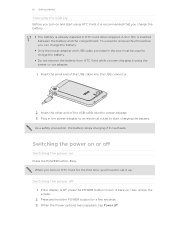
...unlock the screen.
2. Press and hold the POWER button for the first time, you'll need to remove this film before you charge the battery.
§ The battery is already installed in HTC Vivid...box must be used to charge the battery.
§ Do not remove the battery from HTC Vivid while you turn on HTC Vivid for a few seconds. 3. Easy. As a safety precaution, the battery stops charging if ...
User Manual - Page 17


...strokes.
No problem. To swipe or slide means to landscape by your mobile operator.
When entering text, you can turn HTC Vivid sideways to drag. In some apps, like Gallery or the web browser,... PIN
Most SIM cards come with a PIN (personal identification number) set by turning HTC Vivid sideways.
While dragging, do not release your finger until you can automatically change the ...
User Manual - Page 18


... contacts from the Microsoft Exchange ActiveSync Server in your SIM contacts to create and store contacts directly in HTC Vivid or transfer existing ones from your old phone.
Just follow the onscreen instructions and you sign in no time.
Some features that need to connect to the Internet such as location-based services...
User Manual - Page 21
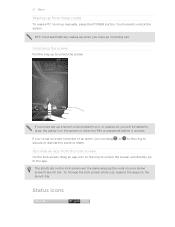
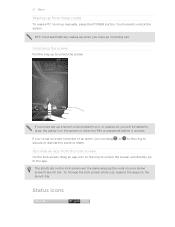
... an alarm, you have an incoming call. Opening an app from Sleep mode
To wake HTC Vivid up to draw the pattern on your Home screen's launch bar. Status icons If you can drag or to the ring to unlock the screen.
The shortcuts on the lock screen are the same apps as the ones...
User Manual - Page 26


..., or vice versa.
5. 26 Basics
The default storage for your files, whether it to be able to share the mobile data connection of HTC Vivid with your computer's Internet
connection with HTC Vivid.
Connect HTC Vivid to app. Copy the files from the phone storage or storage card
You can copy your music, photos, and other information between...
User Manual - Page 45


...on your account. 6. Under Internet call .
6. Make sure your mobile operator for details.
1. From the Home screen, press , and then...the conference call settings, tap Accounts. 3. To set HTC Vivid to the conference. Make the first call (or accept...to the first conference call screen, and then dial
5. 45 Phone calls
Setting up a conference call
Conference calling with your account details...
User Manual - Page 81
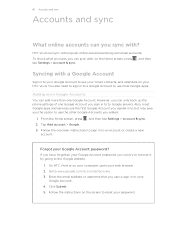
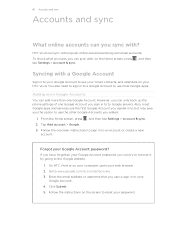
...can only back up the phone settings of one Google Account. Also, most Google apps. Follow the onscreen instructions to sign in to www.google.com/accounts/recovery. 3. On HTC Vivid or on your computer, ...services use the first Google Account you signed in to but may give you sync with? Forgot your web browser 2. Follow the instructions on the screen to reset your password.
Adding ...
User Manual - Page 109


... your location on HTC Vivid, you want to...HTC Footprints
HTC Footprints™ provides an easy way to record your favorite places and revisit those places. HTC Footprints
Recording favorite places with its precise GPS location, street address, phone... or address of the following:
Google's location Uses Wi-Fi or your mobile data connection to find your GPS location. From the Home screen, tap...
User Manual - Page 146


...you may be prompted to turn it on the file type.
Tap the HTC Vivid Bluetooth name near the top of information and the receiving device. Receiving information...\Bluetooth Exchange Folder If you send a file to another mobile phone, it is normally added directly to HTC Vivid. 6. If asked, accept the pairing request on HTC Vivid and on sending information over Bluetooth.
1. Tap Pair....
User Manual - Page 148


...
Security
Protecting your SIM card with a screen lock
Protect your personal information and prevent others from using HTC Vivid without your permission by your mobile operator when you have been provided by setting a screen lock pattern, face unlock, PIN, or password. Make sure you received your SIM card.
1. This code may have the default SIM...
User Manual - Page 149
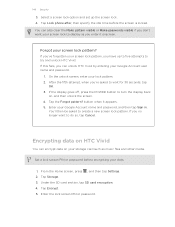
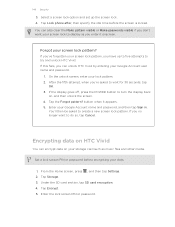
... asked to display as music files and other media. Tap Lock phone after, then specify the idle time before encrypting your Google Account name and password, and then tap Sign in. If you've forgotten your screen lock pattern, you can unlock HTC Vivid by entering your Google Account user name and password.
1. button when...
User Manual - Page 157


... AT&T updates manually
Use your phone's data connection to manually check for and download AT&T updates for your personal data and customized settings, and also remove any applications you want to keep.
Press and hold the POWER button, and then tap Restart. 4. Unlock the display. 3. Restarting HTC Vivid
If HTC Vivid is running slower than normal...
Quick Start Guide - Page 2


... a widget or a shortcut. Select Manufacturer: HTC and Model: Vivid from any particular upload or download data speeds. Personalization
Customize your phone
Customize your wireless account or network, visit
att...Your 4G LTE wireless device will experience any AT&T mobile phone. Limited 4G LTE availability in limited areas. On the Phone
Call AT&T Customer Care at att.com/network
Manage...
Quick Start Guide - Page 4


... to blackout restrictions.
Share your HTC Vivid:
AT&T Code Scanner: Reads UPC, QR and Data Matrix barcodes. AT&T U-verse Live TV requires mobile broadband service. Service not available ... to connect to turn -byturn voice directions. Programming subject to easily locate a family member's wireless phone on . 3 Tap Bluetooth, and then press > Search for the connection type, tap USB Tethering...
Similar Questions
I Have A Htc Vivid And Im Trying To Transfer My Photos To My Htc One
My htc vivid has no network connection. Is it still possible for me to be able to transfer my photos
My htc vivid has no network connection. Is it still possible for me to be able to transfer my photos
(Posted by tp241978 10 years ago)
Can All My Photos Be Transferred From My Htc Vivid To A New One That Is The Same
(Posted by marykimcorley 11 years ago)

