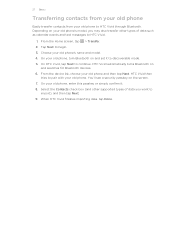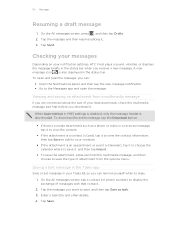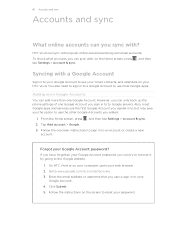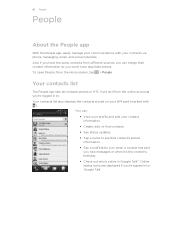HTC Vivid Support Question
Find answers below for this question about HTC Vivid.Need a HTC Vivid manual? We have 2 online manuals for this item!
Question posted by marykimcorley on March 21st, 2013
Can All My Photos Be Transferred From My Htc Vivid To A New One That Is The Same
Current Answers
Answer #1: Posted by ARSiq on March 21st, 2013 2:00 PM
If photos are in phone memory, you can use some cloud storage like Dropbox to save your photos. Then download them to new phone.
Or use HTC sync for backup.
https://support.htc.com/alerts_downloads/en/HTC_Sync_for_all_HTC_Android_Phones
Related HTC Vivid Manual Pages
Similar Questions
reader
My htc vivid has no network connection. Is it still possible for me to be able to transfer my photos