HTC Vivid Support Question
Find answers below for this question about HTC Vivid.Need a HTC Vivid manual? We have 2 online manuals for this item!
Question posted by joesd on July 10th, 2014
How Do You Put Your Contacts On Your Sim Card Htc Vivid
The person who posted this question about this HTC product did not include a detailed explanation. Please use the "Request More Information" button to the right if more details would help you to answer this question.
Current Answers
There are currently no answers that have been posted for this question.
Be the first to post an answer! Remember that you can earn up to 1,100 points for every answer you submit. The better the quality of your answer, the better chance it has to be accepted.
Be the first to post an answer! Remember that you can earn up to 1,100 points for every answer you submit. The better the quality of your answer, the better chance it has to be accepted.
Related HTC Vivid Manual Pages
User Manual - Page 2


...
Where apps, data, and files are stored
25
Connecting your phone to a computer
26
Copying files to or from the phone storage or storage card
26
Transferring contacts from your old phone
27
Copying and sharing text
28
Printing
29
Personalizing
Making HTC Vivid truly yours
31
Personalizing HTC Vivid with scenes
31
Changing your wallpaper
32
Applying a new...
User Manual - Page 6


... data connection using Mobile Hotspot
141
Connecting to the Internet through a computer
142
Bluetooth
Bluetooth basics
143
Connecting a Bluetooth headset or car kit
143
Disconnecting or unpairing from a Bluetooth device
144
Sending information using Bluetooth
145
Receiving information using Bluetooth
146
Security
Protecting your SIM card with a PIN
148
Protecting HTC Vivid with...
User Manual - Page 10
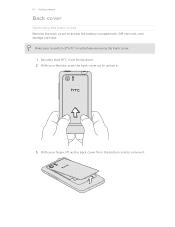
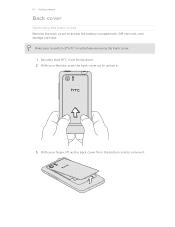
... it . With your finger, lift up to remove it .
3. 10 Getting started
Back cover
Removing the back cover
Remove the back cover to switch off HTC Vivid before removing the back cover. 1. Make sure to access the battery compartment, SIM card slot, and storage card slot.
Securely hold HTC Vivid facing down. 2.
User Manual - Page 12
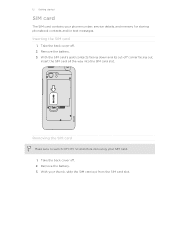
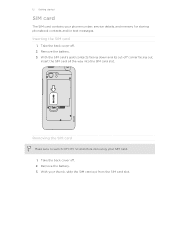
... battery. 3. Take the back cover off corner facing out,
insert the SIM card all the way into the SIM card slot.
12 Getting started
SIM card
The SIM card contains your phone number, service details, and memory for storing phonebook contacts and/or text messages. Take the back cover off HTC Vivid before removing your thumb, slide the SIM card out from the SIM card slot.
User Manual - Page 17


17 Getting started
Entering your PIN
Most SIM cards come with your finger.
While dragging, do not release your mobile operator and ask for a PIN, enter it and then tap OK. For most screens, you can turn HTC Vivid sideways to bring up a bigger keyboard.
Just contact your finger until you start to zoom in light, quicker...
User Manual - Page 18


...;
Facebook
Phone contacts
SIM card Microsoft Exchange ActiveSync® Transfer
Sync the contacts from your old phone to your computer, and then use HTC Sync to HTC Vivid after you sign in settings later on HTC Vivid for the first time
When you switch on . You can sync HTC Vivid with your work contacts from your workplace.
Use the Transfer app to HTC Vivid. HTC Vivid syncs your...
User Manual - Page 25


...
phone settings. To access all HTC Vivid settings, tap next to your computer, this storage, labeled as Phone storage in your files. It also stores data such as your phone to Additional settings. When you created or synchronized to keep or erase the storage contents. This storage is accessible and you connect your text messages, contacts...
User Manual - Page 26


...HTC Vivid) as Camera. Some apps allow you only want it 's the Phone storage or your storage card, may vary from the phone storage or storage card
You can copy your music, photos, and other information between HTC Vivid... Internet
connection with your phone to a computer
Whenever you connect HTC Vivid to synchronize contacts, calendar, and other files to HTC Vivid.
1. Select this mode...
User Manual - Page 42


... If the display is locked when you receive a phone call from HTC Vivid even if you get a call, drag to the...phone number within the message. 2.
Tap Call. You can make emergency calls from a contact, the Incoming call , tap Answer. To find out how, see event details such as the conference call
In some regions, you can use the polite ringer and pocket mode features for your SIM card...
User Manual - Page 45


...an Internet calling account. Enter your mobile operator for details.
1. Make the first call (or accept a call), and then simply dial each subsequent call .
Contact your account details. 5. Make a...and then tap Settings > Call. 2. To set HTC Vivid to save your added account, tap the
Receive incoming calls check box. 45 Phone calls
Setting up a conference call
Conference calling with your...
User Manual - Page 83
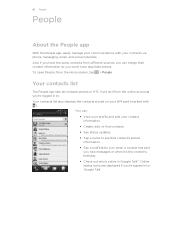
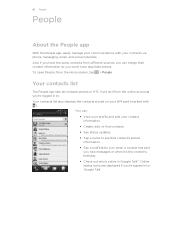
... contacts list
The People app lists all contacts stored on your SIM card (marked with your contact information. § Create, edit, or find contacts....contacts list also displays the contacts stored on HTC Vivid and from the Home screen, tap > People. You can merge their contact information so you won't have the same contacts from different sources, you new messages or when it's the contact...
User Manual - Page 85


... a name suffix (such as by their group name or company.
1. Tap Save. Select the Contact type. Tap . 3. Adding a new contact
1. Setting contact search options
In addition to your SIM card.
4. Tap the name of criteria to import. 5. 85 People
3. Depending on the contact type, you have a Google or Exchange ActiveSync account, tap the type for , and...
User Manual - Page 86


... Notifications panel down, and then tap Matched contacts suggestion. Breaking the link
1. Accepting matched contacts suggestions
When HTC Vivid finds contacts that can :
§ Under Suggest links, tap
to link the contact to link.
2. On the People tab, tap the name of the status bar. On the People tab, press . 2.
Choose the contacts you want to
SD card). 3.
User Manual - Page 130


... . 3. In cases when conflicting information is found on both HTC Vivid and the
computer, choose which information you want to HTC Vivid. If you want to sync your SIM card, you have contacts to sync from which point you connect it to keep . 5. Only the contact fields supported on HTC Vivid are synced. Click Sync now. Only the calendar fields...
User Manual - Page 137


... to turn on and you're also not connected to use your mobile operator's data connection (if the SIM card is inserted). Checking the data connection you won't receive automatic updates to...turned on HTC Vivid for the first time, it . 5. On the APNs screen, press and then tap New APN. 4. From the Home screen, press , and then tap Settings. 2. Press and then tap Save.
Tap Mobile network >...
User Manual - Page 141
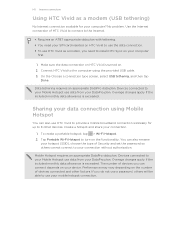
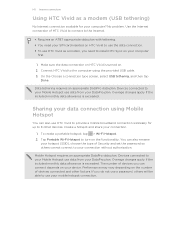
.... § You need your SIM card inserted on HTC Vivid to use the data connection. § To use a password, others cannot connect to your connection without authorization. You can connect depends on your device.
141 Internet connections
Using HTC Vivid as a modem, you need to install HTC Sync on your computer
first.
1. Mobile Hotspot requires an appropriate DataPro...
User Manual - Page 146


...on both devices. For example, if you send another mobile phone, it is saved
When you send information using Bluetooth
HTC Vivid lets you may be prompted to enter the same passcode... files with Bluetooth, including photos, music tracks, contact info, calendar events, and documents such as PDFs. If you send a calendar event or contact, it may be saved in the Bluetooth Exchange ...
User Manual - Page 148


... select Lock SIM card. 3. Restoring a SIM card that has been locked out
If you enter the wrong PIN more times than the maximum number of attempts allowed, your permission by assigning a PIN (personal identification number) to your mobile operator before continuing.
1. On the Phone dialer screen, enter the PUK code, and then tap Next. 2. Protecting HTC Vivid with...
Quick Start Guide - Page 2


...4G LTE wireless device will experience any AT&T mobile phone. Learn more at: wireless.att.com/learn/articles...call
1 On the Home screen, tap . 2 Enter a phone number or tap a contact from the options, and then save the message as needed.
...com/network
Select Manufacturer: HTC and Model: Vivid from any particular upload or download data speeds. On the Phone
Call AT&T Customer ...
Quick Start Guide - Page 4


... data usage.
You can manually add contacts as manage your account from the palm of your phone. AT&T NavigatorSM: Get traffic updates,...On/Off switch to turn on -demand and downloadable mobile TV including ESPN Mobile TV, Fox News and more than one calendar, select... Portable Wi-Fi hotspot to find businesses and events near your HTC Vivid:
AT&T Code Scanner: Reads UPC, QR and Data Matrix ...
Similar Questions
Phone Won't Show All Data From Old Sim Card
Phone Won't Show All Data From Old Sim Card I put the sim card from my old phone into the HTC Radar...
Phone Won't Show All Data From Old Sim Card I put the sim card from my old phone into the HTC Radar...
(Posted by Anonymous-99202 11 years ago)
How To Reactivate Sim Card On Replacement Phone
How do you reactivate old SIM card on replacenent HTC Incredible 2. All I did was put old SIM card...
How do you reactivate old SIM card on replacenent HTC Incredible 2. All I did was put old SIM card...
(Posted by srose67357 11 years ago)

