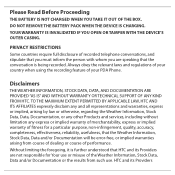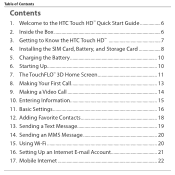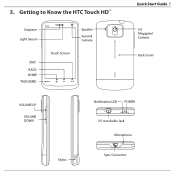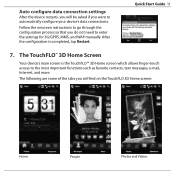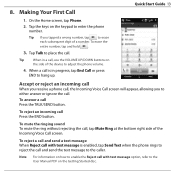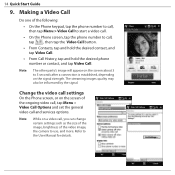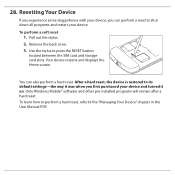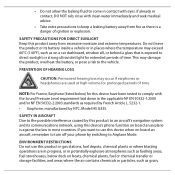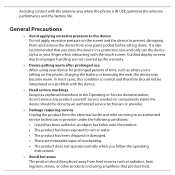HTC Touch HD Support Question
Find answers below for this question about HTC Touch HD.Need a HTC Touch HD manual? We have 1 online manual for this item!
Question posted by caaaag on February 12th, 2013
Mi Dice Sim Mancante Modello Htc Touch Hd T 8282
The person who posted this question about this HTC product did not include a detailed explanation. Please use the "Request More Information" button to the right if more details would help you to answer this question.
Current Answers
Related HTC Touch HD Manual Pages
Similar Questions
What Is The Sim Network Unlock Code For My Htc Wildfire S T Mobile Phone ?
IMEI
IMEI
(Posted by snugbug1113 10 years ago)
Htc Touch Hd T8282 Can,t Install Skype
WHICH VERSION OF SKYPE WE CAN INSTALL IF THE WINDOWS IS WINDOWS 6.1
WHICH VERSION OF SKYPE WE CAN INSTALL IF THE WINDOWS IS WINDOWS 6.1
(Posted by AJMALRIYADH 11 years ago)
Htc Touch Hd
Hello, I need to know if this phone (HTC Touch HD), uses Microsoft Windows Pocket PC 2002 or newer ...
Hello, I need to know if this phone (HTC Touch HD), uses Microsoft Windows Pocket PC 2002 or newer ...
(Posted by peter94539 12 years ago)
Cell Phone Htc Touch Hd T8282 Is Lock And Require A Password To Unlock.
hi, my htc touch hd t8282 is lock and can enter an emergency phone number, it require a password to ...
hi, my htc touch hd t8282 is lock and can enter an emergency phone number, it require a password to ...
(Posted by thangahuynh 12 years ago)