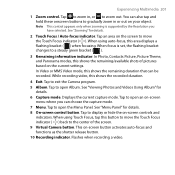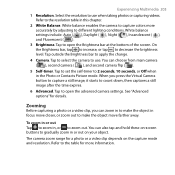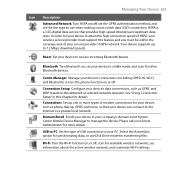HTC T8282 - Touch HD Smartphone Support and Manuals
Get Help and Manuals for this HTC item

Most Recent HTC T8282 Questions
How Can I Recover Deleted Htc Phone Photos?
How can I recover deleted htc phone photos?
How can I recover deleted htc phone photos?
(Posted by helenwhite 9 years ago)
What Programes Are Use With Htc Touch Hd T8282
(Posted by biPepe 9 years ago)
How To Install Games For Htc T8282?
(Posted by kelalad 9 years ago)
How To Delete An Email Account On A Htc T8282
(Posted by lennccacer 9 years ago)
Where Teh Conrtacts Saved In Htc Touch Hd T8282
(Posted by SPHarol 9 years ago)
HTC T8282 Videos

PDair Leather Case for HTC Touch HD T8282 - Flip Type (Red/Crocodile Pattern)
Duration: :29
Total Views: 108
Duration: :29
Total Views: 108

PDair Leather Case for HTC Touch HD T8282 - Flip Type (Brown/Crocodile Pattern)
Duration: :29
Total Views: 28
Duration: :29
Total Views: 28
Popular HTC T8282 Manual Pages
HTC T8282 Reviews
We have not received any reviews for HTC yet.