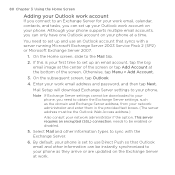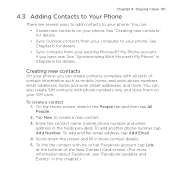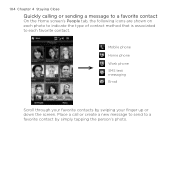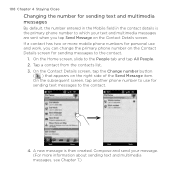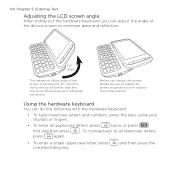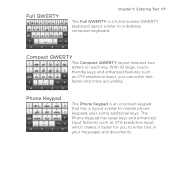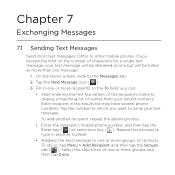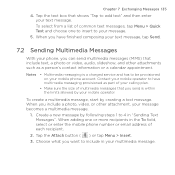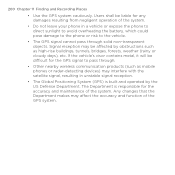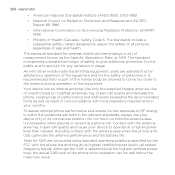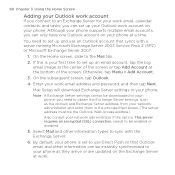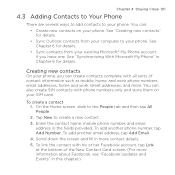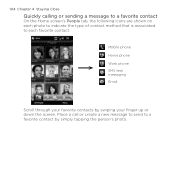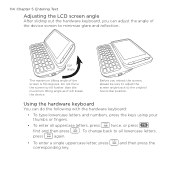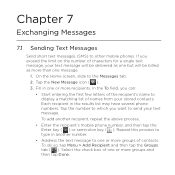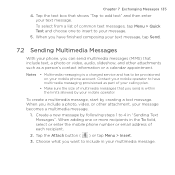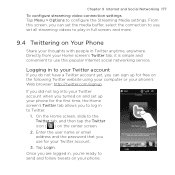HTC Tilt 2 AT&T Support Question
Find answers below for this question about HTC Tilt 2 AT&T.Need a HTC Tilt 2 AT&T manual? We have 3 online manuals for this item!
Question posted by brandau02 on July 3rd, 2011
Logon To Server
I have been having problems geting internet with my phone even when I'm at home. A Logon to Server screen pops up and my User name is WAP@Cingulargprs
I don't know what my password or Domain is What is it?
Current Answers
Related HTC Tilt 2 AT&T Manual Pages
Similar Questions
What Is The Sim Network Unlock Code For My Htc Wildfire S T Mobile Phone ?
IMEI
IMEI
(Posted by snugbug1113 10 years ago)
How I Can Assure That The Mobile Phone Is Not Refurbished Which I Am Purchasing.
(Posted by ashrafpeco 10 years ago)
How Can I Upgrade My Verison Htc Xv6975 Window Mobile Phone
to upgrade verison htc xv6975 mobile window phone
to upgrade verison htc xv6975 mobile window phone
(Posted by kokobuttakellyson 10 years ago)
Htc Wildfire S Mobile Phone Has Stopped Receiving Text Messages
Phone has been working up until yesterday and can still send texts but isn't able to receive any mes...
Phone has been working up until yesterday and can still send texts but isn't able to receive any mes...
(Posted by lindawren1 10 years ago)
How To Upload Pictures From My Tilt 2 To Facebook
a week ago everything was fine ,now when I try to upload a picture from my att tilt pro 2 version 6....
a week ago everything was fine ,now when I try to upload a picture from my att tilt pro 2 version 6....
(Posted by fdarce 13 years ago)