HTC Tilt 2 AT&T Support Question
Find answers below for this question about HTC Tilt 2 AT&T.Need a HTC Tilt 2 AT&T manual? We have 3 online manuals for this item!
Question posted by fdarce on April 11th, 2011
How To Upload Pictures From My Tilt 2 To Facebook
a week ago everything was fine ,now when I try to upload a picture from my att tilt pro 2 version 6.5 fail
Current Answers
There are currently no answers that have been posted for this question.
Be the first to post an answer! Remember that you can earn up to 1,100 points for every answer you submit. The better the quality of your answer, the better chance it has to be accepted.
Be the first to post an answer! Remember that you can earn up to 1,100 points for every answer you submit. The better the quality of your answer, the better chance it has to be accepted.
Related HTC Tilt 2 AT&T Manual Pages
HTC Tilt 2 (AT&T) ROM Update 2.10.502.4 - Page 101
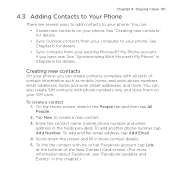
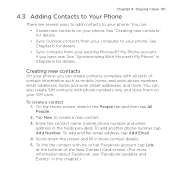
... details. You can also create SIM contacts with his or her Facebook account, tap Link at the bottom of contact information such as mobile, home, and work phone numbers, email addresses, home and work street addresses, and more. Enter the contact name, mobile phone number, and email address in this chapter.) To link the contact...
HTC Tilt 2 (AT&T) ROM Update 2.10.502.4 - Page 104
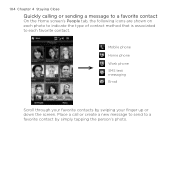
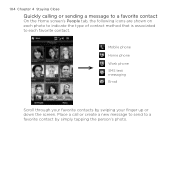
Mobile phone Home phone Work phone SMS text messaging Email
Scroll through your finger up or down the screen.
104 Chapter 4 Staying Close
Quickly calling or sending a message to a favorite contact
...
HTC Tilt 2 (AT&T) ROM Update 2.10.502.4 - Page 108
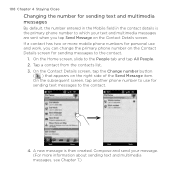
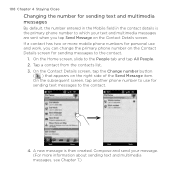
... tap Send Message on the Contact Details screen. A new message is the primary phone number to which your message. (For more mobile phone numbers for personal use for sending text and multimedia messages
By default, the number entered in the Mobile field in the contact details is then created. Compose and send your text...
HTC Tilt 2 (AT&T) ROM Update 2.10.502.4 - Page 117
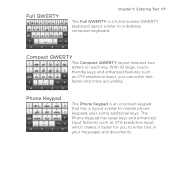
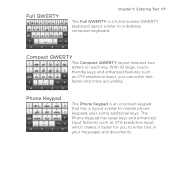
...keys and enhanced input features such as XT9 predictive input, you to mobile phone keypads, plus some additional keys. Compact QWERTY
The Compact QWERTY layout ...as XT9 predictive input, which makes it faster for you can enter text faster and more accurately. Phone Keypad
The Phone Keypad is a full onscreen QWERTY keyboard layout similar to a desktop computer keyboard. Full QWERTY
Chapter ...
HTC Tilt 2 (AT&T) ROM Update 2.10.502.4 - Page 134
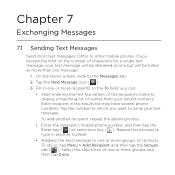
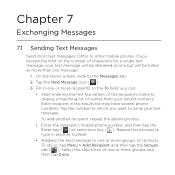
... ( ). . Repeat this process to type in another recipient, repeat the above process.
• Enter the recipient's mobile phone number, and then tap the Enter key ( ) or semicolon key ( ). Fill in the results list may have several phone numbers. Chapter 7
Exchanging Messages
7.1 Sending Text Messages
Send short text messages (SMS) to the Messages tab...
HTC Tilt 2 (AT&T) ROM Update 2.10.502.4 - Page 135
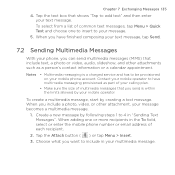
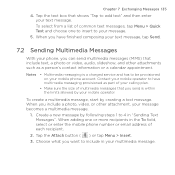
... the Attach button ( ) or tap Menu > Insert.
. To create a multimedia message, start by following steps 1 to include in the To field, select or enter the mobile phone number or email address of multimedia messages that include text, a photo or video, audio, slideshow, and other attachment, your text message. Chapter 7 Exchanging Messages 135...
HTC Tilt 2 (AT&T) ROM Update 2.10.502.4 - Page 182
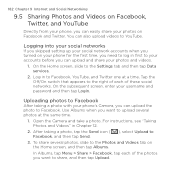
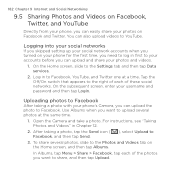
... network accounts when you turned on your phone's Camera, you can upload the photo to the Photos and Videos tab on the Home screen, and then tap Albums.
In Albums, tap Menu > Share > Facebook, tap each of the photos you want to upload several photos, slide to Facebook. Tap the Off/On switch that appears...
HTC Tilt 2 (AT&T) ROM Update 2.10.502.4 - Page 200
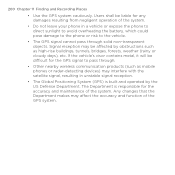
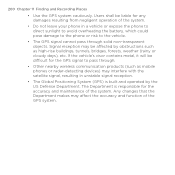
...affect the accuracy and function of the system. The Department is built and operated by obstructions such as mobile phones or radar-detecting devices) may be difficult for the GPS signal to the vehicle.
• The GPS... operation of the system.
• Do not leave your phone in a vehicle or expose the phone to direct sunlight to avoid overheating the battery, which could pose damage to the...
HTC Tilt 2 (AT&T) ROM Update 2.10.502.4 - Page 214
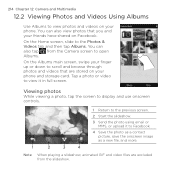
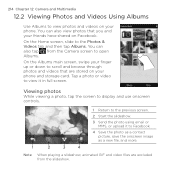
...phone and storage card.
Viewing photos
While viewing a photo, tap the screen to display and use onscreen controls.
1 Return to the previous screen.
2 Start the slideshow.
3 Send the photo using email or MMS, or upload....2 Viewing Photos and Videos Using Albums
Use Albums to view it to Facebook.
4 Save the photo as a contact picture, save the onscreen image as a new file, and more.
1
...
HTC Tilt 2 (AT&T) ROM Update 2.10.502.4 - Page 268
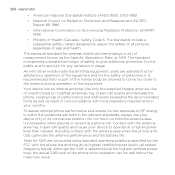
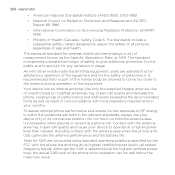
... on Non-Ionizing Radiation Protection (ICNIRP) 1996
• Ministry of safety to give additional protection for the public and to account for wireless mobile phones employs a unit of the phone while operation can be allowed to come too close to RF energy is within the guidelines set forth in all persons, regardless of...
Quick Start Guide - Page 101
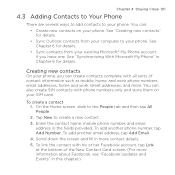
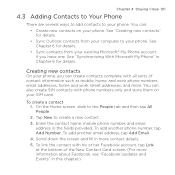
... from your SIM card. Creating new contacts
On your phone. Enter the contact name, mobile phone number, and email address in more contact details.
. To create a contact 1. To add another email address, tap Add Email.
. You can create contacts complete with his or her Facebook account, tap Link at the bottom of contact information...
Quick Start Guide - Page 104
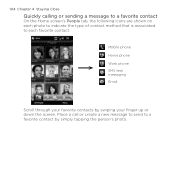
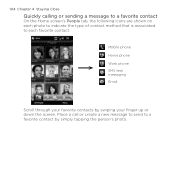
... 4 Staying Close
Quickly calling or sending a message to a favorite contact
On the Home screen's People tab, the following icons are shown on each favorite contact. Mobile phone Home phone Work phone SMS text messaging Email
Scroll through your finger up or down the screen.
Quick Start Guide - Page 108


... text and multimedia messages are sent when you can change the primary phone number on the Contact Details screen for sending messages to the contact....Mobile field in the contact details is then created. If a contact has two or more information about sending text and multimedia messages, see Chapter 7.) A new message is the primary phone number to which your message. (For more mobile phone...
Quick Start Guide - Page 117


... faster and more accurately.
Full QWERTY
Chapter 5 Entering Text 117
The Full QWERTY is an onscreen keypad that has a layout similar to mobile phone keypads, plus some additional keys. Phone Keypad
The Phone Keypad is a full onscreen QWERTY keyboard layout similar to a desktop computer keyboard. Compact QWERTY
The Compact QWERTY layout features two letters...
Quick Start Guide - Page 134
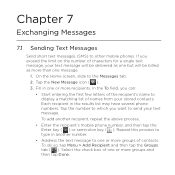
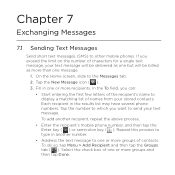
...tap the Groups tab ( ). Tap the New Message icon ( ). . If you want to other mobile phones. On the Home screen, slide to display a matching list of characters for a single text message, ... recipients. Each recipient in another recipient, repeat the above process.
• Enter the recipient's mobile phone number, and then tap the Enter key ( ) or semicolon key ( ). Tap the number...
Quick Start Guide - Page 135
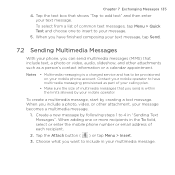
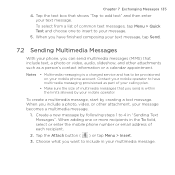
... a multimedia message.
1.
When adding one to insert to include in the To field, select or enter the mobile phone number or email address of each recipient.
2. Create a new message by creating a text message. Tap the ...Quick Text and choose one or more recipients in your mobile phone account. To select from a list of multimedia messages that shows "Tap to be provisioned on ...
Quick Start Guide - Page 182
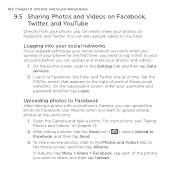
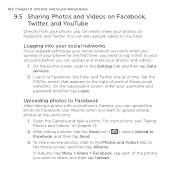
... a photo with your username and password and then tap Login.
182 Chapter 9 Internet and Social Networking
9.5 Sharing Photos and Videos on Facebook, Twitter, and YouTube
Directly from your phone, you can upload and share your photos and videos.
1. On the Home screen, slide to
. Tap the Off/On switch that appears to share...
Quick Start Guide - Page 200
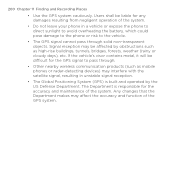
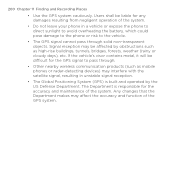
... and operated by obstructions such as mobile phones or radar-detecting devices) may interfere with the satellite signal, resulting in a vehicle or expose the phone to direct sunlight to avoid overheating ...be liable for the accuracy and maintenance of the system.
• Do not leave your phone in unstable signal reception.
• The Global Positioning System (GPS) is responsible for any...
Quick Start Guide - Page 214
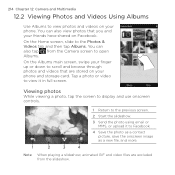
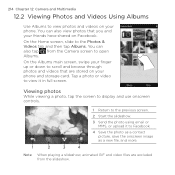
...from the slideshow. Tap a photo or video to view it to Facebook.
4 Save the photo as a contact picture, save the onscreen image as a new file, and more.
1...upload it in full screen. You can also tap from the Camera screen to open Albums.
On the Albums main screen, swipe your finger up or down to scroll and browse through photos and videos that you and your friends have shared on your phone...
Quick Start Guide - Page 268
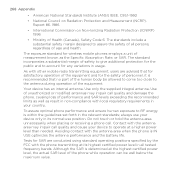
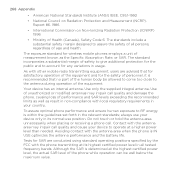
... performance and the battery life. 268 Appendix
• American National Standards Institute (ANSI) IEEE. The standards include a substantial safety margin designed to account for wireless mobile phones employs a unit of Health (Canada), Safety Code 6.
Avoiding contact with local regulatory requirements in all persons, regardless of unauthorized or modified antennas may impair call...
Similar Questions
Verizon Htc How Do You Save Pictures From Facebook To Phone
(Posted by robbylar 10 years ago)
How To Upload Music From My Pc To My Htc Evo Design 4g For Boost Mobile Phone
(Posted by daviwi 10 years ago)
What Is The Sim Network Unlock Code For My Htc Wildfire S T Mobile Phone ?
IMEI
IMEI
(Posted by snugbug1113 10 years ago)
Verizon Htc Rhyme How Do You Save Pictures From Facebook To Phone
(Posted by jonatcaptja 10 years ago)
How Can I Upgrade My Verison Htc Xv6975 Window Mobile Phone
to upgrade verison htc xv6975 mobile window phone
to upgrade verison htc xv6975 mobile window phone
(Posted by kokobuttakellyson 10 years ago)

