HTC ThunderBolt Verizon Support Question
Find answers below for this question about HTC ThunderBolt Verizon.Need a HTC ThunderBolt Verizon manual? We have 1 online manual for this item!
Question posted by loweb104 on February 6th, 2014
How To Unlock The Screen On A Htc Thunderbolt For Free
The person who posted this question about this HTC product did not include a detailed explanation. Please use the "Request More Information" button to the right if more details would help you to answer this question.
Current Answers
There are currently no answers that have been posted for this question.
Be the first to post an answer! Remember that you can earn up to 1,100 points for every answer you submit. The better the quality of your answer, the better chance it has to be accepted.
Be the first to post an answer! Remember that you can earn up to 1,100 points for every answer you submit. The better the quality of your answer, the better chance it has to be accepted.
Related HTC ThunderBolt Verizon Manual Pages
Verizon Thunderbolt Quick Start Guide and User Manual - Page 18
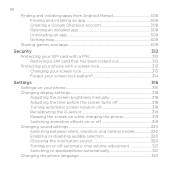
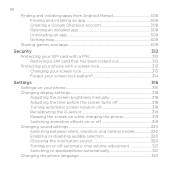
... has been locked out 312
Protecting your phone with a screen lock 313
Changing your screen lock 313
Forgot your screen lock pattern 314
Settings
315
Settings on your phone 315
Changing display settings 318
Adjusting the screen brightness manually 318
Adjusting the time before the screen turns off 318
Turning automatic screen rotation off 318
Recalibrating the G-sensor...
Verizon Thunderbolt Quick Start Guide and User Manual - Page 33
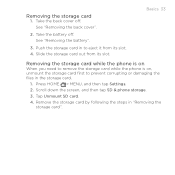
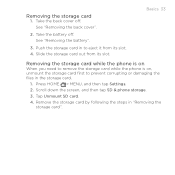
... storage card". See "Removing the back cover".
2. Press HOME > MENU, and then tap Settings.
2. Basics 33
Removing the storage card while the phone is on
When you need to remove the storage card while the phone is on, unmount the storage card first to eject it from its slot. 4. Scroll down the...
Verizon Thunderbolt Quick Start Guide and User Manual - Page 54


... just the way you can quickly apply to your phone. Tap the Personalize button ( started.
) right on the Home screen, your phone automatically saves your changes to get
Personalizing your phone with scenes
Your phone becomes multiple phones in one when you instantly turn your phone into your phone with a different wallpaper, skin, ringtone, and notification sound for...
Verizon Thunderbolt Quick Start Guide and User Manual - Page 59
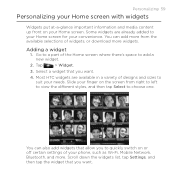
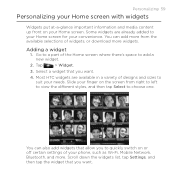
... variety of the Home screen where there's space to suit your phone, such as Wi-Fi, Mobile Network, Bluetooth, and ...screen for your Home screen. Go to a part of designs and sizes to add a new widget.
2. Tap
> Widget.
3. Personalizing 59
Personalizing your Home screen with widgets
Widgets put at-a-glance important information and media content up front on your convenience.
Most HTC...
Verizon Thunderbolt Quick Start Guide and User Manual - Page 75
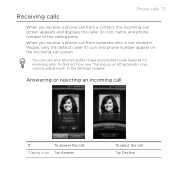
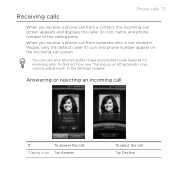
... ringer and pocket mode features for receiving calls. To find out how, see "Turning on the Incoming call screen.
When you receive a phone call from someone who is on Tap Answer.
Answering or rejecting an incoming call
If
To answer the call
Display is not stored in People, ...
Verizon Thunderbolt Quick Start Guide and User Manual - Page 82
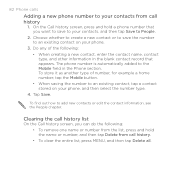
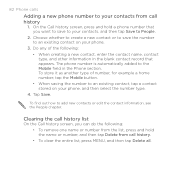
.... When saving the number to an existing contact, tap a contact stored on your phone.
3. Clearing the call history list
On the Call history screen, you want to save the number to the Mobile field in the blank contact record that you can do the following : When creating a new contact, enter the...
Verizon Thunderbolt Quick Start Guide and User Manual - Page 83


...Verizon Wireless to access and change the settings of call services for cell broadcast messages. To open the message editor when you must know your service provider.
If you have a notification of a new voicemail, you can directly link to the mobile phone... MENU from the Home screen, and then tap Settings > Call.
Call services
Phone calls 83
Your phone can clear the notification ...
Verizon Thunderbolt Quick Start Guide and User Manual - Page 106


... is similar to a desktop computer keyboard.
This is slightly bigger than on each key. The key size is the default keyboard layout. Phone Keypad This layout resembles the traditional mobile phone keypad. Keyboard
Using the onscreen keyboard
When you start an app or select a field that you want to use.
After entering your...
Verizon Thunderbolt Quick Start Guide and User Manual - Page 124


... the message to open it to the message, tap the text box at the bottom of messages with a multimedia message. On the All messages screen, tap a contact (or phone number) to open the Notifications panel. See "Sending a multimedia message (MMS)" for details.
3.
Then choose whether to dial the number or add it...
Verizon Thunderbolt Quick Start Guide and User Manual - Page 127
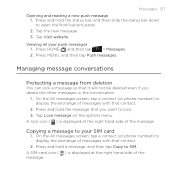
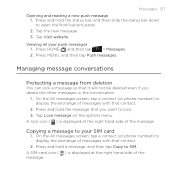
On the All messages screen, tap a contact (or phone number) to SIM. A SIM card icon ( ) is displayed at the right hand side of the message. Press and hold a ...then tap
> Messages.
2. Messages 127
Opening and reading a new push message 1. Press MENU, and then tap Push messages. On the All messages screen, tap a contact (or phone number) to open the Notifications panel. 2.
Verizon Thunderbolt Quick Start Guide and User Manual - Page 128


... to display the exchange of messages with that contact.
2.
On the All messages screen, tap a contact (or phone number) to confirm, tap OK. You can also tap Delete by selection.
Press... If the message is locked, tap Unlock message on the options menu. 5. 128 Messages
Deleting a single message
1. On the All messages screen, tap a contact (or phone number) to display the exchange of ...
Verizon Thunderbolt Quick Start Guide and User Manual - Page 131
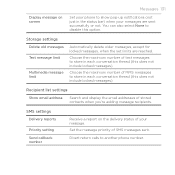
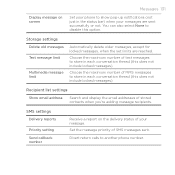
...not include locked messages). Display message on the delivery status of MMS messages to another phone number. Choose the maximum number of text messages to disable this does not include locked ...not. SMS settings Delivery reports
Priority setting Send callback number
Receive a report on screen
Messages 131
Set your phone to show pop-up notifications (not just in the status bar) when your ...
Verizon Thunderbolt Quick Start Guide and User Manual - Page 139


... programs and temporarily exit from your computer. Installing HTC Sync
Visit our support website (www.htc.com/support) for your phone's Locations app to your computer first, and then sync them to your phone.
Install third-party mobile phone apps (not downloaded from Android Market) from your phone to be installed on your computer to sync...
Verizon Thunderbolt Quick Start Guide and User Manual - Page 151


... on the People screen, slide to the Updates and events tab to see the Accounts and sync chapter to find out how to sign in to Facebook for HTC Sense.) With Facebook for HTC Sense, you can tap the notification to Facebook for HTC Sense on and set up your phone for the first time...
Verizon Thunderbolt Quick Start Guide and User Manual - Page 241


...accept the pairing request on the file type. After that, your phone and another device, you send a file to another mobile phone, it to another device, the saved location may be saved in... using Bluetooth, you need to exchange passcodes to the device's documentation for instructions on your phone. On the sending device, send one or more files to have a microSD card on sending...
Verizon Thunderbolt Quick Start Guide and User Manual - Page 314


If you've forgotten your screen lock pattern, you can unlock your phone by entering your Google Account name and password, and then tap Sign in the lower right corner when it appears. 5. On the unlock screen, enter your finger down to unlock the screen. 4. Enter your Google Account user name and password.
1.
You'll then be asked...
Verizon Thunderbolt Quick Start Guide and User Manual - Page 319


... awake check box. Press HOME > MENU, and then tap Settings. 2. Place the phone on while charging the phone
You can turn off while you're charging the phone.
1. Settings 319
Recalibrating the G-sensor
Recalibrate the screen if you feel that the screen orientation does not respond properly to the way you want. Switching animation effects...
Verizon Thunderbolt Quick Start Guide and User Manual - Page 326
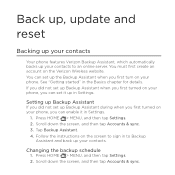
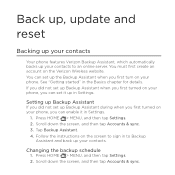
... Assistant during when you first turned on your phone, you can enable it up your contacts.
Scroll down the screen, and then tap Accounts & sync. Scroll down the screen, and then tap Accounts & sync. 3. Back up, update and
reset
Backing up your contacts
Your phone features Verizon Backup Assistant, which automatically backs up the Backup...
Verizon Thunderbolt Quick Start Guide and User Manual - Page 330
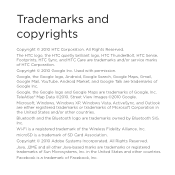
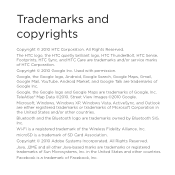
... and/or other Java-based marks are trademarks and/or service marks of Sun Microsystems, Inc. The HTC logo, the HTC quietly brilliant logo, HTC ThunderBolt, HTC Sense, Footprints, HTC Sync, and HTC Care are trademarks or registered trademarks of HTC Corporation. Used with permission. Street View Images ©2010 Google. microSD is a trademark of the Wireless Fidelity...
Verizon Thunderbolt Quick Start Guide and User Manual - Page 338
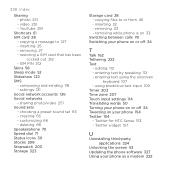
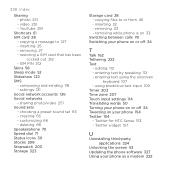
... HTC Sense 153 - SIM PIN 312 Skins 58 Sleep mode 52 Slideshow 122 SMS - settings 131 Social network accounts 136 Social networks - removing 33 - removing 27 - composing and sending 118 - entering text by speaking 112 - Twitter widget 157
U
Uninstalling third-party applications 324
Unlocking the screen 53 Updating the phone software 327 Using your phone...
Similar Questions
Htc G 14 Sensation Unlock Screen Code
How do I unlock the screen on a HTC sensation g 14 morsel number ph85110 my kid set out on pattern ...
How do I unlock the screen on a HTC sensation g 14 morsel number ph85110 my kid set out on pattern ...
(Posted by dragonflyaj5062 10 years ago)
Unlock Sim Htc Thunderbolt Verizon Where
(Posted by btr889aucaine 10 years ago)
How To Unlock The Htc Thunderbolt When You Forgot Your Password
(Posted by athPiete 10 years ago)
Forgot Unlock Screen Pattern
ihave htc wildfire and forgot the screen unlock patern. now m unable to unlock it what to do with th...
ihave htc wildfire and forgot the screen unlock patern. now m unable to unlock it what to do with th...
(Posted by erranjanahvpnl 12 years ago)

