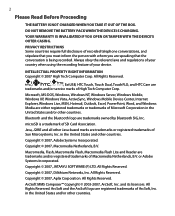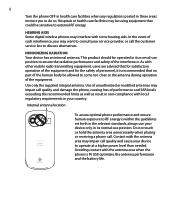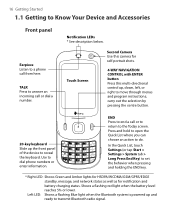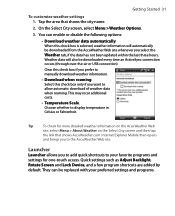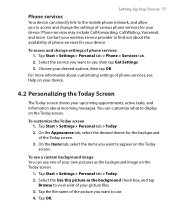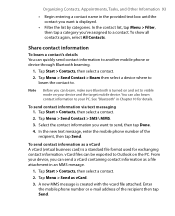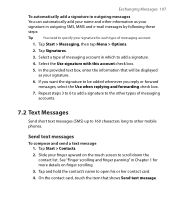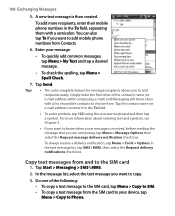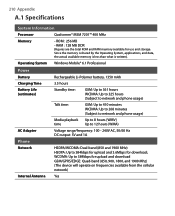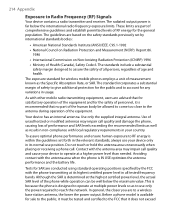HTC TOUCH DUAL Support Question
Find answers below for this question about HTC TOUCH DUAL - Smartphone - WCDMA.Need a HTC TOUCH DUAL manual? We have 2 online manuals for this item!
Question posted by Anonymous-101596 on March 4th, 2013
Htc Update
I need help! I recently had a notification come on my phone about a new update i needed to install onto my htc sensation. After i updated it it screwed my phone up big time!!!! I used to love my phone, now all I wanna do is throw it at the wall or throw it in the trash!!!!!!! please help me to remove this update.
Current Answers
Related HTC TOUCH DUAL Manual Pages
Similar Questions
How Do I Find My Phone When It Is Stolen?
(Posted by mmusuredd 10 years ago)
How Change Language On T-mobile My Touch 4g Cell Phones
(Posted by nzaakkadi 10 years ago)
Is There Anything I Can Do To Get My Phone To Search For A Wifi Nework?
I left my phone charging and my sister accidentaly spilt water on it, the phone turned on but when i...
I left my phone charging and my sister accidentaly spilt water on it, the phone turned on but when i...
(Posted by modelcitizen13 11 years ago)
I Cant Hear On My Phone Unlsess I Have Them On Speaker Phone
(Posted by kasherrahughes 11 years ago)
Reset Of Mobile Htc Touch Cruise 09
I open the system to clear the recycle bin, the whole system reset-ed, thus in a result I got a mess...
I open the system to clear the recycle bin, the whole system reset-ed, thus in a result I got a mess...
(Posted by wcsf001 12 years ago)