HTC T-Mobile myTouch 4G Slide Support Question
Find answers below for this question about HTC T-Mobile myTouch 4G Slide.Need a HTC T-Mobile myTouch 4G Slide manual? We have 1 online manual for this item!
Question posted by lol4065R on February 14th, 2014
Mytouch 4g Slide When I Remove Sim Card Power Off
The person who posted this question about this HTC product did not include a detailed explanation. Please use the "Request More Information" button to the right if more details would help you to answer this question.
Current Answers
There are currently no answers that have been posted for this question.
Be the first to post an answer! Remember that you can earn up to 1,100 points for every answer you submit. The better the quality of your answer, the better chance it has to be accepted.
Be the first to post an answer! Remember that you can earn up to 1,100 points for every answer you submit. The better the quality of your answer, the better chance it has to be accepted.
Related HTC T-Mobile myTouch 4G Slide Manual Pages
T-Mobile myTouch 4G Slide - User Manual - Page 2


...myTouch 4G Slide
8
Back cover
10
SIM card
12
Storage card
13
Battery
14
Switching the power on or off
17
Setting up myTouch 4G Slide for the first time
17
Finger gestures
17
Ways of getting contacts into myTouch 4G Slide... or removing widgets and icons on your Home screen
35
Rearranging the Home screen
36
Changing your ringtone and notification sounds
36
Phone calls
...
T-Mobile myTouch 4G Slide - User Manual - Page 5


...Using Flashlight
133
Sharing games and apps
133
T-Mobile apps
T-Mobile My Account
134
T-Mobile My Device
134
T-Mobile TV
135
Keyboard
Using the QWERTY keyboard
136
Adjusting...
157
Security
Protecting your SIM card with a PIN
158
Protecting myTouch 4G Slide with a screen lock pattern, PIN, or password
158
Settings
Settings on myTouch 4G Slide
160
Changing display settings
161...
T-Mobile myTouch 4G Slide - User Manual - Page 8
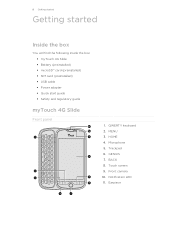
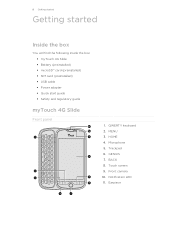
... the box
You will find the following inside the box: § myTouch 4G Slide § Battery (preinstalled) § microSD™ card (preinstalled) § SIM card (preinstalled) § USB cable § Power adapter § Quick start guide § Safety and regulatory guide
myTouch 4G Slide
Front panel
1. GENIUS 7. Earpiece HOME 4. QWERTY keyboard 2. Trackpad 6. BACK 8. Front camera...
T-Mobile myTouch 4G Slide - User Manual - Page 10
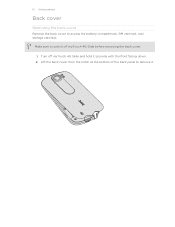
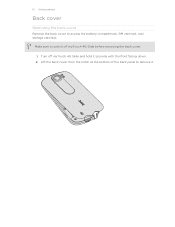
Make sure to switch off myTouch 4G Slide and hold it . Turn off myTouch 4G Slide before removing the back cover.
1. Lift the back cover from the notch at the bottom of the back panel to access the battery compartment, SIM card slot, and storage card slot. 10 Getting started
Back cover
Removing the back cover
Remove the back cover to remove it securely with the front facing down. 2.
T-Mobile myTouch 4G Slide - User Manual - Page 12
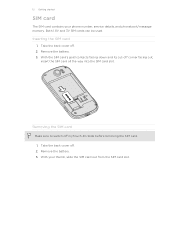
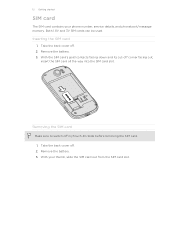
...-off myTouch 4G Slide before removing the SIM card. 1.
Both 1.8V and 3V SIM cards can be used. With your phone number, service details, and phonebook/message memory. 12 Getting started
SIM card
The SIM card contains your thumb, slide the SIM card out from the SIM card slot. Removing the SIM card
Make sure to switch off corner facing out,
insert the SIM card all the way into the SIM card slot...
T-Mobile myTouch 4G Slide - User Manual - Page 13


... it until it from its slot. 3. Tap SD & phone storage > Unmount SD card. Removing the storage card
If myTouch 4G Slide is on, you need to remove the storage card while myTouch 4G Slide is on, unmount the storage card first to eject it clicks into place.
Take the back cover off . 2. Slide the storage card out from its slot. Take the back cover off...
T-Mobile myTouch 4G Slide - User Manual - Page 14


... before it from the battery compartment. Removing the battery thin film
Before using myTouch 4G Slide for example, leaving your Bluetooth® connection always on how you need to remove the thin film that's underneath the battery.
1. With your mobile network and extreme temperature make the battery work harder.
Long phone calls and frequent web browsing uses...
T-Mobile myTouch 4G Slide - User Manual - Page 16
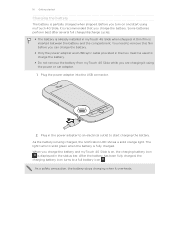
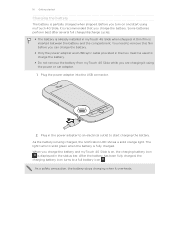
... on and start charging the battery. You need to start using the power or car adapter. 1. Before you are charging it using myTouch 4G Slide, it overheats. When you charge the battery and myTouch 4G Slide is displayed in the power adapter to an electrical outlet to remove this film before you charge the battery. As a safety precaution, the...
T-Mobile myTouch 4G Slide - User Manual - Page 18


... sync myTouch 4G Slide with contacts from the T-Mobile server.
You can
Backup
import your contacts from your SIM contacts to myTouch 4G Slide. T-Mobile Contacts If you previously used T-Mobile Contacts Backup, you can choose to create and store contacts directly in to your Facebook account through Facebook for example, thumb and index finger) to bring up a bigger keyboard. Phone...
T-Mobile myTouch 4G Slide - User Manual - Page 22
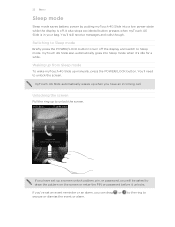
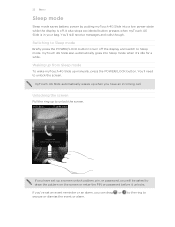
... the event or alarm. Switching to Sleep mode
Briefly press the POWER/LOCK button to Sleep mode. myTouch 4G Slide also automatically goes into a low power state while the display is in your bag.
22 Basics
Sleep mode
Sleep mode saves battery power by putting myTouch 4G Slide into Sleep mode when it unlocks. You'll need to unlock...
T-Mobile myTouch 4G Slide - User Manual - Page 24
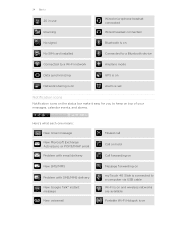
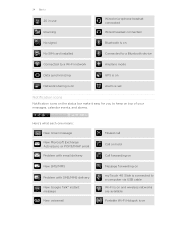
...use Roaming
Wired microphone headset connected
Wired headset connected
No signal
Bluetooth is on
No SIM card installed
Connected to a Bluetooth device
Connected to a Wi-Fi network
Airplane mode
... message New voicemail
Missed call
Call on hold
Call forwarding on
Message forwarding on myTouch 4G Slide is connected to a computer via USB cable Wi-Fi is on and wireless networks are available Portable...
T-Mobile myTouch 4G Slide - User Manual - Page 25


... for an app downloaded from Android Market Storage card is safe to remove or storage card is being prepared No storage card installed
Storage card is low on free space
Wi-Fi Calling ready
The notification LED shows a:
§ Solid green light when myTouch 4G Slide is connected to the power adapter or a computer and the battery is fully...
T-Mobile myTouch 4G Slide - User Manual - Page 28


... removable disk (that need access to the storage card. Do one of the following choices:
Charge only Select this mode to share the mobile data connection of myTouch 4G Slide with your music, photos, and other files to the storage card.
1. Tap Default connection type, and then select one of the following :
§ Disconnect myTouch 4G Slide from the storage card...
T-Mobile myTouch 4G Slide - User Manual - Page 39


If you receive a phone call from myTouch 4G Slide even if you can still make emergency calls by tapping Emergency call on page 163.
...the polite ringer and pocket mode features for your lock screen password, lock pattern, and/or the SIM lock, you don't have a SIM card installed or your SIM card has been blocked.
1. To find out how, see Changing sound settings on the screen. Dial the...
T-Mobile myTouch 4G Slide - User Manual - Page 46


... before the phone number, myTouch 4G Slide will be added before the phone number. 3. 46 Phone calls
Using Home dialing
When you're on a trip abroad, it will dial normally. Call services
myTouch 4G Slide can turn off Home dialing
If you prefer to manually enter complete phone numbers to call while roaming, you can directly link to the mobile phone network...
T-Mobile myTouch 4G Slide - User Manual - Page 47


... added before the phone numbers you dial while you enable Airplane mode, all wireless radios on myTouch 4G Slide are required by law to receive incoming Internet calls. 47 Phone calls
Home country
... and hold POWER/LOCK, and then tap Airplane mode. Home dialing
Set the country code to be asked which you are turned off wireless functions quickly is to switch myTouch 4G Slide to handle busy...
T-Mobile myTouch 4G Slide - User Manual - Page 55


...§ Set the message priority and maximum file size of unlocked older messages when set myTouch 4G Slide to vibrate or play a sound when a message arrives or when a message is exceeded...; Allow myTouch 4G Slide to show pop-up notifications on the screen when messages are reached.
§ Include a signature to all your outgoing messages and customize your SIM card, or copy SIM card messages to...
T-Mobile myTouch 4G Slide - User Manual - Page 79


...screen back on and control the music playback directly on or off. (Shuffle is off , press POWER/LOCK to right on myTouch 4G Slide using a wired headset, you 're using the Music app. If you don't see the ... the next or previous music album.
3. Tap to share music on the Lock screen, swipe your storage card first to use the Music app to any part of the song. The Music app opens in the Now...
T-Mobile myTouch 4G Slide - User Manual - Page 89


...
Your contacts list
The Contacts app lists all contacts stored on myTouch 4G Slide and from the online accounts you want to display and sort your contacts.
For example, means the contact is available to show in your SIM card (usually marked with the SIM card icon ). Filtering your contacts list
You can also choose how you...
T-Mobile myTouch 4G Slide - User Manual - Page 160


... a screen lock, enable the SIM card lock, or manage the credential storage.
Choose to use whenever you connect myTouch 4G Slide to your accounts.
Set the default USB connection type to use when determining your location.
160 Settings
Settings
Settings on myTouch 4G Slide
Control and customize phone settings on power saver to automatically switch to power saving mode when the...
Similar Questions
How To Protect Htc Mytouch 4g Slide Sim Card With A Pin
(Posted by chewuphat 9 years ago)
Htc Mytouch Slide 4g Error Your Sim Card Does Not Allow A Connection To This
network
network
(Posted by luarakesh 10 years ago)
Tmobile Mytouch 4g Slide How To Save Files From Sim Card Before Factory Reset
(Posted by cesaulfkri 10 years ago)

