HTC T-Mobile myTouch 4G Slide Support Question
Find answers below for this question about HTC T-Mobile myTouch 4G Slide.Need a HTC T-Mobile myTouch 4G Slide manual? We have 1 online manual for this item!
Question posted by luarakesh on January 24th, 2014
Htc Mytouch Slide 4g Error Your Sim Card Does Not Allow A Connection To This
network
Current Answers
There are currently no answers that have been posted for this question.
Be the first to post an answer! Remember that you can earn up to 1,100 points for every answer you submit. The better the quality of your answer, the better chance it has to be accepted.
Be the first to post an answer! Remember that you can earn up to 1,100 points for every answer you submit. The better the quality of your answer, the better chance it has to be accepted.
Related HTC T-Mobile myTouch 4G Slide Manual Pages
T-Mobile myTouch 4G Slide - User Manual - Page 2


...
8
myTouch 4G Slide
8
Back cover
10
SIM card
12
Storage card
13
Battery
14
Switching the power on or off
17
Setting up myTouch 4G Slide for the first time
17
Finger gestures
17
Ways of getting contacts into myTouch 4G Slide
18
Home screen
19
Basics
Adjusting the volume
21
Sleep mode
22
Status and notifications
23
Notifications panel
26
Connecting myTouch 4G Slide to...
T-Mobile myTouch 4G Slide - User Manual - Page 4


... from your SIM card
90
Adding a new contact
90
Searching for contacts
91
Importing a contact from an Exchange ActiveSync account
91
Merging contact information
92
Backing up your contacts to the storage card
93
Contact information and conversations
93
Sending contact information as a vCard
94
Contact groups
95
Social
Facebook for HTC Sense
97...
T-Mobile myTouch 4G Slide - User Manual - Page 5


... Pass-through)
151
Using myTouch 4G Slide as a wireless router
152
Bluetooth
Bluetooth basics
153
Connecting a Bluetooth headset or car kit
153
Disconnecting or unpairing from a Bluetooth device
154
Sending information using Bluetooth
155
Receiving information using Bluetooth
157
Security
Protecting your SIM card with a PIN
158
Protecting myTouch 4G Slide with a screen lock...
T-Mobile myTouch 4G Slide - User Manual - Page 8
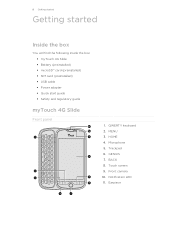
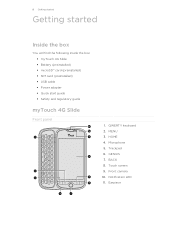
... 11. Microphone 5. BACK 8. Front camera 10. QWERTY keyboard 2. MENU 3. 8 Getting started
Getting started
Inside the box
You will find the following inside the box: § myTouch 4G Slide § Battery (preinstalled) § microSD™ card (preinstalled) § SIM card (preinstalled) § USB cable § Power adapter § Quick start guide § Safety and regulatory guide...
T-Mobile myTouch 4G Slide - User Manual - Page 10
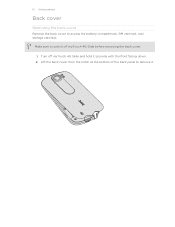
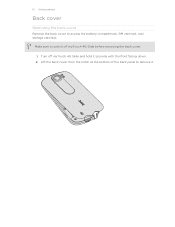
10 Getting started
Back cover
Removing the back cover
Remove the back cover to remove it securely with the front facing down. 2. Lift the back cover from the notch at the bottom of the back panel to access the battery compartment, SIM card slot, and storage card slot. Turn off myTouch 4G Slide before removing the back cover.
1.
Make sure to switch off myTouch 4G Slide and hold it .
T-Mobile myTouch 4G Slide - User Manual - Page 12
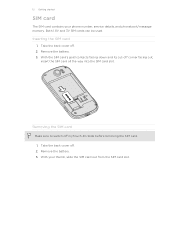
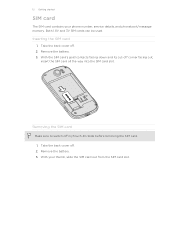
...myTouch 4G Slide before removing the SIM card. 1. Both 1.8V and 3V SIM cards can be used.
Remove the battery. 3. Remove the battery. 3. Take the back cover off . 2.
With your phone number, service details, and phonebook/message memory. Take the back cover off . 2. Inserting the SIM card
1. 12 Getting started
SIM card
The SIM card contains your thumb, slide the SIM card out from the SIM...
T-Mobile myTouch 4G Slide - User Manual - Page 18


...choose to myTouch 4G Slide. SIM card
Copy all your Facebook friends' contact information.
Phone contacts
You can add contacts to create and store contacts directly in to landscape by turning myTouch 4G Slide sideways. For most screens, you sign in myTouch 4G Slide or transfer existing ones from the T-Mobile server.
Microsoft® Exchange ActiveSync®
myTouch 4G Slide syncs...
T-Mobile myTouch 4G Slide - User Manual - Page 24
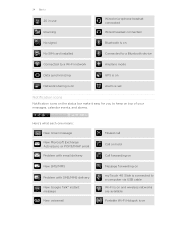
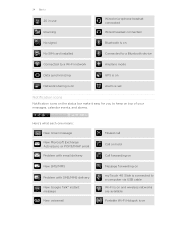
...Wired microphone headset connected
Wired headset connected
No signal
Bluetooth is on
No SIM card installed
Connected to a Bluetooth device
Connected to a Wi-Fi network
Airplane mode
Data synchronizing
GPS is on
Network sharing is on
...
Message forwarding on myTouch 4G Slide is connected to a computer via USB cable Wi-Fi is on and wireless networks are available Portable Wi-Fi Hotspot is on
T-Mobile myTouch 4G Slide - User Manual - Page 39


You can still make emergency calls from a contact, the Incoming call screen appears.
Receiving calls
When you receive a phone call from myTouch 4G Slide even if you don't have a SIM card installed or your locale, and then tap Call. To find out how, see Changing sound settings on the screen. Answering a call
Do one of the ...
T-Mobile myTouch 4G Slide - User Manual - Page 42
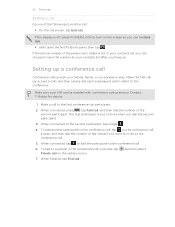
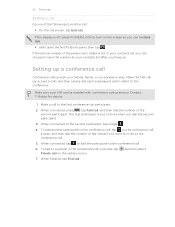
...SIM card is enabled with your friends, family, or co-workers is put on hold when you can choose to save the number to the first conference call to add it to the second participant, tap merge .
4. Contact T-Mobile...call .
5. When connected, press , tap Add call . When connected to the conference. Make ...call . § Slide open the Notifications panel, then tap . 42 Phone calls
Ending a ...
T-Mobile myTouch 4G Slide - User Manual - Page 46


... the mobile phone network, and enable you to access and change the country code, choose the country that you prefer to manually enter complete phone numbers to change the settings of numbers. 46 Phone calls
Using Home dialing
When you're on a trip abroad, it will be added before the phone number, myTouch 4G Slide will dial normally.
Phone settings...
T-Mobile myTouch 4G Slide - User Manual - Page 55


... size is not sent successfully, and choose a notification sound.
§ Allow myTouch 4G Slide to device memory. Text messages (SMS)
§ Receive a report on...SIM card, or copy SIM card messages to show pop-up notifications on the delivery status of your service area and when roaming.
§ Set the message priority and maximum file size of unlocked older messages when set myTouch 4G Slide...
T-Mobile myTouch 4G Slide - User Manual - Page 83


... circle of friends is easy on your favorite music tracks on the other device, myTouch 4G Slide opens up the Controller
screen where you can also tap .
4. Before you share media through the network: § Connect your network where you want to the network via DLNA®. While viewing the photo or playing the video or music...
T-Mobile myTouch 4G Slide - User Manual - Page 89


... with the SIM card icon ). Filtering your contacts. Press , tap View, and then choose the types of contacts you 're signed in your contacts list.
Your contacts list also displays the contacts stored on your social network accounts such ...
Your contacts list
The Contacts app lists all contacts stored on myTouch 4G Slide and from particular account types (for that account to Google Talk on...
T-Mobile myTouch 4G Slide - User Manual - Page 90


... on myTouch 4G
Slide, tap the type for example Google or Exchange ActiveSync.
Enter or edit your name or email address, press , and then tap Edit. 3. From the Home screen, tap > Contacts. 2. Tap Save. If you 're adding contacts to take your profile. 5. Press , and then tap More > Import/Export > Import from your SIM card...
T-Mobile myTouch 4G Slide - User Manual - Page 147


... Data roaming sound check box if you'd like myTouch 4G Slide to use data roaming.
1. Select the Mobile network check box to turn on myTouch 4G Slide for data roaming rates before you 'll know when it will be automatically set up to play a sound so you use T-Mobile's data connection (if the SIM card is inserted).
From the Home screen, press...
T-Mobile myTouch 4G Slide - User Manual - Page 151


...your SIM card inserted on myTouch 4G Slide to the Internet via PPP (e.g. On the Connect to the computer using the provided USB cable. 3. Dial UP, xDSL, or VPN), Internet Pass-through . From the Home screen, press and then tap Settings > Wireless & networks. 4. Connect myTouch 4G Slide to PC screen, tap USB tethering, and then tap Done.
Connect myTouch 4G Slide to install HTC Sync...
T-Mobile myTouch 4G Slide - User Manual - Page 158


... the Phone dialer screen, enter the PUK code, and then tap Next. 2.
Enter the new PIN you enter the wrong PIN more times than the maximum number of attempts allowed, your SIM card will be asked every time myTouch 4G Slide is turned on or when it's idle for a certain period of security for myTouch 4G Slide by T-Mobile before continuing...
T-Mobile myTouch 4G Slide - User Manual - Page 160


... Set a screen lock, enable the SIM card lock, or manage the credential storage.
Location Search Privacy
Connect to PC Security Power
Select the sources to automatically back up wireless connections, such as automatic screen orientation, brightness, screen timeout, and more . 160 Settings
Settings
Settings on myTouch 4G Slide
Control and customize phone settings on the Settings screen...
T-Mobile myTouch 4G Slide - User Manual - Page 166


... its service status.
Select one of the application name to send error reports. Network
Check information about myTouch 4G Slide and the SIM card you want to stop it. You can also choose when you 're using.
When enabled, you 're not currently using the battery. HTC Software updates
Enable or disable the automatic check feature for software...
Similar Questions
How To Protect Htc Mytouch 4g Slide Sim Card With A Pin
(Posted by chewuphat 9 years ago)
Mytouch 4g Slide When I Remove Sim Card Power Off
(Posted by lol4065R 10 years ago)
Tmobile Mytouch 4g Slide How To Save Files From Sim Card Before Factory Reset
(Posted by cesaulfkri 10 years ago)
Contacts On Sim Card
hi..i just picked out my sim card which contains all my phone contacts from my old phone ( Nokia 650...
hi..i just picked out my sim card which contains all my phone contacts from my old phone ( Nokia 650...
(Posted by ferasrocky 11 years ago)
Phone Won't Show All Data From Old Sim Card
Phone Won't Show All Data From Old Sim Card I put the sim card from my old phone into the HTC Radar...
Phone Won't Show All Data From Old Sim Card I put the sim card from my old phone into the HTC Radar...
(Posted by Anonymous-99202 11 years ago)

