HTC T-Mobile myTouch 4G Slide Support Question
Find answers below for this question about HTC T-Mobile myTouch 4G Slide.Need a HTC T-Mobile myTouch 4G Slide manual? We have 1 online manual for this item!
Question posted by smeeESCARLAT on April 22nd, 2014
How To Delete Contact From Htc Mytouch
The person who posted this question about this HTC product did not include a detailed explanation. Please use the "Request More Information" button to the right if more details would help you to answer this question.
Current Answers
There are currently no answers that have been posted for this question.
Be the first to post an answer! Remember that you can earn up to 1,100 points for every answer you submit. The better the quality of your answer, the better chance it has to be accepted.
Be the first to post an answer! Remember that you can earn up to 1,100 points for every answer you submit. The better the quality of your answer, the better chance it has to be accepted.
Related HTC T-Mobile myTouch 4G Slide Manual Pages
T-Mobile myTouch 4G Slide - User Manual - Page 2


... the power on or off
17
Setting up myTouch 4G Slide for the first time
17
Finger gestures
17
Ways of getting contacts into myTouch 4G Slide
18
Home screen
19
Basics
Adjusting the volume
...sounds
36
Phone calls
Different ways of making calls
37
Making a call on the Phone dialer screen
37
Using Speed dial
38
Calling a phone number in a text message
38
Calling a phone number in...
T-Mobile myTouch 4G Slide - User Manual - Page 14


14 Getting started
Battery
myTouch 4G Slide uses a rechargeable battery.
Take the back cover off . 2. Pull the flap of battery power.
Removing the battery
1. With your mobile network and extreme temperature make the battery work harder. Long phone calls and frequent web browsing uses up a lot of the thin film out, and then remove it needs...
T-Mobile myTouch 4G Slide - User Manual - Page 15
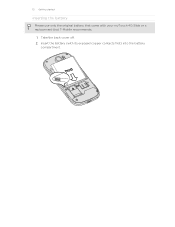
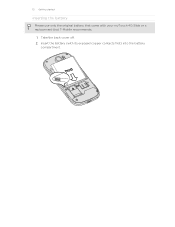
Insert the battery (with your myTouch 4G Slide or a replacement that T-Mobile recommends.
1. Take the back cover off. 2. 15 Getting started
Inserting the battery
Please use only the original battery that came with its exposed copper contacts first) into the battery
compartment.
T-Mobile myTouch 4G Slide - User Manual - Page 18


... to swipe your finger in to your Google Account. T-Mobile Contacts If you previously used T-Mobile Contacts Backup, you can sync myTouch 4G Slide with contacts from the T-Mobile server.
Microsoft® Exchange ActiveSync®
myTouch 4G Slide syncs your work contacts from your old phone.
You can
Backup
import your contacts from your Google Account, computer, Facebook®, and...
T-Mobile myTouch 4G Slide - User Manual - Page 25


25 Basics
Upcoming event New updates from your social networks Matched contacts suggestion myTouch 4G Slide software update available Song is playing
FM Radio app in use
... is low on free space
Wi-Fi Calling ready
The notification LED shows a:
§ Solid green light when myTouch 4G Slide is connected to the power adapter or a computer and the battery is fully charged.
§ Flashing green light...
T-Mobile myTouch 4G Slide - User Manual - Page 37


... Phone calls
Phone calls
Different ways of making calls
Besides making calls from the phone dialer screen on myTouch 4G Slide, you can either dial a number directly, or use the Smart dial feature to search and call a stored contact or a number from your call history.
1. On the Home screen, tap .
2.
to call. If you want to delete it...
T-Mobile myTouch 4G Slide - User Manual - Page 42
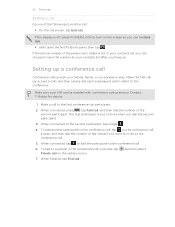
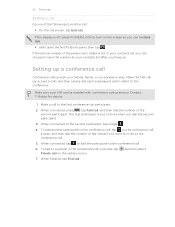
...second participant.
3. and then select
7. 42 Phone calls
Ending a call
Do one of the following to the second participant, tap merge .
4.
Contact T-Mobile for details.
1. When finished, tap End ...Conference calling with conference calling service. Make a call to the conference call . § Slide open the Notifications panel, then tap . Make the first call (or accept a call), ...
T-Mobile myTouch 4G Slide - User Manual - Page 43


... sure that myTouch 4G Slide is connected to a Wi-Fi network before you make calls, the cellular network is preferred over Wi-Fi using your finger downward to the T-Mobile
network and shows Active on Wi-Fi Calling.
1. and tap Settings > Connection
2.
Turning off Wi-Fi Calling. You can then go to the Phone dialer...
T-Mobile myTouch 4G Slide - User Manual - Page 44


... set myTouch 4G Slide to use Internet calling for details. Contact T-Mobile for your outgoing calls. Tap Use Internet calling, and then select either your added account, tap
the Receive incoming calls check box. Tap Add account. 4.
See Making a call on the Phone dialer screen on your contact's Internet calling account or phone number. But first, set myTouch 4G Slide to...
T-Mobile myTouch 4G Slide - User Manual - Page 45


...mobile field in the phone section.
Choose whether to create a new contact or save , and then tap Save to check who the caller is automatically added to an existing contact on myTouch 4G Slide.
3. The phone... number, and then tap Delete from Call log
1. 45 Phone calls
Using Call log
Use Call log to an existing contact, tap a contact stored on myTouch 4G Slide, and then select the ...
T-Mobile myTouch 4G Slide - User Manual - Page 46


... aside from the country selection box. 4. From the Home screen, press , and then tap Settings > Call. 2. Contact T-Mobile to hearing aids. Phone settings
Modify your SIM card's PIN2 code.
On the Home screen, tap . 2. Call services
myTouch 4G Slide can clear the notification with that reduces interference to find out about the availability of call . The...
T-Mobile myTouch 4G Slide - User Manual - Page 48


... on the Home screen with the Messages widget. Tap . 3. Fill in one of the contact's numbers.
§ Tap , and then select the phone numbers of a mobile number. You can also view your messages on the screen.
§ Tap a contact name or number to compose and send text (SMS) and picture messages (MMS).
As you...
T-Mobile myTouch 4G Slide - User Manual - Page 49


... select the phone numbers of characters for a single text message (displayed above the Send button). Then choose the type of a mobile number. Fill in the To field. 4. Tap a contact's number or... compose a very long message.
5. Tap . 3. You can also select contact groups as recipients.
§ Enter the complete phone numbers or email address directly in one message.
§ Your text message ...
T-Mobile myTouch 4G Slide - User Manual - Page 52


... latest message you've received from this contact.
Keep in one or more recipients. 4. Select another phone number of the contact
When a contact has multiple phone numbers stored on myTouch 4G Slide, you want to indicate the number type (for example, M stands for Mobile). Tap the message you 'll see the particular phone number used within the message. While viewing...
T-Mobile myTouch 4G Slide - User Manual - Page 88
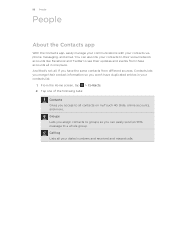
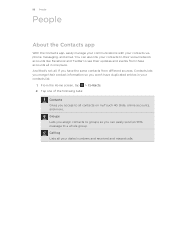
... you have duplicated entries in one of the following tabs:
Contacts Gives you access to all contacts on myTouch 4G Slide, online accounts, and more. Groups Lets you assign contacts to groups so you merge their updates and events from these accounts all in your contacts via phone, messaging, and email. Tap one place. From the Home screen...
T-Mobile myTouch 4G Slide - User Manual - Page 92
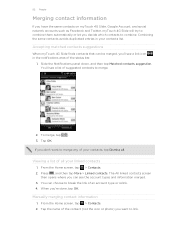
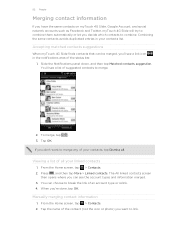
...You can see the account types and information merged. 3. Accepting matched contacts suggestions
When myTouch 4G Slide finds contacts that can be merged, you don't want to link.
Press , and then tap More > Linked contacts. 92 People
Merging contact information
If you have the same contacts on myTouch 4G Slide, Google Account, and social network accounts such as Facebook and Twitter...
T-Mobile myTouch 4G Slide - User Manual - Page 94


... network accounts you want to send, and then tap Send contact as to remove, and then tap Delete. 4.
94 People
Updates Shows the contact's updates and events from myTouch 4G Slide.
1. Editing a contact's information
1. From the Home screen, tap > Contacts. 2.
When prompted, tap OK. Gallery Shows the linked contact's Facebook and Flickr albums and photos. Press , and then tap...
T-Mobile myTouch 4G Slide - User Manual - Page 156
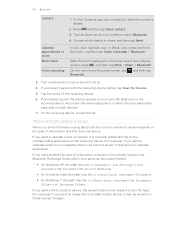
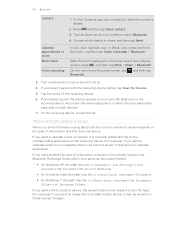
... tap Bluetooth.
3. For example, if you send a file to another mobile phone, it is normally saved in the Bluetooth Exchange folder within your personal document...myTouch 4G Slide and on the type of the receiving device.
6. If you send an image file to view the contact's details.
2. On the Contacts app, tap a contact to another device, the saved location may be saved in that phone...
T-Mobile myTouch 4G Slide - User Manual - Page 161


... settings when you've downloaded and installed an accessibility tool, such as the mobile network type, signal strength, battery level, and more. When enabled, you're helping us know if myTouch 4G Slide encounters a technical problem.
§ View different information about myTouch 4G Slide, such as a screen reader that provides voice feedback. Clear the Automatic brightness check...
T-Mobile myTouch 4G Slide - User Manual - Page 166


... or off. Software information
Check the version and other information about your mobile network and its current battery level, status, and what programs are using the battery. HTC Software updates
Enable or disable the automatic check feature for software updates for myTouch 4G Slide operating system. Network
Check information about the Android platform being used...
Similar Questions
Mytouch 4g How To Delete All Contacts
(Posted by missbreneea 9 years ago)
How To Transfer Contacts From Old Phone To Mytouch 4g Slide
(Posted by vinype 10 years ago)
How Can I Delete Drag Icon Off T Mobile Mytouch
(Posted by aldnicksm 10 years ago)

