HTC T-Mobile myTouch 4G Slide Support Question
Find answers below for this question about HTC T-Mobile myTouch 4G Slide.Need a HTC T-Mobile myTouch 4G Slide manual? We have 1 online manual for this item!
Question posted by missbreneea on June 26th, 2014
Mytouch 4g How To Delete All Contacts
The person who posted this question about this HTC product did not include a detailed explanation. Please use the "Request More Information" button to the right if more details would help you to answer this question.
Current Answers
There are currently no answers that have been posted for this question.
Be the first to post an answer! Remember that you can earn up to 1,100 points for every answer you submit. The better the quality of your answer, the better chance it has to be accepted.
Be the first to post an answer! Remember that you can earn up to 1,100 points for every answer you submit. The better the quality of your answer, the better chance it has to be accepted.
Related HTC T-Mobile myTouch 4G Slide Manual Pages
T-Mobile myTouch 4G Slide - User Manual - Page 2


... the power on or off
17
Setting up myTouch 4G Slide for the first time
17
Finger gestures
17
Ways of getting contacts into myTouch 4G Slide
18
Home screen
19
Basics
Adjusting the volume
...sounds
36
Phone calls
Different ways of making calls
37
Making a call on the Phone dialer screen
37
Using Speed dial
38
Calling a phone number in a text message
38
Calling a phone number in...
T-Mobile myTouch 4G Slide - User Manual - Page 12
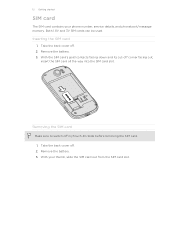
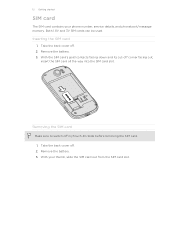
...SIM card's gold contacts facing down and its cut-off . 2. Remove the battery. 3. With your phone number, service ...details, and phonebook/message memory. Take the back cover off corner facing out,
insert the SIM card all the way into the SIM card slot. Removing the SIM card
Make sure to switch off . 2. Remove the battery. 3.
Take the back cover off myTouch 4G Slide...
T-Mobile myTouch 4G Slide - User Manual - Page 13


...place.
Tap SD & phone storage > Unmount SD card. Removing the storage card
If myTouch 4G Slide is on , you...Slide the storage card out from its slot. 3. 13 Getting started
Storage card
Use the storage card to eject it from its gold contacts facing
down and push it until it to prevent corrupting or damaging the files in the storage card.
1. Push the storage card in myTouch 4G Slide...
T-Mobile myTouch 4G Slide - User Manual - Page 15
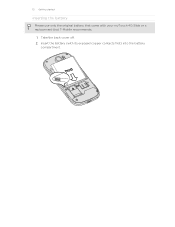
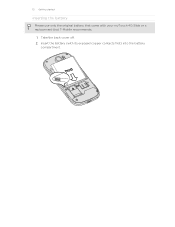
Insert the battery (with your myTouch 4G Slide or a replacement that T-Mobile recommends.
1. Take the back cover off. 2. 15 Getting started
Inserting the battery
Please use only the original battery that came with its exposed copper contacts first) into the battery
compartment.
T-Mobile myTouch 4G Slide - User Manual - Page 17


...your finger with your finger vertically or
slide
horizontally across the screen.
Setting up myTouch 4G Slide for the first time
When you switch on myTouch 4G Slide for the first time, you want to...™ and Android Market™.
Press and hold the POWER/LOCK button for example, a contact or link
hold your online accounts may incur extra data fees.
Press and To open the ...
T-Mobile myTouch 4G Slide - User Manual - Page 18


...Ways of getting contacts into myTouch 4G Slide
There are imported to myTouch 4G Slide after you need to your Google Account, computer, Facebook®, and more Google contacts right from the T-Mobile server. Phone contacts
You can sync myTouch 4G Slide with contacts from your Google Account. Microsoft® Exchange ActiveSync®
myTouch 4G Slide syncs your work contacts from your...
T-Mobile myTouch 4G Slide - User Manual - Page 25


25 Basics
Upcoming event New updates from your social networks Matched contacts suggestion myTouch 4G Slide software update available Song is playing
FM Radio app in use
... is low on free space
Wi-Fi Calling ready
The notification LED shows a:
§ Solid green light when myTouch 4G Slide is connected to the power adapter or a computer and the battery is fully charged.
§ Flashing green light...
T-Mobile myTouch 4G Slide - User Manual - Page 37


..., tap press and hold the phone number of the contact from the matched list and then tap View contact. On the contact details screen, tap the number you want to call in progress icon .
37 Phone calls
Phone calls
Different ways of making calls
Besides making calls from the phone dialer screen on myTouch 4G Slide, you can tap a number...
T-Mobile myTouch 4G Slide - User Manual - Page 43


... myTouch 4G Slide will always use Wi-Fi Calling to the T-Mobile
network and shows Active on the screen when connected. Turning off Wi-Fi Calling.
Tap the switch to open the Notifications panel.
2. 43 Phone calls...Fi Calling
1. Tap the Wi-Fi Calling switch.
You can then go to the Phone dialer, Call log, or Contacts app to a Wi-Fi network before you make calls. On the Wi-Fi Calling ...
T-Mobile myTouch 4G Slide - User Manual - Page 44


... Internet call
Make an Internet call on the Phone dialer screen on your outgoing calls. Internet calls to use Internet calling for your added account, tap
the Receive incoming calls check box. But first, set myTouch 4G Slide to either For all calls or Ask for details. Contact T-Mobile for each call.
Adding an Internet calling...
T-Mobile myTouch 4G Slide - User Manual - Page 45


... tap the caller's name or
number on myTouch 4G Slide.
3.
Choose whether to create a new contact or save , and then tap Save to the mobile field in the phone section. The phone number is . 2. Slide to an existing contact on the Call log tab. Adding a new phone number to check missed calls, your contacts from call . § Press and hold a name...
T-Mobile myTouch 4G Slide - User Manual - Page 46


Call services
myTouch 4G Slide can directly link to the mobile phone network, and enable you enter a leading zero, it 's easy to dial friends and family from home.
To open call services, press from the voice mail number on your phone settings such as automatic saving of an unknown contact number when a call . Fixed Dialing Numbers
Restrict outgoing...
T-Mobile myTouch 4G Slide - User Manual - Page 52


... of the contact
When a contact has multiple phone numbers stored on myTouch 4G Slide, you 've received from this contact.
Keep in one or more recipients. 4. Press and then tap More > Recipient phone number. 4. Forwarding a message
1. Tap the message you want to forward, and then tap Forward. 3. Tap Send. On the All messages screen, tap a contact (or phone number) to...
T-Mobile myTouch 4G Slide - User Manual - Page 53


..., tap a contact (or phone number) to display the exchange of messages with that contact.
2.
Copying a message to SIM. On the Messages screen, tap a contact (or phone number) to display the exchange of messages with that contact.
2. When Auto-retrieve in the conversation.
1. Tap the message that contact.
2. On the Messages screen, tap a contact (or phone number) to delete.
T-Mobile myTouch 4G Slide - User Manual - Page 54


... then tap More > Delete > Delete thread). Select the conversation threads you want to delete, and then tap Delete. § While looking at the exchange of messages in the conversation thread will not be deleted unless you want to delete. 3. When prompted to delete the entire thread. Tap Delete by phone number if the contact used multiple phone numbers throughout the conversation...
T-Mobile myTouch 4G Slide - User Manual - Page 55


...§ Choose the maximum number of unlocked older messages when set myTouch 4G Slide to vibrate or play a sound when a message arrives or when... history, call history, and email addresses of stored contacts when you don't change the number here as it...a notification in receiving and sending messages.)
§ View or delete text messages stored on the screen when messages are reached.
§...
T-Mobile myTouch 4G Slide - User Manual - Page 56
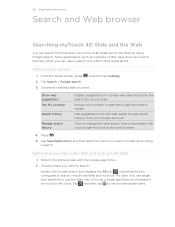
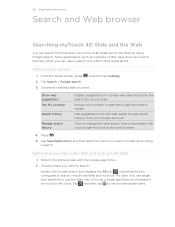
... icon , indicating that you can search for Google web searches below the search box as Contacts or Mail, have their own search function, which you want. 56 Search and Web browser
Search and Web browser
Searching myTouch 4G Slide and the Web
You can use to search. Some applications, such as you want to...
T-Mobile myTouch 4G Slide - User Manual - Page 87
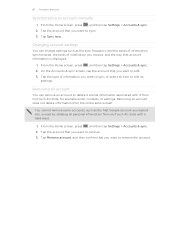
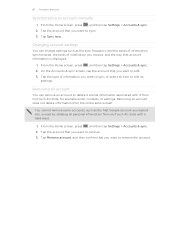
... you receive, and the way that you want to sync or select an item to remove. 3.
Tap the account that you want to delete it from myTouch 4G Slide, for example email, contacts, or settings. Tap Sync now. On the Accounts & sync screen, tap the account that account information is displayed.
1. Removing an account
You...
T-Mobile myTouch 4G Slide - User Manual - Page 88
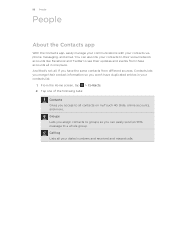
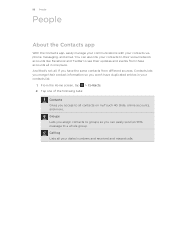
...contact information so you access to all contacts on myTouch 4G Slide, online accounts, and more. Tap one place. 88 People
People
About the Contacts app
With the Contacts app, easily manage your communications with your contacts list.
1. Groups Lets you assign contacts... of the following tabs:
Contacts Gives you won't have duplicated entries in your contacts via phone, messaging, and email....
T-Mobile myTouch 4G Slide - User Manual - Page 94


... of your own contact information or any contact from myTouch 4G Slide.
1.
To send
Someone's contact information
Do this
Press and hold the contact, and then tap Edit contact. Gallery Shows the linked contact's Facebook and Flickr albums and photos. Tap Save. From the Home screen, tap > Contacts. 2.
Select the contacts you want to send, and then tap Send contact as vCard...
Similar Questions
How To Delete Contact From Htc Mytouch
(Posted by smeeESCARLAT 10 years ago)
How To Transfer Contacts From Old Phone To Mytouch 4g Slide
(Posted by vinype 10 years ago)

