HTC T-Mobile myTouch 4G Support Question
Find answers below for this question about HTC T-Mobile myTouch 4G.Need a HTC T-Mobile myTouch 4G manual? We have 1 online manual for this item!
Question posted by sigmon360 on December 29th, 2012
I Choose To Lock My Simscard How Do I Unlock Simscard Or Recieve Pin To Unlocksi
i locked thesimacard in my tmobile HTC MYTOUCH 4G I DID THIS BY ENTERING,/SECURETY/SIMSCARDLOCK..AND CHECKED BOX NEXT TO LOCK SIMS I NEED HELP UNLOCKING NOW.
Current Answers
There are currently no answers that have been posted for this question.
Be the first to post an answer! Remember that you can earn up to 1,100 points for every answer you submit. The better the quality of your answer, the better chance it has to be accepted.
Be the first to post an answer! Remember that you can earn up to 1,100 points for every answer you submit. The better the quality of your answer, the better chance it has to be accepted.
Related HTC T-Mobile myTouch 4G Manual Pages
myTouch 4G USB Tethering driver - Page 16
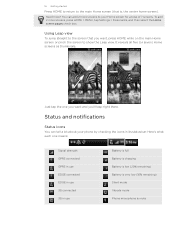
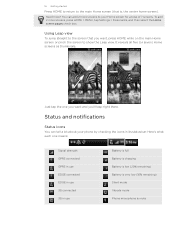
... return to your phone by checking the icons in use
Battery is full Battery is charging Battery is low (20% remaining) Battery is very low (10% remaining) Silent mode Vibrate mode Phone microphone is , the center home screen). Need more screens, press HOME > MENU, tap Settings > Personalize, and then select the Home screen pages check box.
myTouch 4G USB Tethering driver - Page 21
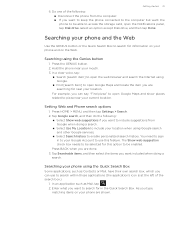
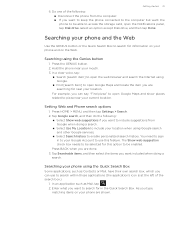
... then tap Settings > Search. 2. The Show web suggestion check box needs to be selected for near your location when using the Genius button
1. As you are done. 3. Searching using Google search and other Google services.
Select Search history to pizza near your phone are searching for this feature. In a clear voice, say...
myTouch 4G USB Tethering driver - Page 28


...Security chapter for you tap number "2" on the Phone dialer screen
You can unblock it . See "Restoring a SIM card that has been locked out" in progress icon ( ) and its ... PUK (PIN Unblocking Key) obtained from the list. After entering a complete number, tap Call.
28 Phone calls
Phone calls
Making calls
Your T-Mobile SIM card is preset with a PIN (personal ...
myTouch 4G USB Tethering driver - Page 35


... or clear the Airplane mode check box.
Enable or disable operator services such as caller ID and call with a message, and choose whether to turn off , including the call with this option. A way to allow automatic saving of a new voicemail, you are turned off the phone while on your phone to Airplane mode. When you...
myTouch 4G USB Tethering driver - Page 44
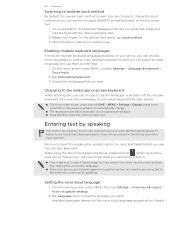
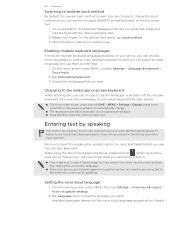
...
Switching to another input method". On an application (for easy typing. The Auto-rotate screen check box in HOME > MENU > Settings > Display needs to be using in the Voice input & output settings. Entering text by Google. When your phone cues you to type? Tap Language, then choose the language you enter text, press and hold .
myTouch 4G USB Tethering driver - Page 50
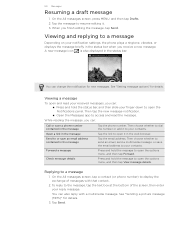
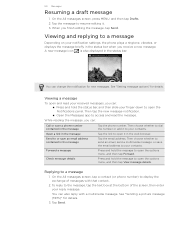
...enter your contacts. Viewing a message
To open it to your finger down to the message, tap the text box at the bottom of messages with a multimedia message. Open a link in the message
Tap the phone....
2. Check message details
Press and hold the status bar, and then slide your contacts. Then choose whether to send an email, send a multimedia message, or save a phone number contained...
myTouch 4G USB Tethering driver - Page 52
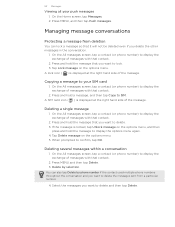
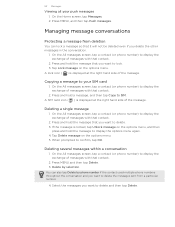
... a contact (or phone number) to confirm, tap OK. Press MENU and then tap Delete. 3. Select the messages you want to SIM. A SIM card icon ( ) is displayed at the right hand side of the message. If the message is displayed at the right hand side of the message. A lock icon ( ) is locked, tap Unlock message on the...
myTouch 4G USB Tethering driver - Page 53


... you select the Delete locked messages check box.
2.
Setting message options
On the All messages screen, press MENU and then tap Settings.
SMS settings
Delivery reports Service center
Manage SIM card messages
Receive a report on your SIM card.
Messages 53
Deleting a conversation
1. On the All messages screen, press and hold a contact (or phone number) whose messages...
myTouch 4G USB Tethering driver - Page 54


... on the lock screen.
When...check box, only the picture message header will automatically download to play a sound when a new message arrives.
Set the message priority of a picture message.
Vibrate
Set your picture messages completely when roaming. Automatically retrieve all your phone to vibrate when a new message arrives. If you receive a message.
Notification sound
Choose...
myTouch 4G USB Tethering driver - Page 62


... to your tweet or status
App recommendation Choose an app you've installed from Android Market... to send the status update to all your social network accounts,
tap
and clear the check boxes of the social networks to your storage card. Picture
Select From Camera to take a photo... Maps and location chapter for details.
6.
Enter your current location or a location you pick on a map.
myTouch 4G USB Tethering driver - Page 70
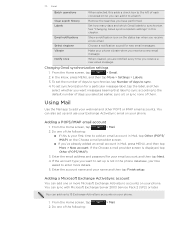
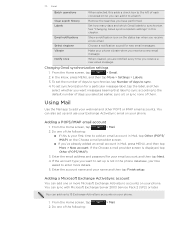
... selected, this adds a check box to the left of each conversation so you can add it to add your webmail and other POP3 or IMAP email accounts. Select ringtone
Choose a notification sound for a...
3. You can add up is not in the phone database, you'll be asked to synchronize. Enter the email address and password for your phone vibrate when you selected earlier, sync all, or sync...
myTouch 4G USB Tethering driver - Page 73


...) inbox.
Choose what 's your fingers. You cannot move the email messages. Tap Move to, and then tap the folder where to . On the options menu, tap Delete. Tap the check boxes of email messages...read,
Delete, or Move to move email messages when you want to select them. 2. Tap the check boxes of email messages to move. 4.
Press and hold the message you want to . Email 73
2. ...
myTouch 4G USB Tethering driver - Page 74


...First tap the check box of the email to view. As you 've installed from your storage card.
From the Home screen, tap
> Mail.
2. App recommendation
Choose an app you enter email addresses, any... a PDF file or an Office document such as recipients, or add contacts from your phone. Sending an email message
1. Switching to attach a video from the company directory if ...
myTouch 4G USB Tethering driver - Page 87


... duration
Set how long to snooze between alarms.
Side button behavior
Choose what happens to the alarm when pressing the side button (VOLUME UP/DOWN) of your phone to also vibrate when the alarm goes off an alarm, tap (clear) the check box of other cities around the globe. Tap the Alarms tab.
3.
To...
myTouch 4G USB Tethering driver - Page 90


... phone to play a sound so you need access to a wireless network
1. Tap Wireless & networks > Mobile networks, and then select the Data roaming
check box.
The phone then scans for the first time. Enter ...Wireless & networks. 3. Select the Data roaming sound check box if you use T-Mobile's data connection when you 're out of your phone (if the SIM card is not in the list of detected Wi-...
myTouch 4G USB Tethering driver - Page 104


... receive files using Bluetooth, you need to enter or confirm a security passcode. Also enter the same passcode on sending information over Bluetooth. 5. If you send a file to another device, you need to exchange passcodes to transfer information in the future. If you send another mobile phone, it to turn Bluetooth on your phone. 6. Receiving information using Bluetooth...
myTouch 4G USB Tethering driver - Page 141


... will take you want to the Android Market Help web page.
When asked, tap OK.
4. Tap the app you to uninstall, and then tap Uninstall.
3. Getting help
If you need help or have downloaded and installed from Android
Market.
1. From the Home screen, tap
> Market > Downloads.
2. Choose the reason for removing the app, and then...
myTouch 4G USB Tethering driver - Page 146


... SIM card PIN, tap Change SIM PIN.
This code may have been provided by T-Mobile when you have the default SIM PIN provided by your SIM card.
1.
Tap the text field to show the onscreen keyboard, then enter your phone by following :
None
Disable the screen lock you want to the phone. Restoring a SIM card that has been locked out
If you enter the wrong PIN...
myTouch 4G USB Tethering driver - Page 148


...mobile networks, roaming, Wi-Fi hotspot, Virtual Private Networks, and more. See the Security chapter for details.
Security
Set a screen lock, enable the SIM card lock, or manage the phone's credential storage. 148 Settings
Settings
Settings on your phone
Control and customize phone...;Choose sounds to lower the ring volume when you move the phone when it's ringing, make the phone...
myTouch 4G USB Tethering driver - Page 151


... volume adjustment
Quiet ring on Pocket mode
To help avoid missing incoming calls when your phone is in the respective applications. Switching to speakerphone... 2. Settings 151
Choosing the notification sound
You can choose a default sound for speaker check box. From the Home screen, press MENU, and then tap Settings. 2. The languages available to choose from may need to use for the...
Similar Questions
Need Help With My Htc Hd7
I cant get my HTC to send or receive picture txt messages or download anything. I need help!
I cant get my HTC to send or receive picture txt messages or download anything. I need help!
(Posted by nigloyd 9 years ago)
How To Unlock Your Sim Card Puk Code My Touch
(Posted by cuziDanut 9 years ago)
How To Unlock Pattern Lock On Mytouch 4g It Myself
(Posted by KMir 10 years ago)
How Do You Unlock A Mytouch 4g Slide If You Forgot The Visual Password
(Posted by steliTerr 10 years ago)
I Need Help
Updated my HTC and the sound when I text or go on YouTube or anything won't turn of don't even like ...
Updated my HTC and the sound when I text or go on YouTube or anything won't turn of don't even like ...
(Posted by cassandrakaryann 11 years ago)

