HTC T-Mobile myTouch 4G Support Question
Find answers below for this question about HTC T-Mobile myTouch 4G.Need a HTC T-Mobile myTouch 4G manual? We have 1 online manual for this item!
Question posted by roEmmett on August 14th, 2013
How Can I Unlock My Htc Mytouch 4g For Free
The person who posted this question about this HTC product did not include a detailed explanation. Please use the "Request More Information" button to the right if more details would help you to answer this question.
Current Answers
There are currently no answers that have been posted for this question.
Be the first to post an answer! Remember that you can earn up to 1,100 points for every answer you submit. The better the quality of your answer, the better chance it has to be accepted.
Be the first to post an answer! Remember that you can earn up to 1,100 points for every answer you submit. The better the quality of your answer, the better chance it has to be accepted.
Related HTC T-Mobile myTouch 4G Manual Pages
myTouch 4G USB Tethering driver - Page 2


... speaking to T-Mobile about data rates. You can also visit www.htc.com/support to download the Safety and regulatory guide and to access other helpful resources for your phone, we strongly recommend... have been advised of the possibility of the foreseeability thereof or whether HTC or its affiliates have strict laws about your phone. If you're on the proper usage of action is charging,...
myTouch 4G USB Tethering driver - Page 4


... your Home screen 26 Adding folders on your Home screen 26 Rearranging or removing widgets and icons on your Home screen 27
Phone calls
Making calls ...28 Receiving calls ...30 HTC Caller ID...31 Using in-call options...32 Using Call log ...33 Wi-Fi calling...34 Call services ...34 Turning Airplane...
myTouch 4G USB Tethering driver - Page 5


...36 Setting up My contact card 36 Ways of getting contacts into your phone 37 Merging contact information 38 Your contacts list...39 Contact information and ...and sync
Synchronizing with online accounts 55 About Multimedia Sync by doubleTwist 57
Social
Facebook for myTouch...58 Tweeting on your phone ...59 Friend Stream ...61 Chatting in Google Talk ...63
Email
Using Gmail...66 Using...
myTouch 4G USB Tethering driver - Page 7


... ...138 Finding and installing apps from Android Market 139
T-Mobile Applications
Faves Gallery...142 T-Mobile My Account...143 T-Mobile My Device...144 T-Mobile AppPack ...144 T-MobileTV ...145
Security
Protecting your SIM card with a PIN 146 Protecting your phone with a screen lock 146
Settings
Settings on your phone ...148 Changing display settings...149 Changing sound settings...150...
myTouch 4G USB Tethering driver - Page 8


... the following inside the box: T-Mobile myTouch 4G phone Battery (preinstalled) microSD™ card (preinstalled) USB cable 3.5mm stereo headset Power adapter Quick start guide Safety and regulatory guide
Your phone
Front panel
1 2
3 4
1 Notification LED 11
2 Proximity...
myTouch 4G USB Tethering driver - Page 12


... it needs recharging depends on the left side of your mobile network and extreme temperature make the battery work harder.
Slide the storage card out from the battery compartment. Please use your Bluetooth connection always on uses more power).
Battery
Your phone uses a rechargeable battery. Also, consider your location: poor signal strength...
myTouch 4G USB Tethering driver - Page 14


...the Getting started chapter for details.
2. See "Unlocking the screen" in or zoom out when viewing a picture or a web page.
Just contact T-Mobile and ask for details. Finger gestures
Tap Press ... simply press and hold the POWER button for the first time, you turn the phone sideways to set by turning the phone sideways. No problem.
To open the available options for an item (for a...
myTouch 4G USB Tethering driver - Page 15


... to information and applications that need to connect to include when you first set up your phone's settings as location-based services and auto-sync of your Home screen, see "Personalizing". ..., or skip the setup and do more things with your phone in your Home screen with widgets and shortcuts and add email, Mobile Web Cam, and social network accounts. Getting started
Getting started...
myTouch 4G USB Tethering driver - Page 18


...switch between recently-opened apps as quickly as possible. 18 Getting started
Bluetooth pairing request Phone software update available Faves event notification Song is playing FM Radio app in use Voice ...remove or storage card is being prepared No storage card installed on the phone Storage card is low on free space General notification More (not displayed) notifications Car dock app in use ...
myTouch 4G USB Tethering driver - Page 20


... also change the type of USB connection.
Copying files to or from the phone's storage card to your phone as required by doubleTwist" in this mode to share your phone's mobile data connection with your computer. 5. This mode is , the connected phone) as a modem (tethering)" in your computer. To change USB connection type" to open...
myTouch 4G USB Tethering driver - Page 23


... Sleep mode.
If you have set up manually, press the POWER button. Your phone also automatically goes into Sleep mode when it unlocks. Waking up from Sleep mode
Your phone automatically wakes up when you have an incoming call . Unlocking the screen
Press the bar on the screen or enter the PIN or password...
myTouch 4G USB Tethering driver - Page 28


...", "Dixon, Allan". Using the same example above, if you continue to tap "3" which is associated with [a, b, and c] on the phone keypad.
To erase the entire entry,
3. 28 Phone calls
Phone calls
Making calls
Your T-Mobile SIM card is preset with a PIN (personal identification number) that match the keys you tapped. Begin entering the first...
myTouch 4G USB Tethering driver - Page 30


... volume adjustment" in your SIM card has been blocked.
1. Tap Call. 5. Contact T-Mobile for details. Additional emergency numbers may be included in the Settings chapter. To find out how, see the Email chapter. The phone will recognize a number as a phone number if the number has a minimum of 5 digits and have a SIM card
installed...
myTouch 4G USB Tethering driver - Page 31
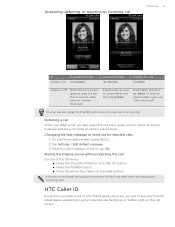
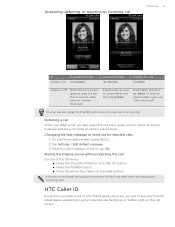
...call". Tap Settings > Edit default message. 3.
If the phone is on Tap Answer. Answering, deferring, or rejecting an incoming call
Phone calls 31
If
To answer the call
Display is already facing...61472;Press the POWER button. Place the phone face down , the phone will still ring when there are subsequent incoming calls. HTC Caller ID
Everytime you make a call or your friend ...
myTouch 4G USB Tethering driver - Page 32


... to add to the second participant, tap (merge).
4. Switching between the two calls.
1. Contact T-Mobile for details.
1.
Press MENU, and then tap Unhold to the first conference call
Conference calling with conference... put a call on hold, the status bar displays the Hold call on hold . 32 Phone calls
You also won't miss people's birthdays. To add another call, tap Answer to accept...
myTouch 4G USB Tethering driver - Page 36


...For more information about adding Faves contacts, see the name you can also use in the T-Mobile Applications chapter.
To find out how, see "Ways of Me, you will see "Faves ...chapter. Faves
Gives you can sync your phone with contacts from these different sources as one app to another. See the Phone calls chapter for myTouch, instead of getting contacts into your dialed...
myTouch 4G USB Tethering driver - Page 153


... updates for software updates. Select one of the web browser. Phone identity
Check information about your mobile operator and its current battery level, status, and what programs are using .
Moving applications to or from HTC and Google, and licenses used by the phone. Software information
Check the version and other information about the Android...
myTouch 4G USB Tethering driver - Page 154


... to confirm, tap Restart.
The update will appear onscreen.
Depending on . Unlock your personal data and customized settings, and also remove any applications you if ...phone's Wi-Fi or data connection. Checking and downloading phone software updates may incur additional data transfer
fees from T-Mobile. Make sure your phone may erase all your phone...
myTouch 4G USB Tethering driver - Page 158


... Home screen 26
- personalizing with scenes 25 - rearranging Home screen items 27 HTC Caller ID 31 HTC Clock widget 84
I
Internet connections 90
K
Keyboard 43 - enabling multiple keyboard ...- reading emails 67 - star an email 68 - djusting touch input settings 46 - Facebook for myTouch 58 - view photos 118
Factory reset 155 Faves Gallery 142 Finger gestures 14 Flash settings (camera)...
myTouch 4G USB Tethering driver - Page 160


...your phone for myTouch 59 - calendar 82 - entering PIN 14 - removing 11 - inserting 11 - removing while phone is on your phone ...keyboard 43 Time zone 85 T-Mobile Album 118 Touch input settings 46 Turning your phone on Flickr 117 - alarm ...Uninstalling third-party applications 153 Unlocking the screen 23 Updating the phone software 154 USB tethering 20 Using your phone 59 Twitter 59
- ...

