HTC T-Mobile myTouch 4G Support Question
Find answers below for this question about HTC T-Mobile myTouch 4G.Need a HTC T-Mobile myTouch 4G manual? We have 1 online manual for this item!
Question posted by Beaosmg on March 16th, 2014
How To Save Wallpaper To Sim Card On Mytouch 4g
The person who posted this question about this HTC product did not include a detailed explanation. Please use the "Request More Information" button to the right if more details would help you to answer this question.
Current Answers
There are currently no answers that have been posted for this question.
Be the first to post an answer! Remember that you can earn up to 1,100 points for every answer you submit. The better the quality of your answer, the better chance it has to be accepted.
Be the first to post an answer! Remember that you can earn up to 1,100 points for every answer you submit. The better the quality of your answer, the better chance it has to be accepted.
Related HTC T-Mobile myTouch 4G Manual Pages
myTouch 4G USB Tethering driver - Page 4


Contents
Basics
Inside the box ...8 Your phone ...8 Back cover...10 SIM card...10 Storage card...11 Battery ...12 Switching your phone on or off 14 Entering your PIN...14 Finger gestures ...14 Using the trackpad ...14
Getting started
Setting up your phone for the first time 15 Home screen...15 Status and notifications ...16 Notifications panel...18...
myTouch 4G USB Tethering driver - Page 7


......138 Finding and installing apps from Android Market 139
T-Mobile Applications
Faves Gallery...142 T-Mobile My Account...143 T-Mobile My Device...144 T-Mobile AppPack ...144 T-MobileTV ...145
Security
Protecting your SIM card with a PIN 146 Protecting your phone with a screen lock 146
Settings
Settings on your phone ...148 Changing display settings...149 Changing sound settings...150 Changing...
myTouch 4G USB Tethering driver - Page 10
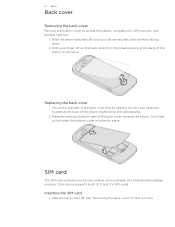
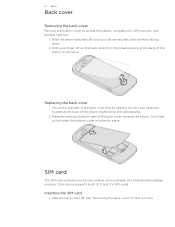
... the back cover first by aligning into the two openings located at the back of the phone to remove it. Press the sides and bottom part of the phone (right below the camera lens).
2. Inserting the SIM card
1. You'll hear a click when the bottom cover is locked in place.
See "Removing the back...
myTouch 4G USB Tethering driver - Page 14


... out how to enable, disable, or change the screen orientation from portrait to landscape by T-Mobile. No problem.
Using the trackpad
Swipe your finger vertically or horizontally across the screen.
Switching your phone off . Entering your PIN
Your SIM card comes with a PIN" in the Security chapter. To swipe or slide means to quickly...
myTouch 4G USB Tethering driver - Page 25


... or copied to use an animated wallpaper.
1.
Shop
Go to the T-Mobile website to buy a wallpaper to your storage card.
Most widgets are already added to use on your Home screen. You can also change the lockscreen wallpaper, select Lock screen.
2. Tap one . Some widgets are available in your phone or choose from photos that you...
myTouch 4G USB Tethering driver - Page 28


...", "Thomas_Clark", "JaneCampbell". Begin entering the first few letters of the screen, slide your finger to delete it.
Simply enter the phone number or first few digits or characters by T-Mobile. 28 Phone calls
Phone calls
Making calls
Your T-Mobile SIM card is preset with a PIN (personal identification number) that is Smart dial? On the Home screen, tap
.
2.
myTouch 4G USB Tethering driver - Page 30


...emergency numbers may be included in a parenthesis. Contact T-Mobile for example, 000),
and then tap Call. The phone will recognize a number as a phone number if the number has a minimum of the following... SIM card. If you enabled but forgotten your lock screen password, lock pattern, and/or the SIM lock, you don't have at least one of 5 digits and have a SIM card
installed or your phone ...
myTouch 4G USB Tethering driver - Page 32


... with your SIM card is put a call , tap on or off the speakerphone. Contact T-Mobile for details....
1. To add another participant to the conference call on hold , mute the microphone, and more. You can choose to turn on the conference call .
5. When you put on the options menu.
7.
The first participant is enabled with conference calling service. 32 Phone...
myTouch 4G USB Tethering driver - Page 34


... you must know your SIM card's PIN2 code. To find out about Wi-Fi calling, ask T-Mobile. Call services
Your phone can directly link to the mobile phone network, and enable you can also access Call log from the Home screen, and then tap Settings > Call. To enable this feature, you want to save the number to...
myTouch 4G USB Tethering driver - Page 35


... call with a message, and choose whether to allow automatic saving of an unknown contact number when a call waiting.
Select how you disable ...Phone settings
Cell broadcast Cell broadcast settings Call forwarding
Additional settings
Phone calls 35
Specify another voicemail number aside from your phone to handle busy, unanswered, and unreachable calls. To turn Airplane mode on your SIM card...
myTouch 4G USB Tethering driver - Page 36


...Mobile Applications chapter. See the Phone calls chapter for myTouch, instead of getting contacts into your phone... Setting up My contact card" in this tab to...you can sync your phone with work contacts from...card. And that you 'll also see "Ways of Me, you will see "Merging contact information". You can manage your communications with your SIM card, and Facebook contacts.
Phone...
myTouch 4G USB Tethering driver - Page 37


..."in the Accounts and sync chapter for details. Tap Save. To find out how, see "Ways of getting contacts into your phone" in this chapter. 4. See "Adding a social network account and other fields. 6.
See "Importing contacts from your SIM card
You can import them as T-Mobile contacts, Google contacts, or Exchange ActiveSync contacts, if you...
myTouch 4G USB Tethering driver - Page 90


...to use T-Mobile's data connection when you turn off can help save battery life and save money on the data connection; Check with T-Mobile for available ...Mobile network check box to turn Wi-Fi on objects, such as buildings or simply a wall between rooms, the Wi-Fi signal has to turn on data charges. Select the Data roaming sound check box if you'd like your phone (if the SIM card...
myTouch 4G USB Tethering driver - Page 93


... the HTCDriver.exe file to the computer using your computer, and then double-click the file. Make sure your phone's data connection is turned on before you need your SIM card inserted on your phone to use the data connection. From the Home screen, press MENU, and then tap Settings. 2.
No problem. Make sure...
myTouch 4G USB Tethering driver - Page 104


... event is shown in that , your phone and another device, you need to have a microSD card on both your phone receives a file transfer request notification, slide down the Notifications panel, and then tap the relevant notification. Refer to your phone.
1. If you want to another mobile phone, it 's saved depends on sending information over Bluetooth. 5. If you...
myTouch 4G USB Tethering driver - Page 146


See "Making an emergency call" in the Phone calls chapter for more times than the maximum number of attempts allowed, your SIM card will be placed at least four digits. This code may have the default SIM PIN provided by T-Mobile when you received your SIM card.
1. Enter the new PIN you enter the wrong PIN more details...
myTouch 4G USB Tethering driver - Page 148


.... Security
Set a screen lock, enable the SIM card lock, or manage the phone's credential storage. Wireless & networks
Call Sound
...mobile networks, roaming, Wi-Fi hotspot, Virtual Private Networks, and more. Set up your phone's wireless connections, such as Audible touch tones, Quiet ring on the Settings screen.
148 Settings
Settings
Settings on your phone
Control and customize phone...
myTouch 4G USB Tethering driver - Page 153


... applications
You cannot uninstall applications that are preinstalled on your phone.
1.
Tap Applications > Manage applications. 3. From the Home screen, press MENU, and then tap Settings. 2.
Checking information about your phone and the SIM card you want to the phone. Phone identity
Check information about your phone. On the Downloaded tab, tap the application you 're...
myTouch 4G USB Tethering driver - Page 157
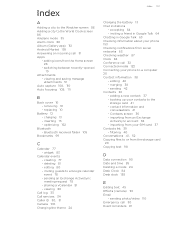
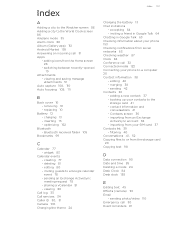
...SIM card 37 Contacts list 39 - editing 80 - inviting guests to the
storage card 41 - Contacts screen 36 - importing from the Home screen 26
- optimizing 152
Bluetooth - creating 77 - sending 42 Contacts 36 - backing up your phone... sharing a vCalendar 81 - adding a new contact 37 - viewing and saving message attachments 51
Auto capture 108, 110 Auto focusing 108, 111
B
...
myTouch 4G USB Tethering driver - Page 160


... Viewing photos 118 Voice Recorder 137 lock pattern 147 - camera 110 - restoring a SIM card that has been
locked out 146 - inserting 11 - removing 11 - capturing/recording 109 - entering text by Bluetooth 116 - searching your phone and the Web 21
Searching for myTouch 59 - entering PIN 14 - Twitter widget 60
U
Uninstalling third-party applications 153...
Similar Questions
Moved My Sim Card To A New Phone Htc Mytouch 3g Need To Download New Messages
I moved my Sim Card from another phone to an HTC Mytouch 3g (not the slide). I need to be able to do...
I moved my Sim Card from another phone to an HTC Mytouch 3g (not the slide). I need to be able to do...
(Posted by tmem62 9 years ago)
Htc T Mobile Mytouch 4g How To Install Sim Card
(Posted by noahbpica 10 years ago)
How To Disablesimple Mobile Puk Sim On Mytouch 4g
(Posted by bigbsv3glw 10 years ago)
Droid Incredible 4g Lte Will Texts Save To Sim Card
(Posted by Natalstuart 10 years ago)
How To Copy All Contacts To Sim On Mytouch 4g
(Posted by alaglout 10 years ago)

