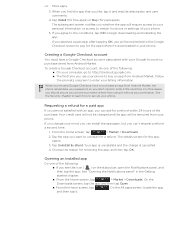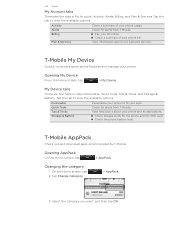HTC T-Mobile myTouch 4G Support Question
Find answers below for this question about HTC T-Mobile myTouch 4G.Need a HTC T-Mobile myTouch 4G manual? We have 1 online manual for this item!
Question posted by natBe on May 28th, 2014
How To Install A App On A Mytouch 4g Manually
The person who posted this question about this HTC product did not include a detailed explanation. Please use the "Request More Information" button to the right if more details would help you to answer this question.
Current Answers
Related HTC T-Mobile myTouch 4G Manual Pages
Similar Questions
How To Disable Auto Update On Android Apps Mytouch
(Posted by CybRosen 9 years ago)
Htc T Mobile Mytouch 4g How To Install Sim Card
(Posted by noahbpica 10 years ago)
Mytouch 4g Powered Off & When I Power Bk On Wont Reload Pass White Screen..
mytouch 4g wont get pass white screen or let me boot screen.. please help.. thank you..
mytouch 4g wont get pass white screen or let me boot screen.. please help.. thank you..
(Posted by lovesdesire671 11 years ago)
Htc Sync Is Successfully Installed But Pc Does Not Recognize Phone
I downloaded the HTC Sync program and it appears properly installed on the computer but when I try t...
I downloaded the HTC Sync program and it appears properly installed on the computer but when I try t...
(Posted by henny011 12 years ago)