HTC T-Mobile myTouch 4G Support Question
Find answers below for this question about HTC T-Mobile myTouch 4G.Need a HTC T-Mobile myTouch 4G manual? We have 1 online manual for this item!
Question posted by CybRosen on July 18th, 2014
How To Disable Auto Update On Android Apps Mytouch
The person who posted this question about this HTC product did not include a detailed explanation. Please use the "Request More Information" button to the right if more details would help you to answer this question.
Current Answers
There are currently no answers that have been posted for this question.
Be the first to post an answer! Remember that you can earn up to 1,100 points for every answer you submit. The better the quality of your answer, the better chance it has to be accepted.
Be the first to post an answer! Remember that you can earn up to 1,100 points for every answer you submit. The better the quality of your answer, the better chance it has to be accepted.
Related HTC T-Mobile myTouch 4G Manual Pages
myTouch 4G USB Tethering driver - Page 7


......138 Using Desk dock ...138 Finding and installing apps from Android Market 139
T-Mobile Applications
Faves Gallery...142 T-Mobile My Account...143 T-Mobile My Device...144 T-Mobile AppPack ...144 T-MobileTV ...145
Security
Protecting your SIM card with a PIN 146 Protecting your phone with a screen lock 146
Settings
Settings on your phone ...148 Changing display settings...149 Changing sound...
myTouch 4G USB Tethering driver - Page 14


...the screen. To find out how to swipe your finger until you 'll need to enable, disable, or change the screen orientation from portrait to select items onscreen.
While dragging, do not release...or a web page. Just contact T-Mobile and ask for a PIN, enter it back on, then unlock the screen by T-Mobile. When you enter the wrong PIN three times, your phone off . To open the available ...
myTouch 4G USB Tethering driver - Page 15


...with widgets and shortcuts and add email, Mobile Web Cam, and social network accounts. Just...the setup and do more things with your phone, you might find out how, see "Personalizing... screen with your phone in your phone's settings as location-based services and auto-sync of your...Mobile.
Getting started
Getting started 15
Setting up your phone for the first time
When you turn on your phone...
myTouch 4G USB Tethering driver - Page 17


.../picture message delivery New Google Talk instant message
New voicemail
Upcoming event
New updates from your social networks Desk mode
Matched contacts suggestion
New push message
Call ... Portable Wi-Fi Hotspot is on
The phone is connected to upload
Downloaded Android Market app installed successfully Update available for an app downloaded from Android Market HSPA+ connected HSPA+ in progress
...
myTouch 4G USB Tethering driver - Page 20


...connected to the computer, you will not be able to use apps on your phone to access the storage card.
On your phone as a removable disk. 3. Select one of USB connection.
...your computer, just connect your phone to your computer, copy the HTCDriver.exe file to your phone. Connect your phone to share your phone's mobile data connection with your phone. Select this mode to ...
myTouch 4G USB Tethering driver - Page 36


... My contact card
My contact card provides a convenient way to your workplace. Phone
Make a call. See the Phone calls chapter for myTouch, instead of getting contacts into your contacts list.
On the Home screen, tap...You can easily send it via phone, messaging, and email without the need to jump from one app to another.
To find out how to open or update My contact card. You can...
myTouch 4G USB Tethering driver - Page 51


...
Push messages contain a web link. When you have requested, for Mobile). Press and hold the multimedia message, and then tap Save [attachment type] on your phone, you download it to view the content.
If the attachment is downloaded.
When Auto-retrieve in the status
Opening and reading a new push message
1. See...
myTouch 4G USB Tethering driver - Page 55
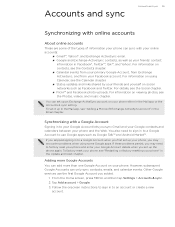
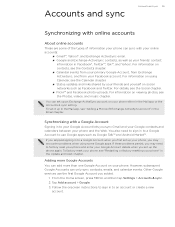
.... Google and Exchange ActiveSync contacts, as well as Google Talk™ and Android Market™. If you skipped signing in to use the first Google Account you may need.... Follow the onscreen instructions to sign in the Mail app, see the Calendar chapter. Status updates and links shared by your phone, you added.
1. You also need to an account...
myTouch 4G USB Tethering driver - Page 56
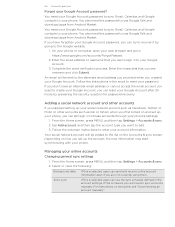
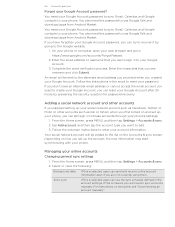
...apps can use to sign in the email to https://www.google.com/accounts/ForgotPasswd.
2. Follow the onscreen instructions to your phone. Managing your Google Account password?
Auto-sync
If this password to your phone... to sync Gmail, Calendar, and Google contacts to use Google Talk and download apps from Android Market. From the Home screen, press MENU, and then tap Settings > Accounts...
myTouch 4G USB Tethering driver - Page 58


... can :
See all your Facebook contacts and their instant status updates in Contacts.
You can also share a link to a particular album, or comment on the album photos. When there is linked to Facebook for myTouch on your phone. (If you did not do this, see the Accounts and sync chapter to...
myTouch 4G USB Tethering driver - Page 59


... have linked the contact in Contacts to the Calendar app. Social 59
Check your username]"
convention. 7 Direct message tab. Tweeting on your phone for myTouch account in the Contacts chapter. Using Peep
When you...all the tweets from people you follow using the "@[your friends' Facebook status updates in the Accounts and sync chapter. Peep is a Twitter client that you...
myTouch 4G USB Tethering driver - Page 75
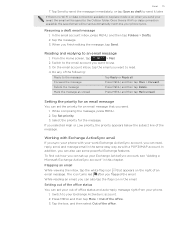
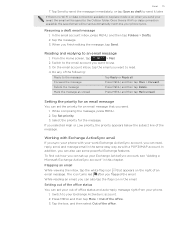
...office.
Setting the priority for the message. Working with Exchange ActiveSync email
If you sync your phone with your Exchange ActiveSync account, see "Adding a Microsoft Exchange ActiveSync account" in the same ... the priority appears below the subject line of office status and auto-reply message right from your Exchange ActiveSync account. 2. Select the priority for an email message
You...
myTouch 4G USB Tethering driver - Page 89


..., slide to automatically download weather updates. On the Weather screen, press MENU and then tap Settings. 3. You can change the following weather settings:
Update automatically
Select this check box to... Delete. In Clock, tap the weather part in Celsius or Fahrenheit. Update schedule
Set an auto update schedule.
Clock and Weather 89
Deleting cities from the Weather widget
1. You...
myTouch 4G USB Tethering driver - Page 104


...To receive files using Bluetooth, you need to another mobile phone, it is normally saved in the Bluetooth Exchange folder ...event to a compatible phone, the event is shown in that , your phone and the other device, or confirm the auto-generated passcode.
104 Bluetooth...such as PDFs.
After that phone's calendar app. When a file is transferred, a notification is not selected, select...
myTouch 4G USB Tethering driver - Page 111


...Viewfinder screen so you can use the entire Viewfinder screen to frame your subject before taking the photo.
This option enables or disables centered auto focus.
This option allows the camera to default settings. Select this check box when you want to display a grid on ...are in standard 4:3 ratio. Select this check box when you want the camera to play a sound when you disable auto focus.
myTouch 4G USB Tethering driver - Page 135


... Home screen, tap 2.
Scheduled sync
Set automatic downloads of your mobile operator. It comes in the Personalizing chapter. Listening to your phone's FM Radio app. Tap Turn on your country.
About the Stocks widget
Use the Stocks widget to use FM Radio. Manually updating stock information
On the Stocks main screen, press MENU, and...
myTouch 4G USB Tethering driver - Page 136


... of FM stations, press MENU, and then tap Scan
& Save.
Press BACK to stop the auto-scan.
Press MENU to mute the sound or to fine tune the radio frequency by...Drag to tune in the background, and you can still listen to the radio while using other apps on the side of the phone
to adjust the volume.
To repeat scanning and saving of the current station you ...
myTouch 4G USB Tethering driver - Page 139


... data, and more) or access to certain functions or settings of your phone.
1. Search for an app
Tap on your phone with just a few taps of your phone. To access Android Market, you 're looking for your finger. More apps 139
Finding and installing apps from Android Market
Android Market™ is the place to go to find new...
myTouch 4G USB Tethering driver - Page 149


...mobile network type, signal strength, battery level, battery use this chapter. Changing display settings
Adjusting the screen brightness manually
1. You can turn off . Tap the time before the screen turns off auto time synchronization and be sure to unmount your phone... services on or off scheduled checks for system software updates, or manually check for more . This option appears...
myTouch 4G USB Tethering driver - Page 153


...about the Android platform being used by the phone. You can also check the version of the following:
System software updates
Enable or disable the automatic check feature for software updates for software updates.
From ...
Move applications that are on your storage card to phone. Phone identity
Check information about your mobile operator and its current battery level, status, and ...
Similar Questions
How To Stop Auto Update On Android Mytouch
(Posted by Uptigmyothu 9 years ago)
How To Disable Auto Updates On Mytouch 4g
(Posted by ibppobin 10 years ago)
How To Kill Apps Auto-update
i keep killing apps with task killer, then minutes later they're up and running again. how do I chan...
i keep killing apps with task killer, then minutes later they're up and running again. how do I chan...
(Posted by nishiaklein 11 years ago)

