HTC T-Mobile myTouch 3G Support Question
Find answers below for this question about HTC T-Mobile myTouch 3G.Need a HTC T-Mobile myTouch 3G manual? We have 1 online manual for this item!
Question posted by kulpHaze on August 6th, 2014
How To Bypass The Setup Screen On The Mytouch 3g
The person who posted this question about this HTC product did not include a detailed explanation. Please use the "Request More Information" button to the right if more details would help you to answer this question.
Current Answers
There are currently no answers that have been posted for this question.
Be the first to post an answer! Remember that you can earn up to 1,100 points for every answer you submit. The better the quality of your answer, the better chance it has to be accepted.
Be the first to post an answer! Remember that you can earn up to 1,100 points for every answer you submit. The better the quality of your answer, the better chance it has to be accepted.
Related HTC T-Mobile myTouch 3G Manual Pages
User Manual - Page 6
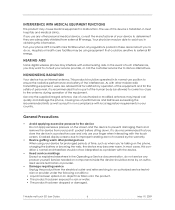
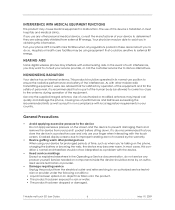
...pressure to the device Do not apply excessive pressure on the screen and the device to malfunction. Service needed on the phone, charging the battery or browsing the web, the device may.... In the event of the interference. NONIONIZING RADIATION
Your device has an internal antenna. T-Mobile myTouch 3G User Guide
6
May 19, 2009
It is forbidden in most cases, this information.
Your...
User Manual - Page 7


...suitable for use the product in a wet location. • Avoid using your phone and its accessories within the device. T-Mobile myTouch 3G User Guide
7
May 19, 2009 NOTICE: When taking the device from low-...push objects of the special features in order to clean the LCD screen. • Small Children Do not leave your device after a dramatic change in the product. •...
User Manual - Page 9


...Mobile myTouch 3G and Accessories 14 Front panel 14 Back and left panels 15 Bottom panel 15 Inside the box 15
1.2 Installing the SIM Card, Battery, and Storage Card 16 SIM card 16 Battery 17 Storage card 18
1.3 Charging the Battery 19 1.4 Phone...Turn off the screen when not in use 23 1.7 Home Screen 23 Extended Home screen 24 Customizing the Home screen 24 1.8 Phone Status and ...
User Manual - Page 10


... Phone Settings 40 2.6 Turning the Phone Function On and Off 41 2.7 Creating and Managing Your Contacts 41 Add a new contact 42 Edit and customize your contacts 43 Communicate with your contacts 43 2.8 T-Mobile myFaves 44 T-mobile myFaves icon on the Home screen ... 58 Reply to or forward emails 59 Manage conversations and emails 60
T-Mobile myTouch 3G User Guide
10
May 19, 2009
User Manual - Page 12


... Updates 104 9.6 Synchronizing Google Applications 104 9.7 Resetting the Phone 105
10 Appendix 106
10.1 A.1 Specifications 106 10.2 A.2 Regulatory Notices 107
Federal Communications Commission Notice 107 Modifications 107 Body-worn operation 107 Safety Precautions for Radio Frequency Exposure 108 FCC RF Radiation Exposure Statement 108
T-Mobile myTouch 3G User Guide
12
May 19, 2009
User Manual - Page 15
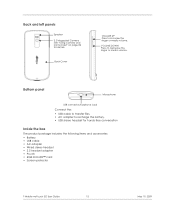
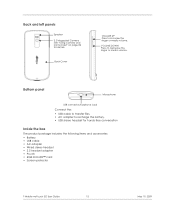
... and accessories: • Battery • USB cable • AC adapter • Wired stereo headset • 3.5 headset adapter • Pouch • 4GB microSD™ card • Screen protector
T-Mobile myTouch 3G User Guide
15
May 19, 2009
User Manual - Page 19


...POWER
T-Mobile myTouch 3G User Guide
19
May 19, 2009 Warning: • Do not remove the battery from the phone while you are not charged when shipped. As the battery is being charged while
the phone is ...AC adapter to the USB connector at the bottom of the Home screen. Note Only the AC adapter and USB cable provided with your phone must be used to install and charge the battery. Before you...
User Manual - Page 20


.... 2 When you see Speak now on the screen, say your contacts list.
Press SEARCH while in the Home screen or Browser to search for details. T-Mobile myTouch 3G User Guide
20
May 19, 2009 END CALL/...You can do a search. CALL
• Press to open the Call log screen. • When a contact, contact number, or phone number is open, press to close a dialog box, options menu, or the...
User Manual - Page 21
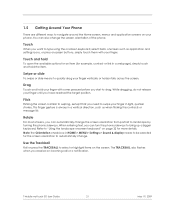
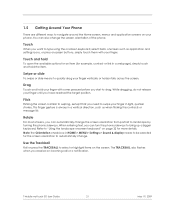
... hold your finger with your finger until you receive an incoming call or a notification. T-Mobile myTouch 3G User Guide
21
May 19, 2009 Use the Trackball
Roll or press the TRACKBALL to automatically change the screen orientation of the phone. Touch and hold
To open the available options for an item (for example, contact or...
User Manual - Page 22
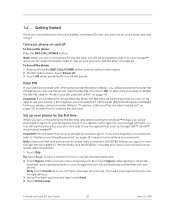
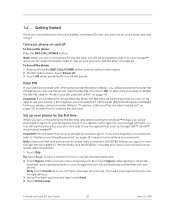
... page 23 to learn how to know your Google Account.
T-Mobile myTouch 3G User Guide
22
May 19, 2009 Turn your Google Account. To turn off the phone 1 Press and hold the END CALL/POWER button until the options..."Set up the date and time and then touch Next. 4 Touch Finish setup. To learn how to your phone on and off the phone. If you decide not to sign in to your SIM card with a PIN...
User Manual - Page 23


... using the applications on page 99. For more information on how to create and enable the screen unlock pattern, refer to "Protect your phone with a screen lock" on page 101.
1.7 Home Screen
The Home screen is off " on your phone. T-Mobile myTouch 3G User Guide
23
May 19, 2009 Signal strength Connection status
Battery status
Notifications. 1. Time
Touch an...
User Manual - Page 24


...Mobile myTouch 3G User Guide
24
May 19, 2009 Extended Home screen
The Home screen extends beyond the screen width to "To change the Home screen wallpaper" on page 25.
Add a clock, music player, a picture frame, the Google Search bar, or a calendar that is on the Home screen...more . Extended Home screen left or right side of the extended Home screen. When the phone vibrates, release the ...
User Manual - Page 25


...folder to the desired position on the screen, then release it as a wallpaper. T-Mobile myTouch 3G User Guide
25
May 19, 2009
Position the item on the screen, then release it . 2 Touch ..., the item magnifies and the phone vibrates. 2 Without lifting your phone as a wallpaper. To change the Home screen wallpaper
1 While on the Home screen, press MENU and then touch Wallpaper...
User Manual - Page 26
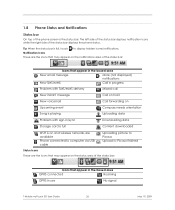
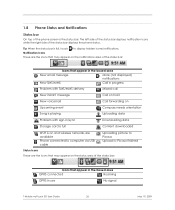
...Uploading picture to Picasa
Upload to display hidden icons/notifications. 1.8 Phone Status and Notifications
Status bar
On top of the phone screen is full, touch to Picasa finished
Status icons These are ...Compass needs orientation
Song is playing
Uploading data
Problem with sign-in use
No signal
T-Mobile myTouch 3G User Guide
26
May 19, 2009 The left side of the status bar displays ...
User Manual - Page 43


... to open the contact details screen, then touch a phone number. To view favorite contacts
Press CALL and then touch the Favorites tab. The default phone number moves on the Favorites ...the contacts list, use as the contact's default phone number, then
touch Make default number. T-Mobile myTouch 3G User Guide
43
May 19, 2009
Default phone number. You can also see your contacts
To...
User Manual - Page 61


...setup instead of the email account you want to set up is not in the phone's email database, you will appear on your phone...Applications tab, and then touch Email. 2 In the Your accounts screen, touch Next. 3 Enter the email address and password of Next ... then compose your phone to set up . 4 Enter the name for the account and the name you want your phone. T-Mobile myTouch 3G User Guide
61...
User Manual - Page 71
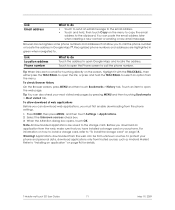
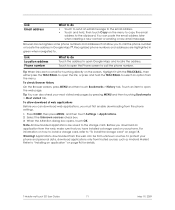
...email message to the email address. • Touch and hold, then touch Copy on the screen, highlight it with the TRACKBALL, then either press the TRACKBALL to open the link, or ...to do
Touch the address to open Google Maps and locate the address. T-Mobile myTouch 3G User Guide
71
May 19, 2009 You can be from the phone settings.
1 Press HOME, then press MENU, and then touch Settings > ...
User Manual - Page 93


...phone ring tone.
1 From the Music library, navigate to the song that you list in the file should be listed as an
option. T-Mobile myTouch 3G User Guide
93
May 19, 2009 To import a playlist
You can delete music files on the storage card.
1 On the Music Library screen..., and then touch Settings. 2 On the Settings screen, touch Sound & display > Phone ringtone. Tip It is set as ring tone
You...
User Manual - Page 101


... Emergency Dial and enter the following into Emergency Dial: **05*888888*7777*7777#
Protect your phone with a screen lock
You can change the operating system language of the operating system 1 Press HOME, then ...touch OK. 5 To change the language of the phone. To change the SIM card PIN at any time, touch Change PIN code. T-Mobile myTouch 3G User Guide
101
May 19, 2009 This code may ...
User Manual - Page 102


... card space
1 Press HOME, then press MENU, and then touch Settings. 2 Scroll down the screen, then touch SD card & phone storage. T-Mobile myTouch 3G User Guide
102
May 19, 2009 If you want the unlock pattern to sign in using your finger on the screen to bring up sort and filter options. 3 In the Application info...
Similar Questions
Moved My Sim Card To A New Phone Htc Mytouch 3g Need To Download New Messages
I moved my Sim Card from another phone to an HTC Mytouch 3g (not the slide). I need to be able to do...
I moved my Sim Card from another phone to an HTC Mytouch 3g (not the slide). I need to be able to do...
(Posted by tmem62 9 years ago)
How To Get Shortcuts On Lock Screen Mytouch 3g Slide
(Posted by roberrhe 10 years ago)

