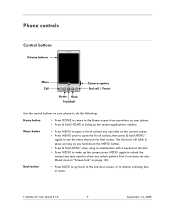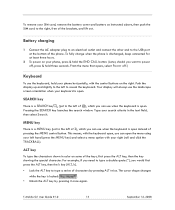HTC T-Mobile G1 Support Question
Find answers below for this question about HTC T-Mobile G1.Need a HTC T-Mobile G1 manual? We have 2 online manuals for this item!
Question posted by migeorg on October 23rd, 2014
How To Bypass Setup On T Mobile G1
The person who posted this question about this HTC product did not include a detailed explanation. Please use the "Request More Information" button to the right if more details would help you to answer this question.
Current Answers
Related HTC T-Mobile G1 Manual Pages
Similar Questions
Oppression Of G1 Mobile
i have htc t mobile g1. that will not processing that show only android logo
i have htc t mobile g1. that will not processing that show only android logo
(Posted by daya9sudaya 11 years ago)
How To Downlaod Pc Suit For Htc T-mobile G1 Help Me Plz...
how to downlaod pc suit for HTC T-Mobile G1 help me plz...
how to downlaod pc suit for HTC T-Mobile G1 help me plz...
(Posted by maheshdugidu1 11 years ago)
My Htc T Mobile G1 Screen Is Lock And I Cannot Get It Open.
(Posted by madgemadge2 12 years ago)