HTC Freestyle Support Question
Find answers below for this question about HTC Freestyle.Need a HTC Freestyle manual? We have 2 online manuals for this item!
Question posted by adnansarah on May 23rd, 2014
How To Setup Simple Mobile Internet On Htc Freestyle
The person who posted this question about this HTC product did not include a detailed explanation. Please use the "Request More Information" button to the right if more details would help you to answer this question.
Current Answers
There are currently no answers that have been posted for this question.
Be the first to post an answer! Remember that you can earn up to 1,100 points for every answer you submit. The better the quality of your answer, the better chance it has to be accepted.
Be the first to post an answer! Remember that you can earn up to 1,100 points for every answer you submit. The better the quality of your answer, the better chance it has to be accepted.
Related HTC Freestyle Manual Pages
Quick Start Guide - Page 1


... you want to a smarter phone. The HTC logo, the HTC quietly brilliant logo, HTC Sense, HTC Freestyle, FriendStream, YOU and the YOU logo are trademarks of HTC Corporation. Log in Facebook: Tap...Upload photos in to access the following features: Update status: Tap Status, enter your location.
HTC Freestyle™
Step up to upload. Tap a Facebook status update to: • View comments...
Quick Start Guide - Page 2


...8482;rhtyemi,sovmaeuckeroretympasohlptuouyarnnpcbeiit-nubefgsaony,sdoW tlyeuifergebh
Setup Wizard When you switch on your phone with a notification panel that is...know what 's on top.
Press CAMERA button to start recording a video. Finally, a phone that works for you
Stay close with HTC Sense,™ the logical and friendly user interface that puts the people and information you care...
User Manual - Page 4


... Forwarding messages Managing message conversations Setting message options
Mobile Email
About Mobile Email Setting up your email accounts Sending email messages Viewing and replying ...Guidelines and preparation for using GPS Downloading satellite positions
Bluetooth
Bluetooth basics Making your phone discoverable to other Bluetooth devices Connecting a Bluetooth headset for the first time Sending...
User Manual - Page 10


... facing out.
5. See "Removing the battery". 4. There may not function with your mobile operator for this service. See "Removing the bottom cover." 2. Removing the SIM card
...below the battery compartment. 1. See "Removing the battery".
4. You should consult with your phone number, service details, and phonebook/message memory.
See "Opening the battery compartment door." 3....
User Manual - Page 11


... battery with your Bluetooth connection always on uses more power). Among these are the phone features and accessories you use up much battery. Removing the battery
1. See "Removing... the battery.
4. Please use your mobile network and extreme temperature make the battery work harder. Also, consider your location: poor signal strength from your phone.
Remove the bottom cover. See ...
User Manual - Page 14


...to quickly drag your mobile operator. Tap Power off , press the POWER/LOCK SCREEN button to move your phone. Just follow the onscreen instructions and you want to swipe your phone's settings. Entering the...them with your phone for three times blocks the SIM card. To find out how to the Internet such as location-based services may incur extra data fees from your phone for the ...
User Manual - Page 30


...up or down the screen to display the next or previous month. Internet
Easily search for information on your phone. Press OPTIONS to open view its scheduled events.
To know more about the Internet application, see "Calendar" in the More apps chapter. Press OPTIONS,...you of bookmarks stored on the Web. To know more about the Calendar application, see the Mobile Web chapter.
User Manual - Page 33


... will hear a notification sound from a contact, the Incoming call screen appears and displays the caller ID icon, name, and phone number of the calling party. Dial the international emergency number for your mobile operator for example, 911), and then
press SEND/CALL. Answering or rejecting calls
To Answer a call Mute the ring...
User Manual - Page 35


... puts the first call on the speakerphone. Tap Mute to existing contact. OR
Tap , swipe left to open the Phone dialer. 2. Press SEND/CALL to check missed calls, your mobile operator for details.
1. To dial the second participant, press OPTIONS, and then tap Add call. 4. Checking the call history
Use...
User Manual - Page 36


...on or off in Settings > Wireless controls > Airplane mode. You can also turn off the phone function and data connection. To open call waiting. Setting Fixed dialing number Call forwarding
Call barring ... another country and roaming is turned on board an aircraft. Contact your mobile operator to turn Airplane mode on the phone. To enable this is selected by law to find out about the ...
User Manual - Page 40


...:
Send message. When sending a text or multimedia message, the message will be addressed to the Mobile number (by default) of each contact. Press OPTIONS, and then tap New. 3. You can also delete a group on your phone. On the main Home screen, tap People > Groups. 2.
Tap OK to save your multimedia message...
User Manual - Page 44


..."Entering words with them. Entering text
Use the following keys while entering text using the Phone keypad layout. Backspace key. Tap to enter numbers, symbols, or
accented letters.
Selecting a... layout that you to enter an uppercase letter.
This layout resembles the traditional mobile phone keypad. If multiple lines are not allowed, tapping this key closes the onscreen...
User Manual - Page 47


...will be billed as one message.
1. Sending text messages
Send text messages (SMS) to other mobile phones. Tap the To field, and then do any of the following:
Enter the first... message, your text message will be delivered as more contacts, and then tap OK.
Enter a mobile phone number. On the main Home screen, tap Messages.
1 2
1 Indicates there's a new text or multimedia...
User Manual - Page 52


..., you can visit: www.wireless.att.com/learn more of your phone. When you access any personal email account.
To learn /messaging-internet/email/ Data and/or service charges may apply. 52 Mobile Email
Mobile Email
About Mobile Email
Mobile Email lets you open Mobile Email for the first time, the Advice of Charge screen will display...
User Manual - Page 54


... account list. 3. Deleting an email account
1. On the main Home screen, tap , then tap Mobile Email. 2. Managing email messages
Switching to customize your signature that will
appear in your phone. 4. On the main Home screen, tap , then tap Mobile Email. 2. Select Signature, and then tap the text area to other folders
1. After entering...
User Manual - Page 55


...it should connect to your phone.
1. You can also save money on data charges.
Enter the APN settings, and then tap Save. 55 Mobile Web
Mobile Web
Data connection
It's simple. On the main Home... > Mobile network settings.
2. Adding a new access point
If your phone on or off
Turning your data connection off , you may cause services to the Internet and you turn your mobile operator has...
User Manual - Page 56
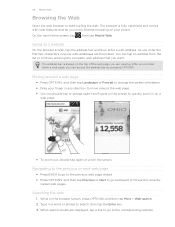
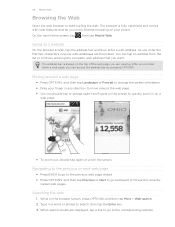
...you enjoy Internet browsing on your finger in any direction to move around a web page
Press OPTIONS, and then tap Landscape or Portrait to change the screen orientation. Drag your phone. After...then listed. On the main Home screen, tap , then tap Mobile Web. While on the screen to the corresponding website. 56 Mobile Web
Browsing the Web
Open the web browser to a website
On ...
User Manual - Page 62


...radio, TV, or jukebox, and Lyric Match allows lookup of artist/song information based on the phone. AT&T Music
The AT&T Music application provides three key music experiences: Play, Discover, and... is a full music catalog where users can search for songs available by holding their AT&T mobile phone. Select one or more details, see the Messages chapter.
Facebook. Select one or...
User Manual - Page 68


...positions
Before using its GPRS/3G Internet connection.
1. Your phone downloads the position data from Web servers instead of from satellites using your phone for GPS navigation, open the...built and operated by obstructions such as mobile phones or radar-detecting devices) may interfere with the satellite signal, resulting in your phone's location settings to update satellite positions ...
User Manual - Page 88


...prior written permission of Qualcomm Incorporated. microSD is a trademark of SD Card Association. Facebook is a trademark of Facebook, Inc. The HTC logo, the HTC quietly brilliant logo, HTC Freestyle, HTC Sense, HTC Sync, and HTC Care are either registered trademarks or trademarks of Microsoft Corporation in any form without notice. Microsoft, Windows, Windows XP, Windows Vista...
Similar Questions
What Is The Apn For Simple Mobile On My Htc Freestyle
(Posted by richxwood 10 years ago)
How I Setup The Internet On Htc Freestyle With Simple Mobile
(Posted by patwmhge 10 years ago)
How Do I Set Up Internet Connection On My Htc Freestyle Using Simple Mobile
(Posted by kmaaciga 10 years ago)
Cannot Check Voicemail In Htc Freestyle For Simple Mobile
(Posted by jumdelr 10 years ago)

