HTC T-Mobile Dash Support Question
Find answers below for this question about HTC T-Mobile Dash.Need a HTC T-Mobile Dash manual? We have 1 online manual for this item!
Question posted by maniaco4ever on November 14th, 2012
Screen Is Frozen How Can I Fix It?
The person who posted this question about this HTC product did not include a detailed explanation. Please use the "Request More Information" button to the right if more details would help you to answer this question.
Current Answers
There are currently no answers that have been posted for this question.
Be the first to post an answer! Remember that you can earn up to 1,100 points for every answer you submit. The better the quality of your answer, the better chance it has to be accepted.
Be the first to post an answer! Remember that you can earn up to 1,100 points for every answer you submit. The better the quality of your answer, the better chance it has to be accepted.
Related HTC T-Mobile Dash Manual Pages
User Manual - Page 2
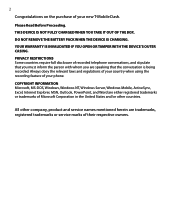
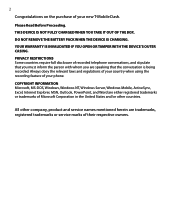
... RESTRICTIONS Some countries require full disclosure of your new T-Mobile Dash. COPYRIGHT INFORMATION Microsoft, MS-DOS, Windows, Windows NT, Windows Server, Windows Mobile, ActiveSync, Excel, Internet Explorer, MSN, Outlook, PowerPoint... OR TAMPER WITH THE DEVICE'S OUTER CASING. 2
Congratulations on the purchase of your phone. THIS DEVICE IS NOT FULLY CHARGED WHEN YOU TAKE IT OUT OF THE BOX.
...
User Manual - Page 15


...SELECT Key
17. SEND
5. Key
8. This is similar to the T-Mobile T-zones Web site .
12. END
15.
Press the center to ...Screen. Getting Started 15
Item 1. Speaker 2. Display Screen 3. Left SOFT KEY 4. HOME 6.
Key
9. Key
Function Listen to the previous screen, or backspace over characters. Press to dial a phone number, answer a call, switch to lock the phone...
User Manual - Page 26


... MMS.
Voice Recorder
Voice Speed Dial
Allows you to be able to create short voice recordings.
To see more screens.
26 Getting Started
Icon Program
Description
Task Manager Keeps track of your phone. T-Mobile HotSpot
T-zones
Lets you open a program or call a contact using voice recognition. Lets you connect to the T-zone site...
User Manual - Page 29
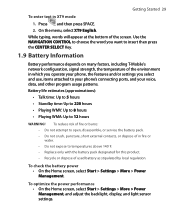
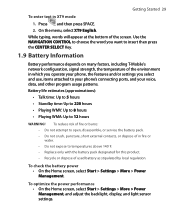
...and your phone, the features and/or settings you want to insert then press the CENTER SELECT Key.
1.9 Battery Information
Battery performance depends on many factors, including T-Mobile's network ... the battery power • On the Home screen, select Start > Settings > More > Power Management. To optimize the power performance • On the Home screen, select Start > Settings > More > Power...
User Manual - Page 32
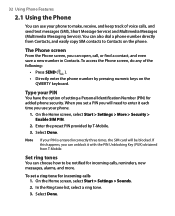
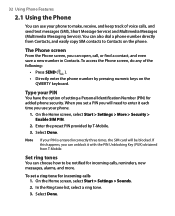
...:
• Press SEND ( ).
• Directly enter the phone number by T-Mobile.
3. When you can also dial a phone number directly from T-Mobile.
On the Home screen, select Start > Settings > Sounds. 2. Select Done.
You can open, call, or find a contact, and even save a new number in Contacts. The Phone screen
From the Phone screen, you set a ring tone for incoming calls...
User Manual - Page 34
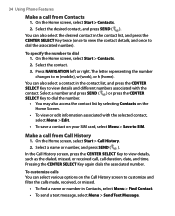
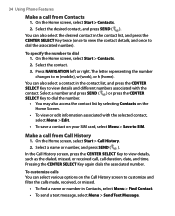
...Pressing the CENTER SELECT Key again dials the associated number.
34 Using Phone Features
Make a call from Contacts
1. You can also select a contact...Select the desired contact, and press SEND ( ).
In the Call History screen, press the CENTER SELECT Key to m (mobile), w (work), or h (home).
On the Home screen, select Start > Call History.
2.
The letter representing the number changes ...
User Manual - Page 45
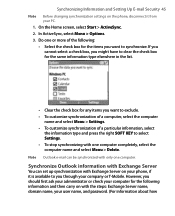
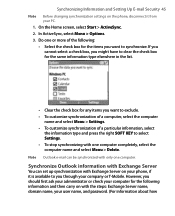
On the Home screen, select Start > ActiveSync. 2. Note Outlook e-mail can set up synchronization with Exchange Server on... the steps: Exchange Server name, domain name, your phone, if it from
your company or T-Mobile. Synchronizing Information and Setting Up E-mail Security 45 Note Before changing synchronization settings on the phone, disconnect it is available to select Settings. •...
User Manual - Page 48
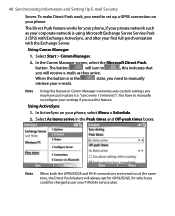
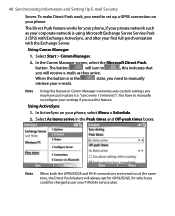
...if you may have to manually reconfigure your T-Mobile service plan. The button
will turn to set up a GPRS connection on your phone, select Menu > Schedule.
2.
In ActiveSync on.../EDGE, for your phone, if your private network such as they arrive. Using Comm Manager
1.
Using ActiveSync
1. "sync every 15 minutes"). In the Comm Manager screen, select the Microsoft ...
User Manual - Page 51


...Information and Setting Up E-mail Security 51
3.6 Setting Up E-mail Security
Windows Mobile on your phone protects your Outlook e-mails through Secure/Multipurpose Internet Mail Extension (S/MIME), which allows...your identity to set up S/MIME e-mail encryption and signing. On the E-mail Sync screen, select Menu > Advanced. Using authorization keys and certificates, S/MIME allows you to digitally ...
User Manual - Page 56
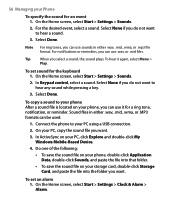
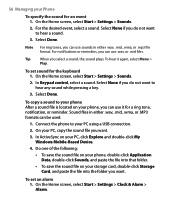
...sound. To set sound for the keyboard 1. 56 Managing your PC using a USB connection.
2. On the Home screen, select Start > Settings > Sounds.
2. Note For ring tones, you select a sound, the sound plays. For... click Explore and double-click My Windows Mobile-Based Device.
4. Do one of the following:
• To save the sound file on your phone, double-click Application Data, double-click ...
User Manual - Page 58


... the backlight turns off when using AC power.
• In Display time out, select the time limit for the phone to be idle before the screen turns off error reporting.
3.
On the Home screen, select Start > Settings > More > More > Error Reporting.
2. Do one of the following :
• In Backlight time out on battery...
User Manual - Page 59
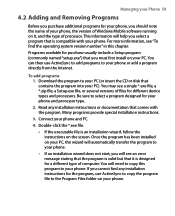
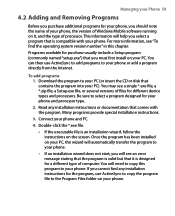
...use ActiveSync to copy the program file to the Program Files folder on the screen. To add programs 1. You will see an error message stating that the program is valid ... the program to your phone and PC.
4. Be sure to your phone. This information will help you select a program that you must first install on your phone, the version of Windows Mobile software running on your...
User Manual - Page 61
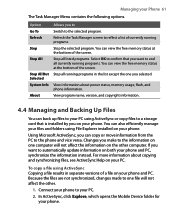
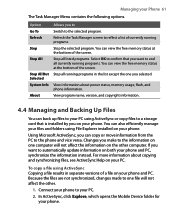
... copy or move information from the PC to the information on the other .
1.
Refresh the Task Manager screen to your phone. To copy a file using File Explorer installed on your PC.
2. In ActiveSync, click Explore, which opens the Mobile Device folder for your Phone 61 The Task Manager Menu contains the following options.
User Manual - Page 62


...View
File Explorer operates in the following : • To copy the file to your phone's memory. 62 Managing your phone, right-click the file, and click Copy. Do one of the following two views...start File Explorer • On the Home screen, select Start > File Explorer. Right-click the desired folder on folder management. File Explorer - In the Mobile Device folder, go to the file...
User Manual - Page 64


...phone to prevent unauthorized access.
When the SIM PIN is enabled, you can protect your phone from unauthorized use by T-Mobile. This is a helpful feature if, for example, the phone... turns off keyboard functionality. 64 Managing your Phone
4.5 Protecting your Phone
There are several levels of your personal identification number (PIN). On the Home screen, select Start > Settings > More >...
User Manual - Page 71


...screen, you must create a URL exception.
1. You can access advanced options to specify the service provider, the number of redial attempts, the amount of idle time to create URL exceptions for example: intranet.companyname.com. Choose the appropriate information in Internet Explorer Mobile, you can
choose Automatic to allow the phone...Options.
5.
On the Home screen, select Start > Settings ...
User Manual - Page 72


...column that is a full-featured Internet browser, optimized for use on your phone. Maintains a layout similar to what you see on a desktop computer, ...Mobile is as wide as on a desktop computer, which will be displayed on Web pages. A check mark next to scroll horizontally. • Default.
In Internet Explorer, select Menu > Address Bar. 2. To open Internet Explorer • On the Home screen...
User Manual - Page 86


...without your phone is Open System authentication. Note For LEAP to work correctly, the receiving phone (your phone by selecting Menu > Modify or Menu > Delete on the LEAP screen.
3. On the Home screen, select ...the Authentication Type for your phone) must be set with the same SSID, user name, and password as required by helping to prevent others from T-Mobile.
4.
However, you can...
User Manual - Page 90
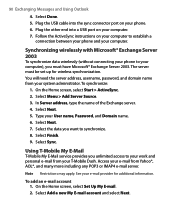
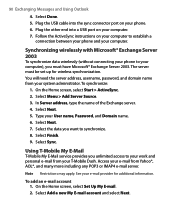
... name. 6. See your T-Mobile Dash. To synchronize:
1.
90 Exchanging Messages and Using Outlook
4. Select Sync.
Select Add a new My E-mail account and select Next. Follow the ActiveSync instructions on your system administrator. Synchronizing wirelessly with Microsoft® Exchange Server 2003
To synchronize data wirelessly (without connecting your phone to your work...
User Manual - Page 91


... account that account.
• If you select Download settings for an account on http://my.t-mobile.com. Follow instructions on your e-mail address and password.
4. If you would like to a screen where you can download e-mail from your phone. Note
If you turn off the Alerts feature at Start > Messaging, and you will...
Similar Questions
How To Fix Your Phone When It Freezes While Turning On Htc Rhyme
(Posted by bulkaBowk 9 years ago)
How Do I Take A Picture Of My Text Screen On My Htc Phone
(Posted by daoly 10 years ago)
What To Do When Facebook Turns Black Screen On Htc Rhyme Phone
(Posted by marijb 10 years ago)
How Do I Take A Picture Of My Screen On Rhyme Verizon Phone
(Posted by Cudaquap 10 years ago)

