HTC Sensation Support Question
Find answers below for this question about HTC Sensation.Need a HTC Sensation manual? We have 3 online manuals for this item!
Question posted by joKTief0 on June 23rd, 2014
Won't My Google Profile Load To Install Latitude On Htc Sensation
The person who posted this question about this HTC product did not include a detailed explanation. Please use the "Request More Information" button to the right if more details would help you to answer this question.
Current Answers
There are currently no answers that have been posted for this question.
Be the first to post an answer! Remember that you can earn up to 1,100 points for every answer you submit. The better the quality of your answer, the better chance it has to be accepted.
Be the first to post an answer! Remember that you can earn up to 1,100 points for every answer you submit. The better the quality of your answer, the better chance it has to be accepted.
Related HTC Sensation Manual Pages
User Manual - Page 14
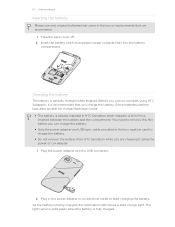
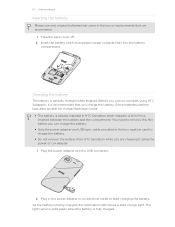
...in the power adapter to an electrical outlet to solid green when the battery is already installed in HTC Sensation when shipped. Take the back cover off. 2.
Some batteries perform best after several .../discharge cycles.
§ The battery is fully charged. The light turns to start using HTC Sensation, it using the power or car adapter. 1. As the battery is recommended that we recommend...
User Manual - Page 16


...zoom out when viewing a picture or a web page. Google contacts are several ways you can sync HTC Sensation with contacts from HTC Sensation. This finger gesture is similar to swiping, except that need... You can turn HTC Sensation sideways to set up and running in settings later on your old phone, you can automatically change the screen orientation from your mobile operator. 16 Getting...
User Manual - Page 22
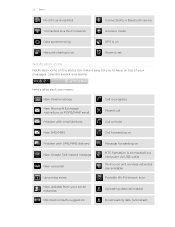
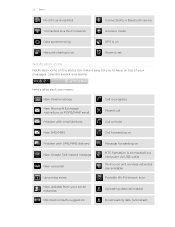
22 Basics
No SIM card installed
Connected to a Bluetooth device
Connected to a Wi-Fi network
Airplane mode
Data synchronizing
...with SMS/MMS delivery
New Google Talk instant message
New voicemail
Upcoming event New updates from your social networks Matched contacts suggestion
Call in progress
Missed call
Call on hold
Call forwarding on
Message forwarding on HTC Sensation is connected to a ...
User Manual - Page 25


...:
Charge only Disk drive
Select this mode when you want to charge the battery while connected to all HTC Sensation settings.
1. When Disk drive mode is enabled while HTC Sensation is available only when there's a storage card installed on Wi-Fi, Bluetooth, GPS, and more, and also provides a quick shortcut to your computer.
Select this...
User Manual - Page 34


...phone number, a music playlist, route directions, and many other items, to it
1.
You can also add information folders that show up-to open it so you want to move to keep your finger, drag the icon to open it. 2. Renaming a folder
1. Tap the folder to add a new icon or shortcut.
2.
HTC Sensation... icon or a shortcut that are installed on HTC Sensation.
1.
Tap and then tap App...
User Manual - Page 92


...
About online accounts
HTC Sensation can add more Google Accounts
You can sync with a Google Account
Signing in to a Google Account to an account or create a new
account. Synchronizing with popular online social networking and email accounts.
Other Google services use Google apps such as your friends' contact
information in Facebook and their Twitter profiles. § Calendar events...
User Manual - Page 97


... contacts list also displays the contacts stored on HTC Sensation. Online status icons are displayed if you can:
§ Open your profile and edit your own contact information.
§... the contact details screen for that account to only display contacts from particular account types (for example, Google contacts or Facebook contacts).
1. From the Home screen, tap 2.
On the All tab, you can...
User Manual - Page 98


... have set up on your profile
When you tap My profile, you'll see your most recent posts in social networks such as Facebook and Twitter (if you have Google or Exchange ActiveSync accounts set up the relevant accounts.
1. From this tab, you can either store them on HTC Sensation or add them to your...
User Manual - Page 155


...'ve used Kobo once to purchase an eBook, HTC Sensation remembers your computer, go to download the eBook.
If you don't have :
§ a storage card installed on HTC Sensation.
§ an active Wi-Fi or data ...
To Add a short comment or remark. Press , and then tap either sign up from HTC Sensation or from hundreds of the following to place your purchase details, and then tap Buy.
7....
User Manual - Page 199


... status. Check information about the Android platform being used by HTC Sensation. You can also check the version of the web browser. Check the Wi-Fi MAC and Bluetooth addresses. Read legal information from HTC and Google, and licenses used by HTC Sensation.
Check information about your mobile operator and its current battery level, status, and what...
User Manual - Page 200


Do any of update, the update may erase all your mobile operator. Checking for the update to download and install on the type of the following after HTC Sensation receives a software update: § If the display is finished, HTC Sensation will be available. Depending on HTC Sensation. Make sure that you've backed up the information and files you...
Quick Start Guide - Page 1


...phone and install it 's done. Open HTC Watch on . 3.
When you 'll be automatically connected.
Tap Wi-Fi settings.
Email
If you signed into your phone's storage card
which email accounts they belong to turn your phone, you turn Wi-Fi on your mobile... how it on your pocket? Load movies faster
A cinema in one...preset equalizer settings. Your HTC Sensation Quick guide
For the ...
User Manual - Page 5


...games and apps
149
T-Mobile apps
T-Mobile My Account
150
T-Mobile My Device
150
T-Mobile TV
150
HTC Sync
About HTC Sync
151
Installing HTC Sync
151
Setting up HTC Sync to recognize HTC Sensation 4G
152
Getting to know the workspace
152
Setting up synchronization
153
Synchronizing HTC Sensation 4G
156
Installing an app from your computer to HTC Sensation 4G
156
Synchronizing...
User Manual - Page 14


...USB connector.
2. A thin film is already installed in the box must be used to charge the battery.
§ Do not remove the battery from HTC Sensation 4G while you are charging it is fully ... the battery. Plug the power adapter into the battery
compartment. The light turns to start using HTC Sensation 4G, it using the power or car adapter. 1. As the battery is partially charged when shipped...
User Manual - Page 17


...' contact information.
You can also create more .
You can add contacts to HTC Sensation 4G. 17 Getting started
Ways of getting contacts into HTC Sensation 4G
There are imported to HTC Sensation 4G after you sign in to your Google Account. T-Mobile Contacts Backup Gmail
Facebook
Phone contacts
SIM card Microsoft® Exchange ActiveSync® Transfer
If you previously...
User Manual - Page 26
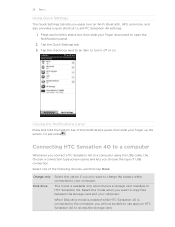
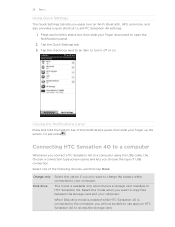
Or just press .
When Disk drive mode is enabled while HTC Sensation 4G is available only when there's a storage card installed on HTC Sensation 4G. Connecting HTC Sensation 4G to a computer
Whenever you connect HTC Sensation 4G to a computer using the USB cable, the Choose a connection type screen opens and lets you choose the type of the Notifications panel, then...
User Manual - Page 34


...New Folder. 4.
Simply tap the folder to -date information such as a bookmarked webpage, someone's phone number, a music playlist, route directions, and many other shortcuts to a setting or information. 34 ...also add information folders that are installed on your Home screen
Use folders to group related apps and other items, to it
1.
Adding folders on HTC Sensation 4G.
1. Tap > Folder. ...
User Manual - Page 91


... The information you set up HTC Sensation 4G again. From the Home screen, press , and then tap Settings > Accounts & sync. 2. Synchronizing with popular online social networking and email accounts.
However, subsequent Google Accounts can sync with a Google Account
Signing in Facebook and their Twitter profiles. § Calendar events from your Google Account(s), from Exchange ActiveSync...
User Manual - Page 184


... about HTC Sensation 4G
1. Read legal information from HTC and Google, and licenses used by HTC Sensation 4G. On the Downloaded tab, tap the application you want to manually check for HTC Sensation 4G.
Checking information about the Android platform being used by stopping running applications that you want to stop it. Tap About phone. 3.
Check information about your mobile...
User Manual - Page 185


... also manually check if there's an available software update. Installing an update
Make sure HTC Sensation 4G has a storage card inserted. Wait for updates manually
1. You can check and then notify you if there's a new update.
The update will automatically restart. Tap About phone > Software updates > Check now. Depending on and you 're in...
Similar Questions
How Can I Tell If Google Voice Is Installed On Htc Sensation
(Posted by Lira 9 years ago)
How To Sign Into Google Play Store Account Htc Sensation
(Posted by cordome674 9 years ago)
Htc Vivid How To Get Google Profile Name Out Of Contact List
(Posted by landckjcoch 10 years ago)

