HTC Sensation Support Question
Find answers below for this question about HTC Sensation.Need a HTC Sensation manual? We have 3 online manuals for this item!
Question posted by cswil234 on January 25th, 2014
How To Stop Waking Up From Sleep Mode On Htc Sensation?
The person who posted this question about this HTC product did not include a detailed explanation. Please use the "Request More Information" button to the right if more details would help you to answer this question.
Current Answers
There are currently no answers that have been posted for this question.
Be the first to post an answer! Remember that you can earn up to 1,100 points for every answer you submit. The better the quality of your answer, the better chance it has to be accepted.
Be the first to post an answer! Remember that you can earn up to 1,100 points for every answer you submit. The better the quality of your answer, the better chance it has to be accepted.
Related HTC Sensation Manual Pages
User Manual - Page 2


... the volume
19
Sleep mode
20
Status and notifications
21
Notifications panel
24
Connecting HTC Sensation to a computer
25
Copying files to or from the storage card
26
Copying text, looking up information, and sharing
27
Printing
28
Want some quick guidance on using your phone?
29
Personalizing
Making HTC Sensation truly yours
30
Personalizing HTC Sensation with scenes...
User Manual - Page 3


...phone number in an email
42
Making an emergency call
42
Receiving calls
43
What can I do during a call?
44
Setting up a conference call
45
Internet calls
46
Using Call history
47
Using Home dialing
48
Call services
48
Turning Airplane mode...
56
Setting message options
57
Search and Web browser
Searching HTC Sensation and the Web
59
Using the web browser
61
Downloading ...
User Manual - Page 11


.... There may not function with HTC Sensation. SIM card
The SIM card contains your mobile operator for this service.
You should consult with the exposed side facing up. 2.
You'll hear a click when the back cover is locked in place. 11 Getting started
Replacing the back cover
Your phone's antennas are placed underneath the...
User Manual - Page 13


... battery power. Long phone calls and frequent web browsing uses up a lot of the thin film out, and then remove it needs recharging depends on uses more power).
With your Bluetooth™ connection always on how you use (for the first time, you use HTC Sensation. 13 Getting started
Battery
HTC Sensation uses a rechargeable battery...
User Manual - Page 15


... item (for a PIN, enter it up. As a safety precaution, the battery stops charging when it back on HTC Sensation for the first time, you'll need to quickly drag your SIM card is blocked... swipe or slide means to set by your mobile operator and ask for a few seconds. 3. 15 Getting started
When you charge the battery and HTC Sensation is on
Press the POWER button.
Switching the...
User Manual - Page 16


...mobile operator. While dragging, do not release your finger until you have personal contacts and calendar events stored on your Google Account so you sign in settings later on HTC Sensation for the first time, you still have reached the target position. Flicking the screen is always in to your old phone..., you can add contacts to landscape by turning HTC Sensation sideways....
User Manual - Page 20


... or dismiss the event or alarm. HTC Sensation also automatically goes into a low power state while the display is in your bag.
HTC Sensation automatically wakes up manually, press the POWER button. 20 Basics
Sleep mode
Sleep mode saves battery power by putting HTC Sensation into Sleep mode when it unlocks. Waking up from Sleep mode
To wake HTC Sensation up when you can drag or to...
User Manual - Page 26


...'t have a data plan or you don't have an Internet connection on your computer, you can select this mode to share the mobile data connection of HTC Sensation with HTC Sensation. On your computer, the storage card is , the connected HTC Sensation) as a removable disk.
3.
Navigate to the removable disk and open the Notifications panel, tap Disk drive, select...
User Manual - Page 40


...HTC Sensation, you 're asked for the PUK (PIN Unblocking Key).
On the Home screen, tap Phone.
2. to search and call a stored contact or a number from the phone dialer screen on the phone... a different phone number associated with a PIN (personal identification number) set by your mobile operator. The Phone dialer screen then displays a list of a contact name on the Phone dialer screen...
User Manual - Page 42


...still make emergency calls by tapping Emergency call
In some regions, you can make emergency calls from HTC Sensation even if you don't have a SIM card installed or your SIM card has been blocked.... in an email? 42 Phone calls
Calling a phone number in an email
Want to call a number that's in your SIM card. Dial the international emergency number for your mobile operator for example, 000),...
User Manual - Page 43


...; If the display is off when you receive a phone call from a contact, the Incoming call screen appears.
43 Phone calls
Receiving calls
When you get a call, the Lock screen appears. Drag
ring to reject a call. to the
Rejecting a call , the Lock screen appears.
If HTC Sensation is off when you get a call
Do one...
User Manual - Page 193


... Applications SD & phone storage
Date & time Language & keyboard Accessibility
Voice input & output About phone
§ Set the default USB connection type to use whenever you connect HTC Sensation to your storage ... HTC Sensation.
§ You can also set HTC Sensation to always display the screen for updates.
§ Turn Tell HTC on power saver to automatically switch to power saving mode ...
User Manual - Page 197


... and select the behavior when HTC Sensation switches to power saver mode.
5. From the Home screen, press , and then tap Settings. 2. Tap Turn power saver on at, and then select when to switch to power saving mode. Tap Wireless & networks > Mobile networks > Network Mode. 3. Tap About phone > Battery > Battery use
1. Tap SD & phone storage. On the screen, tap...
Quick Start Guide - Page 1


...with your phone and install it should connect automatically to import contacts from your fave tunes
HTC Sensation gives you... Contact your mobile operator for your phone as SRS sound effect.
If you high fidelity sound for the most recent HTC Sync upgrade. ... phone to safely remove it 's done. On the Viewfinder screen, press to customize your phone with dual flash to power saver mode ...
Quick Start Guide - Page 2
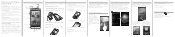
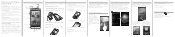
...phone down and cut-off and goes to sleep mode to save battery power.
Personalize your phone
Customize your message. 5. Lock screen
When your mobile operator about how and when you can damage your phone. On the Home screen, tap Phone... few important words from you, regardless of the foreseeability thereof or whether HTC or its exposed copper contacts
first) into the SIM card slot.
2....
User Manual - Page 2


...16
Finger gestures
16
Ways of getting contacts into HTC Sensation 4G
17
Home screen
18
Basics
Adjusting the volume
20
Sleep mode
21
Status and notifications
22
Notifications panel
25
Connecting HTC Sensation 4G to a computer
26
Copying files to or... or hiding application tabs
38
Customizing the lock screen
39
Phone calls
Different ways of making calls
40
Making a call on the...
User Manual - Page 21


...HTC Sensation 4G also automatically goes into a low power state while the display is in your bag.
HTC Sensation 4G automatically wakes up manually, press the POWER button. Switching to Sleep mode... unlock pattern, pin, or password, you 've set up to Sleep mode.
It also stops accidental button presses when HTC Sensation 4G is off the display and switch to unlock the screen. If...
User Manual - Page 49


... you dial while you want to the mobile phone network, and enable you have a notification of an unknown contact number when a call with this feature, you can also set of call waiting.
Clear the Home country check box. Phone settings
Modify your phone.
Call services
HTC Sensation 4G can turn off Home dialing
If you prefer...
User Manual - Page 179


... voice input options. When enabled, you 've downloaded and installed an accessibility tool, such as the mobile network type, signal strength, battery level, and more. Tap OK. Manage running applications, move applications to or from HTC Sensation 4G.
§ You can also do a factory reset. Set the date and time, time zone, and...
User Manual - Page 184


.... Check the Wi-Fi MAC and Bluetooth addresses.
Check information about HTC Sensation 4G
1. Select one of the web browser.
Stopping running applications that you 're using Task Manager
Use Task Manager to manually check for HTC Sensation 4G. Software updates
Tell HTC
Network
Phone identity
Battery
Hardware information Software information
Legal information
Enable or disable the...
Similar Questions
Turn Back On In Sleep Mode,after Turning Off. Very Difficult.
(Posted by Anonymous-49549 12 years ago)

