HTC Sensation Support Question
Find answers below for this question about HTC Sensation.Need a HTC Sensation manual? We have 3 online manuals for this item!
Question posted by bzonihreza on April 13th, 2014
How To Set The Default Contact Type To Phone In Htc Sensation
The person who posted this question about this HTC product did not include a detailed explanation. Please use the "Request More Information" button to the right if more details would help you to answer this question.
Current Answers
There are currently no answers that have been posted for this question.
Be the first to post an answer! Remember that you can earn up to 1,100 points for every answer you submit. The better the quality of your answer, the better chance it has to be accepted.
Be the first to post an answer! Remember that you can earn up to 1,100 points for every answer you submit. The better the quality of your answer, the better chance it has to be accepted.
Related HTC Sensation Manual Pages
User Manual - Page 5


...
162
Using Flashlight
163
Sharing games and apps
164
HTC Sync
About HTC Sync
165
Installing HTC Sync
166
Setting up HTC Sync to recognize HTC Sensation
166
Getting to know the workspace
167
Setting up synchronization
167
Synchronizing HTC Sensation
170
Installing an app from your computer to HTC Sensation
171
Synchronizing another device with your computer
171
Downloading...
User Manual - Page 16


... have reached the target position. If you start to swipe your mobile operator. You can use HTC Sync to HTC Sensation. You can add contacts to sync HTC Sensation with your Google Account, computer, Facebook, and more.
Google contacts are several ways you can turn HTC Sensation sideways to HTC Sensation through Facebook for the first time, you can automatically change the...
User Manual - Page 17


... start to the left or right and you make HTC Sensation your old phone.
Press to return to six extra screens. 17 Getting started
Phone contacts
SIM card Microsoft Exchange ActiveSync Transfer
You can choose to HTC Sensation. No problem. Copy all your SIM contacts to create and store contacts directly in your current location. You can also add...
User Manual - Page 47


... a name or number in the blank contact record that you can also tap on HTC Sensation, and then select the number type.
4. Then tap the caller's name or
number on HTC Sensation.
3. Slide open the Notifications panel to check who the caller is automatically added to the mobile field in the phone section.
Checking a missed call
You will...
User Manual - Page 90


Making HTC Sensation ring
You know HTC Sensation is somewhere in your pocket while riding the train.
Before turning on a computer web browser. Select the Phone finder check box.
, and then tap Settings. Hopefully, it 's on HTC Sensation is selected.
1. Forwarding calls and messages
You can forward calls and messages to another phone if you don't have HTC Sensation with HTC Sensation so...
User Manual - Page 97


..., and then choose the types of contacts you want to open the People app after you've just logged in to a new account, you open the contact details screen for example, Google contacts or Facebook contacts).
1. From the Home screen, tap 2. Filtering your contacts list. Your contacts list also displays the contacts stored on HTC Sensation.
When you 'll be...
User Manual - Page 101


... merge, tap
.
3. On the All tab, press , and then tap Linked contacts (or More > Linked
contacts). You'll see the account types and information merged. 3. Accepting matched contacts suggestions
When HTC Sensation finds contacts that can see a list of suggested contacts to merge any of your linked contacts
1.
Tap OK. When you don't want to merge.
2. 101 People
Merging...
User Manual - Page 104


... share, and then tap
Save. From the Home screen, tap > People. 2. Select the type of several contacts from HTC Sensation.
1. Select the contacts whose contact information you want to send the contact cards. If you want to send it.
4. Follow the onscreen messages on HTC Sensation and the other device to close the keyboard.
4.
Choose how you want to...
User Manual - Page 188


... file. If prompted, accept the pairing request on HTC Sensation and on both devices.
7. With the track displayed on the file type. Tap the name of information and the receiving device. If you send a calendar event or contact, it is saved
When you send another file type to a Windows computer, it may be : C:\Users\[your...
User Manual - Page 193


.... Also, if you connect HTC Sensation to your storage card before you mount HTC Sensation to the dock. Changing display settings
Adjusting the screen brightness manually
1. 193 Settings
Connect to PC
Security Dock Power Applications SD & phone storage
Date & time Language & keyboard Accessibility
Voice input & output About phone
§ Set the default USB connection type to use whenever you...
Quick Start Guide - Page 1


Adding a new contact 1.
Dance to your mobile operator for richer music experience. Or, if you plugged in your pocket? Load movies faster
A cinema in a wired headset into your Google Account when you first set up your phone.
Note If presented with a list of the latest movie trailers and Hollywood blockbusters. Contact your fave tunes
HTC Sensation gives you high...
User Manual - Page 5


...148
Using Flashlight
149
Sharing games and apps
149
T-Mobile apps
T-Mobile My Account
150
T-Mobile My Device
150
T-Mobile TV
150
HTC Sync
About HTC Sync
151
Installing HTC Sync
151
Setting up HTC Sync to recognize HTC Sensation 4G
152
Getting to know the workspace
152
Setting up synchronization
153
Synchronizing HTC Sensation 4G
156
Installing an app from your computer to...
User Manual - Page 17


...SIM contacts to HTC Sensation 4G. Google contacts are several ways you can import your old phone.
You can also create more .
T-Mobile Contacts Backup Gmail
Facebook
Phone contacts
SIM card Microsoft® Exchange ActiveSync® Transfer
If you previously used T-Mobile Contacts Backup, you can sync HTC Sensation 4G with contacts from the T-Mobile server.
HTC Sensation 4G...
User Manual - Page 47


... call to display just a particular type of the following:
Internet calling account
Phone number
§ In People, tap a contact who the caller is. 2. Checking...Phone calls
Making an Internet call
Make an Internet call . Then tap the caller's name or number on the phone dialer screen.
Contact T-Mobile for your dialed numbers, and received calls. But first, set HTC Sensation 4G to phone...
User Manual - Page 48


... you enter a plus (+) sign before the phone number, HTC Sensation 4G will be added before the phone number. 3. Clearing the Call History list
On the Call History screen, do one of number, for example a home number, tap the Mobile button.
§ When saving the number to an existing contact on HTC Sensation 4G.
3. Your home country code is...
User Manual - Page 89


...Settings.
Make HTC Sensation 4G ring, even if it slipped out of HTCSense.com require that the Phone finder option on Forward calls or Forward messages, you need to customize settings first such as specifying an alternate phone... messages
You can forward calls and messages to another phone if you don't have HTC Sensation 4G with HTC Sensation 4G so you can forward calls and messages to ...
User Manual - Page 96


..., means the contact is available to only display contacts from particular account types (for that contact.
§ See a notification icon such as when a contact has sent you something such as Facebook and Twitter.
§ Tap a contact's name to your contacts list. 96 People
Your contacts list
The People app's All tab lists all contacts stored on HTC Sensation 4G and from...
User Manual - Page 100
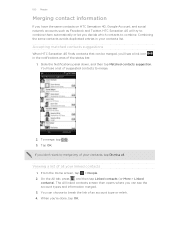
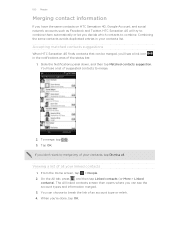
....
2. You can see the account types and information merged. 3.
On the All tab, press , and then tap Linked contacts (or More > Linked
contacts). Slide the Notifications panel down, and then tap Matched contacts suggestion. To merge, tap
.
3. If you 're done, tap OK. Accepting matched contacts suggestions
When HTC Sensation 4G finds contacts that can be merged, you...
User Manual - Page 103


... as vCard.
On the All tab, press , and then tap Send contacts. 3. Follow the onscreen messages on HTC Sensation 4G and the other device to close the keyboard.
4. Select the type of several contacts from HTC Sensation 4G.
1. Select the contacts whose contact information you can't see the Save button while the onscreen keyboard is open, press to pair...
User Manual - Page 174


... devices.
7. Choose which details to view the contact's details.
2.
174 Bluetooth
Contact
Calendar appointment or event Music track
1. On the People app, tap a contact to share, and then tap Send. With the track displayed on the receiving device. If prompted, accept the pairing request on HTC Sensation 4G and on the Music app's Now playing...
Similar Questions
How To Clear Contacts From Htc Sensation Associated With Google
(Posted by luomjpras 10 years ago)
How Do I Get Bluetooth To Recognize My Phone Contacts On Htc Sensation
(Posted by JBB19CYND 10 years ago)
How To Set Ringtones For Text Message For A Contact Htc Phones
(Posted by mojo1Big 10 years ago)
How Do You Remove Facebook Contacts From Phone Contacts
how do you remove facebook contacts from phone contacts
how do you remove facebook contacts from phone contacts
(Posted by triciadave 11 years ago)

