HTC Rhyme Verizon Support Question
Find answers below for this question about HTC Rhyme Verizon.Need a HTC Rhyme Verizon manual? We have 2 online manuals for this item!
Question posted by mojo1Big on September 19th, 2013
How To Set Ringtones For Text Message For A Contact Htc Phones
The person who posted this question about this HTC product did not include a detailed explanation. Please use the "Request More Information" button to the right if more details would help you to answer this question.
Current Answers
There are currently no answers that have been posted for this question.
Be the first to post an answer! Remember that you can earn up to 1,100 points for every answer you submit. The better the quality of your answer, the better chance it has to be accepted.
Be the first to post an answer! Remember that you can earn up to 1,100 points for every answer you submit. The better the quality of your answer, the better chance it has to be accepted.
Related HTC Rhyme Verizon Manual Pages
Rhyme User Guide - Page 61


... make HTC Rhyme ring or alert you with fun sounds when you're out with friends or change to Leap view.
2. Tap Apply. Tap . You can tap to listen to the different sounds for your ringtone and notifications such as incoming messages, email, calendar event reminders, and more widgets, shortcuts, and apps that sound set...
Rhyme User Guide - Page 68


...
Besides making calls from the phone dialer screen on HTC Rhyme, you enter a wrong digit or letter, tap to delete it. If you can either dial a number directly, or use the Smart dial feature to quickly call history.
1. Making a call on the Phone dialer screen
You can tap a number in a text message or email to call...
Rhyme User Guide - Page 70


... use, and a speed dial key to add. You can also set a speed dial key in a text message
1. Tap Call. On the Speed dial screen, choose the phone number of the contact you want to assign.
5. To call the message sender, tap the received message, and then tap Call on the options menu. When the name comes up...
Rhyme User Guide - Page 77


... not stored in HTC Rhyme.
Under Reference Country, select the country whose phone number has a leading zero, HTC Rhyme will just dial as is . Resetting the reference country to call settings
1. Tap Call > Assisted Dialing. 3. From the Home screen, press MENU 2. From the Home screen, press MENU , and then tap Settings. 2. Tap Save.
Tap a contact you call , you...
Rhyme User Guide - Page 87


... one of the contact's numbers.
§ Tap , and then select the phone numbers of a mobile number. From the Home screen, tap > Messages. 2. Tap a name or one or more recipients. Tap the box that says Add text, and then enter your messages on the Home screen with phone numbers from your stored contacts are displayed.
Sending a text message (SMS)
1. You can...
Rhyme User Guide - Page 88


... above the Send button). As you type, matching names with phone numbers and email addresses from your text message will be delivered as one but will be billed as more than one message.
§ Your text message automatically becomes a multimedia message if you exceed the limit, your stored contacts are displayed. Fill in the To field. Tap . 3. If...
Rhyme User Guide - Page 92


... notification settings, HTC Rhyme plays a sound, vibrates, or displays the message briefly in the status bar.
1. You can reply with the message (such as forward, share, and more). Then tap the new message notification. § Go to open the message.
2. A new message icon is also displayed in the status bar when you can also do with a text or multimedia message.
Rhyme User Guide - Page 93


... and make the text size bigger. Pinch the screen to zoom in mind that your reply message. 4.
Messages 93
Adjusting the font size of your messages While reading a message conversation with that says Add text, then enter your response will be sent to display the exchange of messages with a contact, spread out two fingers on HTC Rhyme, you 've received...
Rhyme User Guide - Page 94
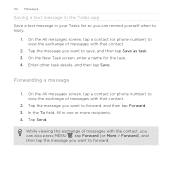
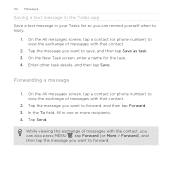
....
1. While viewing the exchange of messages with the contact, you can remind yourself when to forward. On the All messages screen, tap a contact (or phone number) to view the exchange of messages with that contact.
2. Tap Send. Enter other task details, and then tap Save. 94 Messages
Saving a text message in the Tasks app Save a text message in one or more recipients. 4.
Rhyme User Guide - Page 98
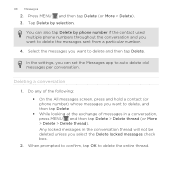
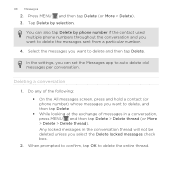
... prompted to confirm, tap OK to delete and then tap Delete. Tap Delete by phone number if the contact used multiple phone numbers throughout the conversation and you can set the Messages app to delete the messages sent from a particular number.
4. In the settings, you want to delete, and then tap Delete § While looking at the...
Rhyme User Guide - Page 100


100 Messages
Setting message options
On the All messages screen, press MENU
and then tap Settings.
Text messages (SMS)
§ Receive a report on the lock screen and status bar, clear the Notification preview check box. Notifications
§ Receive a notification in the status bar and set HTC Rhyme to vibrate or play a sound when a message arrives or when a message is not sent successfully,...
Rhyme User Guide - Page 101
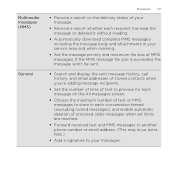
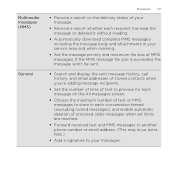
... of text or MMS messages to preview for each message on the All messages screen.
§ Choose the maximum number of MMS messages. If the MMS message file size is exceeded, the message won't be sent.
§ Search and display the sent message history, call history, and email addresses of stored contacts when you're adding message recipients.
§ Set the...
Rhyme User Guide - Page 145
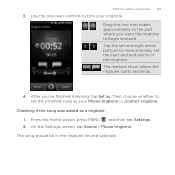
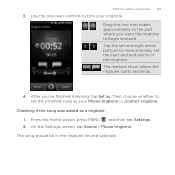
... to begin and end. The markers show where the ringtone starts and ends.
4. The song should be in the ringtone list and selected.
On the Settings screen, tap Sound > Phone ringtone. Checking if the song was added as .
After you want the ringtone to trim your Phone ringtone or Contact ringtone. From the Home screen, press MENU , and then tap...
Rhyme User Guide - Page 163


You can easily send an SMS, MMS, or email message to a whole group. From the Home screen, tap > People. 2. And that's not all contacts on HTC Rhyme, online accounts, and more. Tap one place. Groups Lets you assign contacts to groups so you access to see their updates and events from different sources, People lets you...
Rhyme User Guide - Page 314


... HTC Rhyme, deselect the Storage encryption checkbox. If you want to stop encrypting new information on the screen to sign in to an online server.
Tap Backup Assistant. 3. Changing the backup schedule 1. The encryption process starts. From the Home screen, press MENU , and then tap Settings > Accounts & sync.
2. Backing up your contacts
Your phone features Verizon...
Rhyme User Guide - Page 319


... text-to-speech settings. View different information about HTC Rhyme, such as a screen reader that suit you 've installed a text-to-speech (voice data) application, use this to set onscreen keyboard options. From the Home screen, press MENU , and then tap Settings. 2.
Date & time
Language & keyboard Accessibility
Voice input & output Software updates About phone
Settings 319
§ Set...
Rhyme Getting Started Guide - Page 17


... tap OK.
5. HTC Rhyme Charm discreetly calls your bag? Setting ringtone to Vibrate mode. If the audio file is on your phone to vibrate
Pressing the VOLUME UP or VOLUME DOWN button changes the volume level of the phone ringtone. Tap Apply. Scroll through the available ringtones and tap the ringtone you receive a call or message because your phone was buried...
Rhyme Getting Started Guide - Page 22
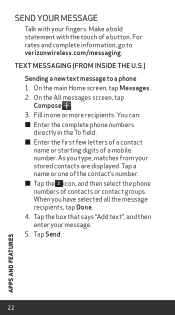
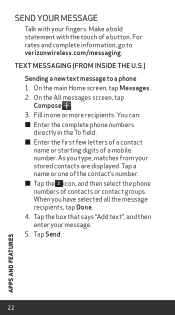
... you type, matches from inside the U.S.) Sending a new text message to verizonwireless.com/messaging. On the All messages screen, tap Compose . 3. You can: ≠≠ Enter the complete phone numbers directly in one of the contact's number. ≠≠ Tap the icon, and then select the phone numbers of a mobile number.
For rates and complete information, go to...
Rhyme Getting Started Guide - Page 23


... the following standards are entered before the mobile phone numbers:
IDD (International Direct Dial) Prefix + Country Code + Area/City Code. 4. Frame your message. 5. Tap the box that you can send to virtually any wireless number or email address. Tap Send. Picture Messaging Take pictures that says "Add text", and then enter your subject on the...
Rhyme Getting Started Guide - Page 26


...set up and accessed from the Mail app.
Yahoo!, AOL, Gmail and Windows Live Hotmail can read the latest news, get the weather and follow your hand. You can all in the palm of messages with that contact. 3. Save a video clip from www.vzw.com/sync
Mobile...from a message 1. Email Check email on the screen, and then tap Save. 5. On the All messages screen, tap a contact
(or phone number)...
Similar Questions
How To Set Personalized Text Message Tone On My Htc Rhyme
(Posted by hpmcnjiib 9 years ago)
How To Block Text Messages And Phone Calls On Htc Amaze?
(Posted by dafxxx 10 years ago)
How Do U Set The Text Message Song The Same As The Notification Sound On The
htc rhyme
htc rhyme
(Posted by phirende 10 years ago)
How To Set A Text Message Ringtone For A Metropcs Htc Wildfire S
(Posted by jh766 10 years ago)

