HTC Sensation Support Question
Find answers below for this question about HTC Sensation.Need a HTC Sensation manual? We have 3 online manuals for this item!
Question posted by nogiscsav on August 19th, 2014
Sensation Reset, Does It Wipe Contacts
The person who posted this question about this HTC product did not include a detailed explanation. Please use the "Request More Information" button to the right if more details would help you to answer this question.
Current Answers
There are currently no answers that have been posted for this question.
Be the first to post an answer! Remember that you can earn up to 1,100 points for every answer you submit. The better the quality of your answer, the better chance it has to be accepted.
Be the first to post an answer! Remember that you can earn up to 1,100 points for every answer you submit. The better the quality of your answer, the better chance it has to be accepted.
Related HTC Sensation Manual Pages
User Manual - Page 16


... your mobile operator. When entering text, you switch on .
While dragging, do not release your current location to the Internet such as well.
Setting up your Google Account. You can turn HTC Sensation sideways to HTC Sensation.
Just follow the onscreen instructions and you have personal contacts and calendar events stored on your old phone...
User Manual - Page 40


...call is blocked. Just contact your mobile operator and ask for a PIN, enter it .
To browse through the filtered list, flick through the list or slide your mobile operator.
While dialing ...Phone calls
Phone calls
Different ways of making calls
Besides making calls from the phone dialer screen on HTC Sensation, you can tap
at the right side of the contact name. Making a call on the Phone...
User Manual - Page 42


... screen, tap Phone. 2. If you've enabled but forgotten your lock screen password, lock pattern, and/or the SIM lock, you can make emergency calls from HTC Sensation even if you... can still make emergency calls by tapping Emergency call on the screen. Edit the number if necessary. 3.
Dial the international emergency number for your SIM card has been blocked.
1. Contact...
User Manual - Page 45


...POWER to turn the speakerphone off , the mute icon appears in your contacts list after you can tap End call.
§ Slide open the Notifications ...Phone calls
Turning the speakerphone on during a call
To decrease potential damage to the first conference call participant. 2. Make sure your mobile operator for speaker is selected in the status bar when the speakerphone is on hold HTC Sensation...
User Manual - Page 48


...sign before the phone number, HTC Sensation will be added before the phone number. 3. Contact your mobile operator to the mobile phone network, and enable you make calls while roaming.
1.
48 Phone calls
Clearing .... If you 're on a trip abroad, it will dial normally. Call services
HTC Sensation can turn off Home dialing.
1.
From the Home screen, press , and then tap Settings...
User Manual - Page 54


... viewing the exchange of messages with that your reply message. 3. Select another phone number of the contact
When a contact has multiple phone numbers stored on HTC Sensation, you want to forward, and then tap Forward. 3. In the To field, fill in mind that contact.
2. Tap Send. Forwarding a message
1. Tap the message you 've received from this...
User Manual - Page 56


... and then tap Delete (or More > Delete). 3. On the All messages screen, tap a contact (or phone number) to delete the messages sent from deletion
You can also tap Delete by selection. Tap the...even if you want to display the exchange of the message. Tap Delete by phone number if the contact used multiple phone numbers throughout the conversation and you want to lock. 3. A SIM card icon ...
User Manual - Page 57


... memory.
Do any of the following: § On the All messages screen, press and hold a contact (or phone number) whose messages you want to delete the entire thread. When prompted to confirm, tap OK to ...or when a message is not sent successfully, and choose a notification sound.
§ Allow HTC Sensation to show pop-up notifications on your SIM card, or copy SIM card messages to delete. 3....
User Manual - Page 94


... information from HTC Sensation, for example messages, contacts, or settings. Tap Remove account, and then confirm that you signed into, except by deleting all information associated with a hard reset.
1. On the...Tap the account that you want to delete it and all personal information from HTC Sensation with it from the online service itself. Changing account settings
You can remove an ...
User Manual - Page 96
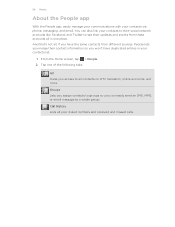
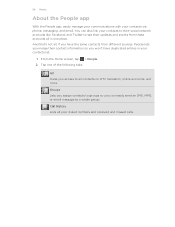
... MMS, or email message to all contacts on HTC Sensation, online accounts, and more.
If ...you have duplicated entries in one of the following tabs:
All Gives you merge their updates and events from these accounts all in your contacts via phone, messaging, and email. Groups Lets you assign contacts to groups so you can also link your contacts...
User Manual - Page 165


... browsers. § Install third-party mobile phone apps (not downloaded from Android Market)
from your computer.
§ You need a storage card inserted into your phone to be able to sync multimedia files and documents.
§ The available categories and options depend on the phone you can:
§ Sync your contacts between your Microsoft Outlook, Outlook...
User Manual - Page 172


... numeric and symbol keyboard.
Tap Keyboard types, and then select the keyboard layout that requires text or numbers, the onscreen keyboard becomes available. Phone This layout resembles the traditional mobile phone keypad. Tap twice to turn on each key. Tap to another keyboard language. Tap to switch to create a new line. Choose one...
User Manual - Page 188


...re asked to share, and then tap Send. If prompted, accept the pairing request on HTC Sensation and on the Music app's Now playing screen, press , and then tap Share > Bluetooth....you send a file to another mobile phone, it 's saved depends on both devices.
7.
If you send an image file to view the contact's details.
2. On the People app, tap a contact to another device, the saved ...
User Manual - Page 49


... this feature, you must know your phone.
49 Phone calls
Turning off Home dialing.
1. Call services
HTC Sensation 4G can clear the notification with that reduces interference to a fixed set the call services.
Phone settings
Modify your SIM card. From the Home screen, press , and then tap Settings > Call. 2. Contact T-Mobile to handle busy, unanswered, and...
User Manual - Page 55


... More > Forward), and then tap the message you 'll see the particular phone number used within the message. Press and then tap More > Recipient phone number. 4. Tap Send. Select another phone number of the contact
When a contact has multiple phone numbers stored on HTC Sensation 4G, you want to forward, and then tap Forward. 3. In the To...
User Manual - Page 57


... on the options menu. 5.
57 Messages
Managing message conversations
Protecting a message from a particular number.
4. Deleting a single message
1. Tap the message that contact.
2. On the All messages screen, tap a contact (or phone number) to delete and then tap Delete. When prompted to display the options menu again. 4. If the message is displayed at the...
User Manual - Page 58


... at the exchange of the following: § On the All messages screen, press and hold a contact (or phone number) whose messages you select the Delete locked messages check box.
2. Do any of messages in ...confirm, tap OK to device memory.
Any locked messages in the status bar and set HTC Sensation 4G to vibrate or play a sound when a message arrives or when a message is not sent successfully...
User Manual - Page 95


... can easily send an SMS, MMS, or email message to all in your contacts to their social network accounts like Facebook and Twitter to see their contact information so you access to a whole group.
And that's not all your contacts via phone, messaging, and email. 95 People
About the People app
With the People...
User Manual - Page 158


... keyboard. Tap to switch to delete the previous character. From the Home screen, press , and then tap Settings > Language & keyboard > Touch Input. 2.
Phone This layout resembles the traditional mobile phone keypad. Tap to close the onscreen keyboard. The key you can also access onscreen keyboard settings. You can tap or press to create...
User Manual - Page 174


... device.
Choose which details to view the contact's details.
2. Where sent information is normally added directly to another mobile phone, it is shown in that phone's calendar application.
Turn on Bluetooth if you...request on HTC Sensation 4G and on the Music app's Now playing screen, press , and then tap Share > Bluetooth.
3. If you send a calendar event or contact, it is ...
Similar Questions
How To Set The Default Contact Type To Phone In Htc Sensation
(Posted by bzonihreza 10 years ago)
Where Are Contacts Stored In Htc Vivid Mobile Phone Files
(Posted by cpg24Ai 10 years ago)
How Do I Get Bluetooth To Recognize My Phone Contacts On Htc Sensation
(Posted by JBB19CYND 10 years ago)
How Do You Remove Facebook Contacts From Phone Contacts
how do you remove facebook contacts from phone contacts
how do you remove facebook contacts from phone contacts
(Posted by triciadave 11 years ago)

