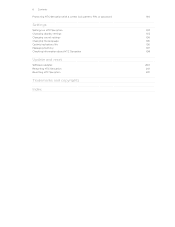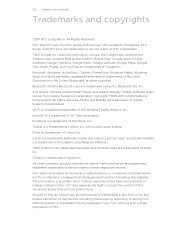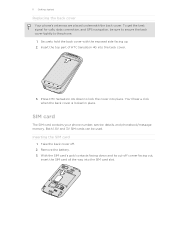HTC Sensation Support Question
Find answers below for this question about HTC Sensation.Need a HTC Sensation manual? We have 3 online manuals for this item!
Question posted by chabgirl on September 11th, 2014
How To Replace Memory Sd Card In Htc Sensation After Reset
Current Answers
Answer #1: Posted by BusterDoogen on September 11th, 2014 10:32 AM
2. Insert the microSD™ card into the storage card slot with its gold contacts facing
down and push it until it clicks into place.
I hope this is helpful to you!
Please respond to my effort to provide you with the best possible solution by using the "Acceptable Solution" and/or the "Helpful" buttons when the answer has proven to be helpful. Please feel free to submit further info for your question, if a solution was not provided. I appreciate the opportunity to serve you!
Related HTC Sensation Manual Pages
Similar Questions
I unmounted my SD card because I had to copy some files to it, and the whole time my sd card was rem...
I do not see in the manual I recieved if my phone has a place for an sd card or not. Does it or does...