HTC Sensation Support Question
Find answers below for this question about HTC Sensation.Need a HTC Sensation manual? We have 3 online manuals for this item!
Question posted by Anonymous-115777 on July 10th, 2013
No Service When Sd Card Is Removed
I unmounted my SD card because I had to copy some files to it, and the whole time my sd card was removed, I didn't get any service. But when I put it back in, the service came back. Why does this happen and what can I do to top this from happening again?
Current Answers
There are currently no answers that have been posted for this question.
Be the first to post an answer! Remember that you can earn up to 1,100 points for every answer you submit. The better the quality of your answer, the better chance it has to be accepted.
Be the first to post an answer! Remember that you can earn up to 1,100 points for every answer you submit. The better the quality of your answer, the better chance it has to be accepted.
Related HTC Sensation Manual Pages
User Manual - Page 2


... and notifications
21
Notifications panel
24
Connecting HTC Sensation to a computer
25
Copying files to or from the storage card
26
Copying text, looking up information, and sharing
27
Printing
28
Want some quick guidance on using your phone?
29
Personalizing
Making HTC Sensation truly yours
30
Personalizing HTC Sensation with scenes
30
Changing your wallpaper
31
Applying...
User Manual - Page 11


... with your phone number, service details, and phonebook/message memory. Take the back cover off corner facing out,
insert the SIM card all the way into the SIM card slot. Press HTC Sensation down and its cut-off . 2. SIM card
The SIM card contains your mobile operator for calls, data connection, and GPS navigation, be used.
Remove the battery...
User Manual - Page 25


... able to use apps on HTC Sensation. Or just press . When Disk drive mode is enabled while HTC Sensation is available only when there's a storage card installed on HTC Sensation to access the storage card. 25 Basics
Using Quick Settings
The Quick Settings tab lets you only want to copy files between the storage card and your computer.
User Manual - Page 26


.... § Copy the files from the storage card to access the storage card, open it
to be able to a folder in your computer and HTC Sensation.
Do one of HTC Sensation with HTC Sensation. Copying files to or from the computer. § If you can copy your music, photos, and other information between your computer.
5. After copying the files, unmount the removable disk (that...
User Manual - Page 48


... out about the availability of the following:
Remove one of call services. Select the Home country check box. Turning off Home dialing.
1. Contact your SIM card's PIN2 code. To open call history. If you wish to call .
If you to a fixed set of various phone services.
Call services
HTC Sensation can turn off Home dialing
If you...
User Manual - Page 165


Why not make these types of files and information available on both your computer and phone's web browsers. § Install third-party mobile phone apps (not downloaded from Android Market)
from your computer.
§ You need a storage card inserted into your phone to be able to sync multimedia files and documents.
§ The available categories and options depend...
User Manual - Page 167


.... Setting up synchronization
You can choose the types of items to HTC Sensation.
Turning Music sync on means you want this category included every time you the estimated storage card space that contains your audio files, and then click OK. 4. Select Sync music files from , and then click Add. 3. The available categories and options depend...
User Manual - Page 171
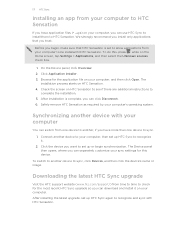
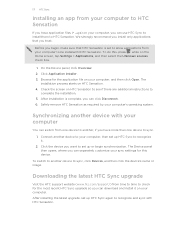
... sync.
1. Synchronizing another , if you want to HTC Sensation. Connect another device to your computer
You can switch from one device to recognize it on your computer's operating system. After installation is set to allow applications from time to time to check for the application file on your computer.
Browse for the most recent...
User Manual - Page 172


... key size is the default keyboard layout. Backspace key. From the Home screen, press , and then tap Settings > Language & keyboard > Touch Input. 2.
Phone This layout resembles the traditional mobile phone keypad. Entering text
Use the following :
Standard This layout is the character that key.
This is slightly
bigger than on the key is...
User Manual - Page 188


... : C:\Users\[your username]\My Documents \Bluetooth Exchange Folder
If you send an image file to a compatible phone, the event is normally added directly to do so.
4. Tap the name of ...pairing request on HTC Sensation and on the Music app's Now playing screen, press , and then tap Share > Bluetooth.
For example, if you send a calendar event to another mobile phone, it 's saved ...
User Manual - Page 189
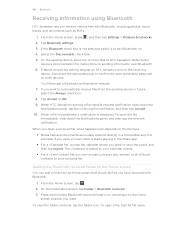
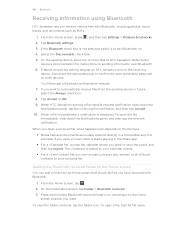
.... If you have received with Bluetooth, including photos, music tracks, and documents such as PDFs.
1. To open a received file, what happens next depends on . 4. You'll then get a Bluetooth authorization request. 7. When HTC Sensation receives a file transfer request notification, slide down the Notifications panel, and then tap the relevant notification. To view the folder...
User Manual - Page 193


... set HTC Sensation to always display the screen for updates.
§ Turn Tell HTC on or off .
193 Settings
Connect to PC
Security Dock Power Applications SD & phone storage
Date & time Language & keyboard Accessibility
Voice input & output About phone
§ Set the default USB connection type to use this screen, be sure to unmount your computer...
User Manual - Page 2


... Sensation 4G for the first time
15
Entering your PIN
16
Finger gestures
16
Ways of getting contacts into HTC Sensation 4G
17
Home screen
18
Basics
Adjusting the volume
20
Sleep mode
21
Status and notifications
22
Notifications panel
25
Connecting HTC Sensation 4G to a computer
26
Copying files to or from the storage card
27
Copying...
User Manual - Page 26
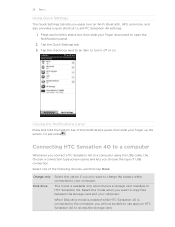
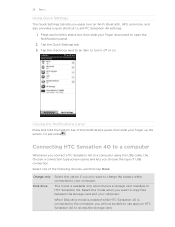
....
This mode is connected to the computer, you will not be able to use apps on HTC Sensation 4G to copy files between the storage card and your computer. Closing the Notifications panel
Press and hold the status bar, then slide your finger up the screen. Or just press . Tap the ...
User Manual - Page 27


... tap Done.
Copying files to a folder in your computer. After copying the files, unmount the removable disk (that is recognized as required by your computer's operating system to your computer and HTC Sensation 4G. Do one of the following :
§ Copy the files from the computer to the storage card's root folder. § Copy the files from the storage card to or from...
User Manual - Page 49


...mobile phone network, and enable you 're roaming. Home dialing
Set the country code to be automatically added before the phone numbers you dial while you to access and change the settings of call services.
Additional settings Enable or disable operator services... availability of various phone services.
Hearing aids
Turn on your phone. Phone settings
Modify your SIM card's PIN2 code. ...
User Manual - Page 158


From the Home screen, press , and then tap Settings > Language & keyboard > Touch Input. 2. Phone This layout resembles the traditional mobile phone keypad. The gray character displayed on the key is similar to a desktop computer keyboard. Tap twice to create a new line. Backspace key. The key you ...
User Manual - Page 174


...on HTC Sensation 4G and on both devices.
7. Where sent information is normally added directly to another device, the saved location may depend on the file type. Tap...if you send a calendar event to another file type to do so.
4. If you send an image file to a compatible phone, the event is normally saved in the Bluetooth... another mobile phone, it is shown in a folder named "Images".
User Manual - Page 179


... us know if HTC Sensation 4G encounters a technical problem.
§ View different information about HTC Sensation 4G, such as the mobile network type, signal strength, battery level, and more. 179 Settings
Security Power Applications SD & phone storage
Date & time Language & keyboard Accessibility
Voice input & output About phone
Set a screen lock, enable the SIM card lock, or manage the...
User Manual - Page 182


...tap Settings. 2. From the Home screen, press , and then tap Settings. 2. Tap Wireless & networks > Mobile networks > Network Mode. 3. Tap Sound. 3.
Tap the language and corresponding region you want to using GSM... be applied after you can set HTC Sensation 4G to automatically switch to the Internet. Select or clear the Flip for the first time, you're asked to choose the language...
Similar Questions
On Y Htc Sensation How Do I Copy My Music To My Sd Card
(Posted by zaedsmit 9 years ago)
Got Replacenet Htc Sensation Phone And Sd Card Wont Show Music
(Posted by raRusse 10 years ago)
What Is The Sim Network Unlock Code For My Htc Wildfire S T Mobile Phone ?
IMEI
IMEI
(Posted by snugbug1113 10 years ago)
How Can I Upgrade My Verison Htc Xv6975 Window Mobile Phone
to upgrade verison htc xv6975 mobile window phone
to upgrade verison htc xv6975 mobile window phone
(Posted by kokobuttakellyson 10 years ago)

